Imagine you are working in a pharmaceutical business.You have to store the medicines in the specified temperature range.In some situations the storage can stop working or work abnormally due to some technical issues or the power off issues. In these cases the medicines will get damaged and has to dumped into the trash.
With the help of Bolt Iot platform you can avoid these type of situations and take immediate action when the temperature crosses specified range.
HARDWARESETUP:
This project involves LM35 temperature sensor.
STEP 1 : Hold the sensor in a manner such that you can read LM35 written on it.In this position, identify the pins of the sensor as VCC, Output and Gnd from your left to right.
Step 2: Using wires and breadboard connect the 3 pins of the LM35 to the Bolt Wifi Module as follows:
- VCC pin of the LM35 connects to 5v of the Bolt Wifi module.
- Output pin of the LM35 connects to A0 (Analog input pin) of the Bolt Wifi module.
- Gnd pin of the LM35 connects to the Gnd.
The final circuit should look like the image below:
set the whole setup in the cool storage device:
- Step 1) If you have not already done so create a Bolt Cloud account here.
- Step 2) Download the Bolt app (for Android and Iphone), and follow the steps in the app to connect your Bolt WiFi module to your WiFi. (Skip if already done)
- Step 3) Login to cloud.boltiot.com and note the ID of your Bolt WiFi Module and API KEY
- Step4) Login to mailgun account(https://www.mailgun.com/)
- Step 5) Note mailgun api key and sandbox url
CODE:
Python3 code to notify through email when the temperature value crosses the specified range.
OBSERVATIONS:
when the temperature lies in the specified range.
When the temperature crosses the specified range.
Notification to email:




.png?auto=compress%2Cformat&w=48&h=48&fit=fill&bg=ffffff)
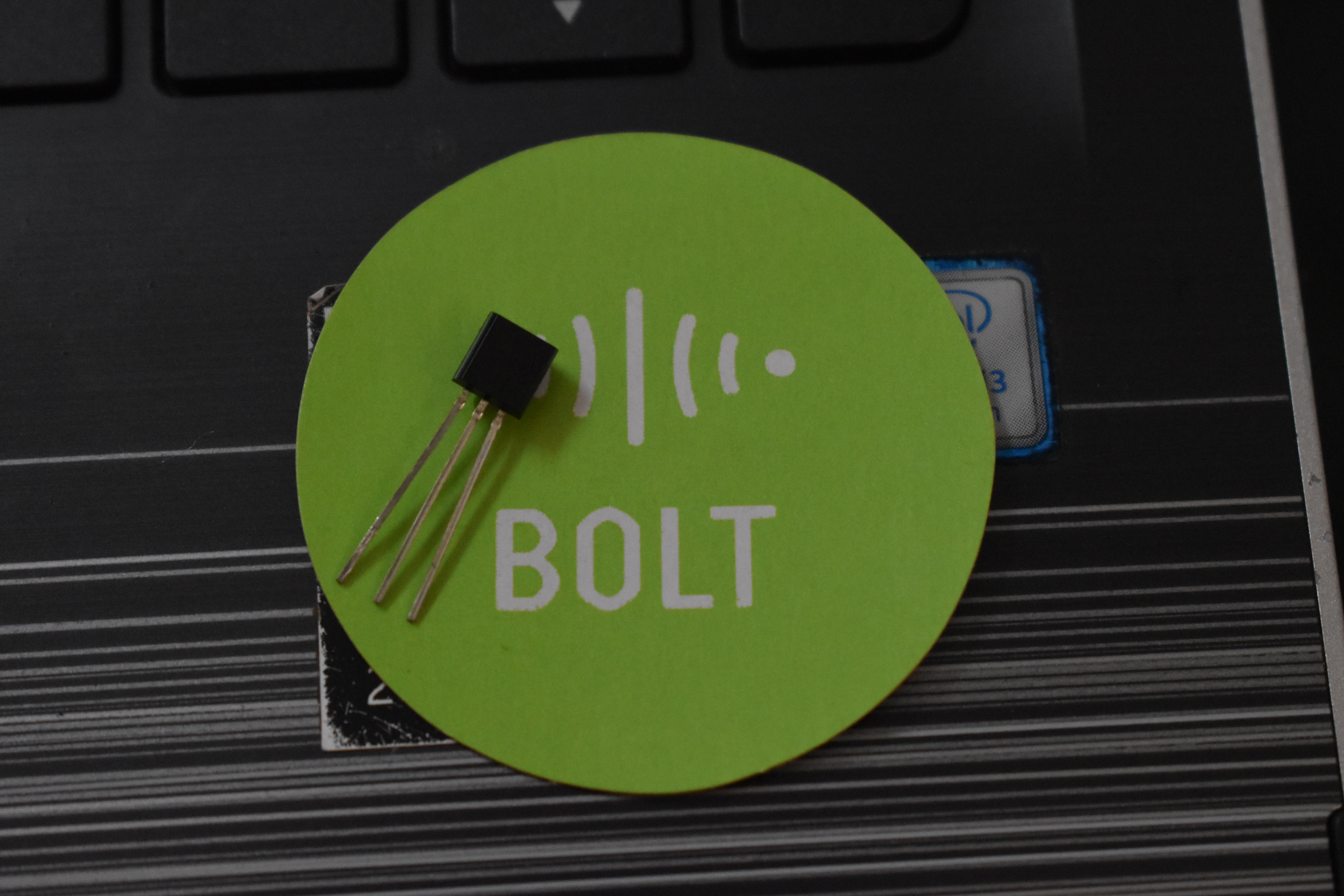






Comments
Please log in or sign up to comment.