Hardware components | ||||||
 |
| × | 1 | |||
| × | 1 | ||||
 |
| × | 1 | |||
Software apps and online services | ||||||
 |
| |||||
I recently bought a Raspberry Pi and had bought a (2.2 Inch Serial TFT SPI LCD Screen Module HD 240 x 320 5110 Compatible) display off the web a while ago. I wanted to connect the two together, so not being able to find a specific sample on the web, I wrote my own.
The closest I found was https://ms-iot.github.io/content/en-US/win10/samples/SPIDisplay.htm. This sample was invaluable in getting me started.
I also used the data sheets (ILI9341, tm022hdh26) for the said display.
The only thing that this project does is alternately display the windows logo and the raspberry pi logo.
In practice, this display is really really slow. It has to write 153000 bytes to fully update the screen. Over a 10Mhz spi bus, it takes a while.
Oldieman has provided details on how to get this working on the Adafruit PiTFT Mini Kit 320x240 2.8" TFT+Capacitive Touch screen ADA1983. See his comments below...
To physically connect the display to the raspberry pi, I connected the following:
power: Raspberry PI 3.3V dc power (pin 1) to LCD's VCC (pin 1)
ground: Raspberry PI GND (pin 6) to LCD's GND (pin 2)
chip select: Raspberry PI SPI_CE0_N (pin 24) to LCD's CS (pin 3)
reset: Raspberry PI GPIO23 (pin 16) to LCD's Reset (pin 4)
data command: Raspberry PI GPIO22 (pin 15) to LCD's DC/RS (pin 5)
mosi: Raspberry PI SPI_MOSI (pin 19) to LCD's SDI/MOSI (pin 6)
clock: Raspberry PI SPI_CLK (pin 23) to LCD's SCK (pin 7)
led power: Raspberry PI 3.3V dc power (pin 17) to LCD LED (pin 8)
I've only included the actual code to drive the LCD and it should be a simple case to integrate that into a project.
You should be able to use this code for only displays like http://www.adafruit.com/product/1480 as it also is driven by the same chip.
using System;
using System.Collections.Generic;
using System.Linq;
using System.Text;
using System.Threading.Tasks;
using Windows.Devices.Enumeration;
using Windows.Devices.Spi;
using Windows.Devices.Gpio;
using Windows.Graphics;
namespace LCDDisplay
{
public class SpiDisplayDriver
{
private const string SPI_CONTROLLER_NAME = "SPI0"; /* For Raspberry Pi 2, use SPI0 */
private const Int32 SPI_CHIP_SELECT_LINE = 0; /* Line 0 maps to physical pin number 24 on the Rpi2 */
private const Int32 DATA_COMMAND_PIN = 22; /* We use GPIO 22 since it's conveniently near the SPI pins */
private const Int32 RESET_PIN = 23; /* We use GPIO 23 since it's conveniently near the SPI pins */
public const uint LCD_W = 240;
public const uint LCD_H = 320;
private const uint LINE_HEIGHT = 32;
private static readonly byte[] CMD_SLEEP_OUT = { 0x11 };
private static readonly byte[] CMD_DISPLAY_ON = { 0x29 };
private static readonly byte[] CMD_MEMORY_WRITE_MODE = { 0x2C };
private static readonly byte[] CMD_DISPLAY_OFF = { 0x28 };
private static readonly byte[] CMD_ENTER_SLEEP = { 0x10 };
private static readonly byte[] CMD_COLUMN_ADDRESS_SET = { 0x2a };
private static readonly byte[] CMD_PAGE_ADDRESS_SET = { 0x2b };
private static readonly byte[] CMD_POWER_CONTROL_A = { 0xcb };
private static readonly byte[] CMD_POWER_CONTROL_B = { 0xcf };
private static readonly byte[] CMD_DRIVER_TIMING_CONTROL_A = { 0xe8 };
private static readonly byte[] CMD_DRIVER_TIMING_CONTROL_B = { 0xea };
private static readonly byte[] CMD_POWER_ON_SEQUENCE_CONTROL = { 0xed };
private static readonly byte[] CMD_PUMP_RATIO_CONTROL = { 0xf7 };
private static readonly byte[] CMD_POWER_CONTROL_1 = { 0xc0 };
private static readonly byte[] CMD_POWER_CONTROL_2 = { 0xc1 };
private static readonly byte[] CMD_VCOM_CONTROL_1 = { 0xc5 };
private static readonly byte[] CMD_VCOM_CONTROL_2 = { 0xc7 };
private static readonly byte[] CMD_MEMORY_ACCESS_CONTROL = { 0x36 };
private static readonly byte[] CMD_PIXEL_FORMAT = { 0x3a };
private static readonly byte[] CMD_FRAME_RATE_CONTROL = { 0xb1 };
private static readonly byte[] CMD_DISPLAY_FUNCTION_CONTROL = { 0xb6 };
private static readonly byte[] CMD_ENABLE_3G = { 0xf2 };
private static readonly byte[] CMD_GAMMA_SET = { 0x26 };
private static readonly byte[] CMD_POSITIVE_GAMMA_CORRECTION = { 0xe0 };
private static readonly byte[] CMD_NEGATIVE_GAMMA_CORRECTION = { 0xe1 };
private SpiDevice SpiDisplay;
private GpioController IoController;
private GpioPin DataCommandPin;
private GpioPin ResetPin;
private async Task InitHardware()
{
IoController = GpioController.GetDefault();
DataCommandPin = IoController.OpenPin(DATA_COMMAND_PIN);
DataCommandPin.Write(GpioPinValue.High);
DataCommandPin.SetDriveMode(GpioPinDriveMode.Output);
ResetPin = IoController.OpenPin(RESET_PIN);
ResetPin.Write(GpioPinValue.High);
ResetPin.SetDriveMode(GpioPinDriveMode.Output);
var settings = new SpiConnectionSettings(SPI_CHIP_SELECT_LINE);
settings.ClockFrequency = 10000000; // max period for read is 150ns, write is 100ns
settings.Mode = SpiMode.Mode3; // data read on the rising edge - idle high
string spiAqs = SpiDevice.GetDeviceSelector(SPI_CONTROLLER_NAME);
var devicesInfo = await DeviceInformation.FindAllAsync(spiAqs);
SpiDisplay = await SpiDevice.FromIdAsync(devicesInfo[0].Id, settings);
}
public async Task PowerOnSequence()
{
// assume power has just been turned on
await InitHardware();
await Task.Delay(5);
ResetPin.Write(GpioPinValue.Low); // reset
await Task.Delay(5); // wait 5 ms
ResetPin.Write(GpioPinValue.High); // out of reset
await Task.Delay(20);
await Wakeup();
}
public async Task Wakeup()
{
DisplaySendCommand(CMD_SLEEP_OUT);
await Task.Delay(60);
DisplaySendCommand(CMD_POWER_CONTROL_A);
DisplaySendData(new byte[] { 0x39, 0x2C, 0x00, 0x34, 0x02 });
DisplaySendCommand(CMD_POWER_CONTROL_B);
DisplaySendData(new byte[] { 0x00, 0xC1, 0x30 });
DisplaySendCommand(CMD_DRIVER_TIMING_CONTROL_A);
DisplaySendData(new byte[] { 0x85, 0x00, 0x78 });
DisplaySendCommand(CMD_DRIVER_TIMING_CONTROL_B);
DisplaySendData(new byte[] { 0x00, 0x00 });
DisplaySendCommand(CMD_POWER_ON_SEQUENCE_CONTROL);
DisplaySendData(new byte[] { 0x64, 0x03, 0x12, 0x81 });
DisplaySendCommand(CMD_PUMP_RATIO_CONTROL);
DisplaySendData(new byte[] { 0x20 });
DisplaySendCommand(CMD_POWER_CONTROL_1);
DisplaySendData(new byte[] { 0x23 });
DisplaySendCommand(CMD_POWER_CONTROL_2);
DisplaySendData(new byte[] { 0x10 });
DisplaySendCommand(CMD_VCOM_CONTROL_1);
DisplaySendData(new byte[] { 0x3e, 0x28 });
DisplaySendCommand(CMD_VCOM_CONTROL_2);
DisplaySendData(new byte[] { 0x86 });
DisplaySendCommand(CMD_MEMORY_ACCESS_CONTROL);
DisplaySendData(new byte[] { 0x48 });
DisplaySendCommand(CMD_PIXEL_FORMAT);
DisplaySendData(new byte[] { 0x55 });
DisplaySendCommand(CMD_FRAME_RATE_CONTROL);
DisplaySendData(new byte[] { 0x00, 0x18 });
DisplaySendCommand(CMD_DISPLAY_FUNCTION_CONTROL);
DisplaySendData(new byte[] { 0x08, 0x82, 0x27});
DisplaySendCommand(CMD_ENABLE_3G);
DisplaySendData(new byte[] { 0x00 });
DisplaySendCommand(CMD_GAMMA_SET);
DisplaySendData(new byte[] { 0x01 });
DisplaySendCommand(CMD_POSITIVE_GAMMA_CORRECTION);
DisplaySendData(new byte[] { 0x0F, 0x31, 0x2B, 0x0C, 0x0E, 0x08, 0x4E, 0xF1, 0x37, 0x07, 0x10, 0x03, 0x0E, 0x09, 0x00 });
DisplaySendCommand(CMD_NEGATIVE_GAMMA_CORRECTION);
DisplaySendData(new byte[] { 0x00,0x0E,0x14,0x03,0x11,0x07,0x31,0xC1,0x48,0x08,0x0F,0x0C,0x31,0x36, 0x0F});
DisplaySendCommand(CMD_SLEEP_OUT);
await Task.Delay(120);
DisplaySendCommand(CMD_DISPLAY_ON);
}
public void Sleep()
{
DisplaySendCommand(CMD_DISPLAY_OFF);
DisplaySendCommand(CMD_ENTER_SLEEP);
}
public void CleanUp()
{
SpiDisplay.Dispose();
ResetPin.Dispose();
DataCommandPin.Dispose();
}
private void SetAddress(uint x0, uint y0, uint x1, uint y1)
{
DisplaySendCommand(CMD_COLUMN_ADDRESS_SET);
DisplaySendData(new byte [] { (byte)(x0 >> 8), (byte)(x0), (byte)(x1 >> 8), (byte)(x1) });
DisplaySendCommand(CMD_PAGE_ADDRESS_SET);
DisplaySendData(new byte[] { (byte)(y0 >> 8), (byte)(y0), (byte)(y1 >> 8), (byte)(y1) });
DisplaySendCommand(CMD_MEMORY_WRITE_MODE);
}
public static ushort RGB888ToRGB565(byte r8, byte g8, byte b8)
{
ushort r5 = (ushort)((r8 * 249 + 1014) >> 11);
ushort g6 = (ushort)((g8 * 253 + 505) >> 10);
ushort b5 = (ushort)((b8 * 249 + 1014) >> 11);
return (ushort)(r5 << 11 | g6 << 5 | b5);
}
public void LCDClear(uint colour)
{
for(uint i=0;i< LCD_H/LINE_HEIGHT;i++)
{
LCDLine(colour, i);
}
}
public void DrawPicture(ushort [] picture)
{
if (picture.Length != LCD_W * LCD_H)
return;
int block_size = (int)(LCD_W * LINE_HEIGHT);
int number_of_blocks = picture.Length / block_size;
byte[] buffer = new byte[block_size*2];
int i = 0;
uint line = 0;
foreach(ushort s in picture)
{
buffer[i * 2] = (byte)((s >> 8) & 0xFF);
buffer[i * 2 + 1] = (byte)(s & 0xFF);
i++;
if (i >= block_size)
{
i = 0;
SetAddress(0, line * LINE_HEIGHT, LCD_W - 1, (line + 1) * LINE_HEIGHT - 1);
DisplaySendData(buffer);
line++;
}
}
}
public void LCDLine(uint colour, uint line)
{
byte VH = (byte)(colour >> 8);
byte VL = (byte)(colour);
SetAddress(0, line * LINE_HEIGHT, LCD_W - 1, (line + 1) * LINE_HEIGHT - 1);
byte[] buffer = new byte[LCD_W * LINE_HEIGHT * 2];
int index = 0;
for (int i = 0; i < LCD_W; i++)
{
for (int j = 0; j < LINE_HEIGHT; j++)
{
buffer[index++] = VH;
buffer[index++] = VL;
}
}
DisplaySendData(buffer);
}
private void DisplaySendData(byte[] Data)
{
DataCommandPin.Write(GpioPinValue.High);
SpiDisplay.Write(Data);
}
private void DisplaySendCommand(byte[] Command)
{
DataCommandPin.Write(GpioPinValue.Low);
SpiDisplay.Write(Command);
}
}
}
using System;
using System.Collections.Generic;
using System.IO;
using System.Linq;
using System.Runtime.InteropServices.WindowsRuntime;
using Windows.Foundation;
using Windows.Foundation.Collections;
using Windows.UI.Xaml;
using Windows.UI.Xaml.Controls;
using Windows.UI.Xaml.Controls.Primitives;
using Windows.UI.Xaml.Data;
using Windows.UI.Xaml.Input;
using Windows.UI.Xaml.Media;
using Windows.UI.Xaml.Navigation;
using Windows.Devices.Enumeration;
using Windows.Devices.Spi;
using Windows.Devices.Gpio;
using Windows.Storage;
using Windows.Graphics.Imaging;
using Windows.Storage.Streams;
// The Blank Page item template is documented at http://go.microsoft.com/fwlink/?LinkId=402352&clcid=0x409
namespace LCDDisplay
{
/// <summary>
/// An empty page that can be used on its own or navigated to within a Frame.
/// </summary>
public sealed partial class MainPage : Page
{
SpiDisplayDriver spi_driver = new SpiDisplayDriver();
private DispatcherTimer timer;
bool colour_red = false;
ushort[] _rp = new ushort[SpiDisplayDriver.LCD_W * SpiDisplayDriver.LCD_H];
ushort[] _windows = new ushort[SpiDisplayDriver.LCD_W * SpiDisplayDriver.LCD_H];
public MainPage()
{
this.InitializeComponent();
Init();
Status.Text = "Init Success";
timer = new DispatcherTimer();
timer.Interval = TimeSpan.FromMilliseconds(500);
timer.Tick += Timer_Tick;
timer.Start();
LoadBitmap(_rp, "ms-appx:///assets/rp.png");
LoadBitmap(_windows, "ms-appx:///assets/windows.png");
}
private async void Init()
{
await spi_driver.PowerOnSequence();
await spi_driver.Wakeup();
}
private async void LoadBitmap(ushort [] photo, string name)
{
StorageFile srcfile = await StorageFile.GetFileFromApplicationUriAsync(new Uri(name));
using (IRandomAccessStream fileStream = await srcfile.OpenAsync(Windows.Storage.FileAccessMode.Read))
{
BitmapDecoder decoder = await BitmapDecoder.CreateAsync(fileStream);
BitmapTransform transform = new BitmapTransform()
{
ScaledWidth = Convert.ToUInt32(SpiDisplayDriver.LCD_W),
ScaledHeight = Convert.ToUInt32(SpiDisplayDriver.LCD_H)
};
PixelDataProvider pixelData = await decoder.GetPixelDataAsync(
BitmapPixelFormat.Bgra8,
BitmapAlphaMode.Straight,
transform,
ExifOrientationMode.IgnoreExifOrientation,
ColorManagementMode.DoNotColorManage
);
byte[] sourcePixels = pixelData.DetachPixelData();
if (sourcePixels.Length != SpiDisplayDriver.LCD_W * SpiDisplayDriver.LCD_H * 4)
return;
int pi = 0;
int i = 0;
byte red = 0, green = 0, blue = 0;
foreach(byte b in sourcePixels)
{
switch(i)
{
case 0:
blue = b;
break;
case 1:
green = b;
break;
case 2:
red = b;
break;
case 3:
photo[pi] = SpiDisplayDriver.RGB888ToRGB565(red, green, blue);
pi++;
break;
}
i = (i + 1) % 4;
}
}
}
private void Timer_Tick(object sender, object e)
{
if (colour_red)
{
spi_driver.DrawPicture(_rp);
colour_red = !colour_red;
Status.Text = "raspberry pi logo";
}
else
{
spi_driver.DrawPicture(_windows);
colour_red = !colour_red;
Status.Text = "windows logo";
}
}
~MainPage()
{
spi_driver.CleanUp();
}
}
}


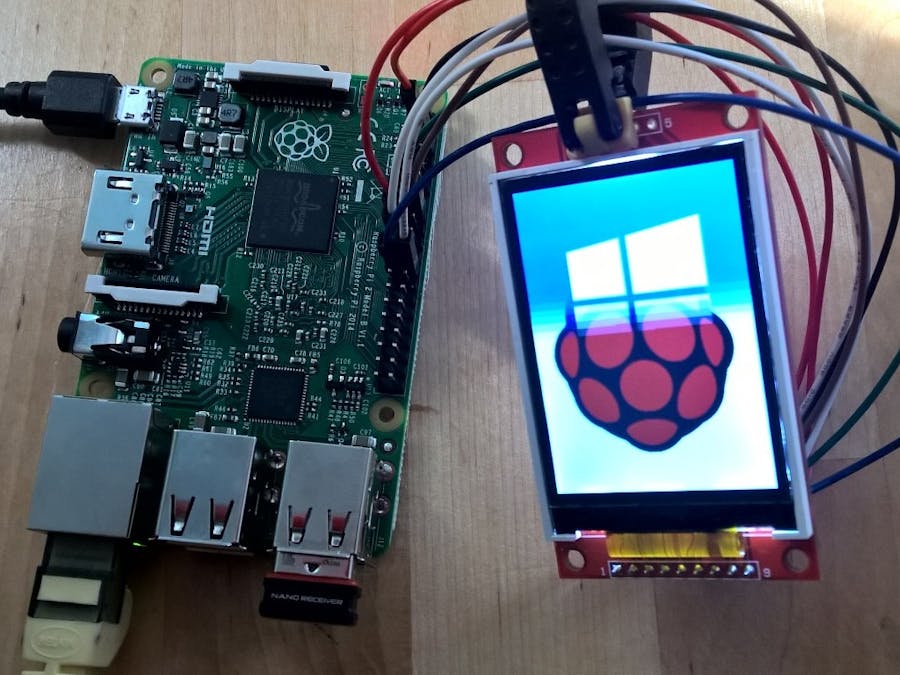
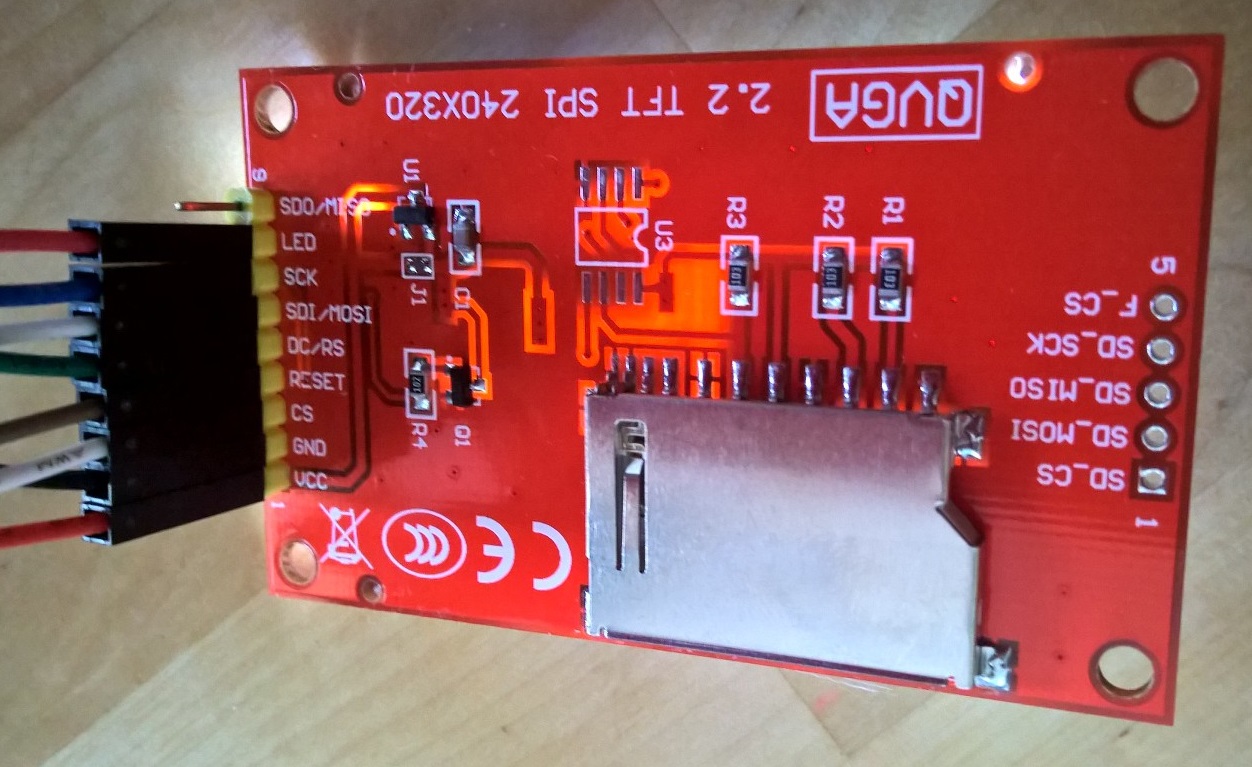
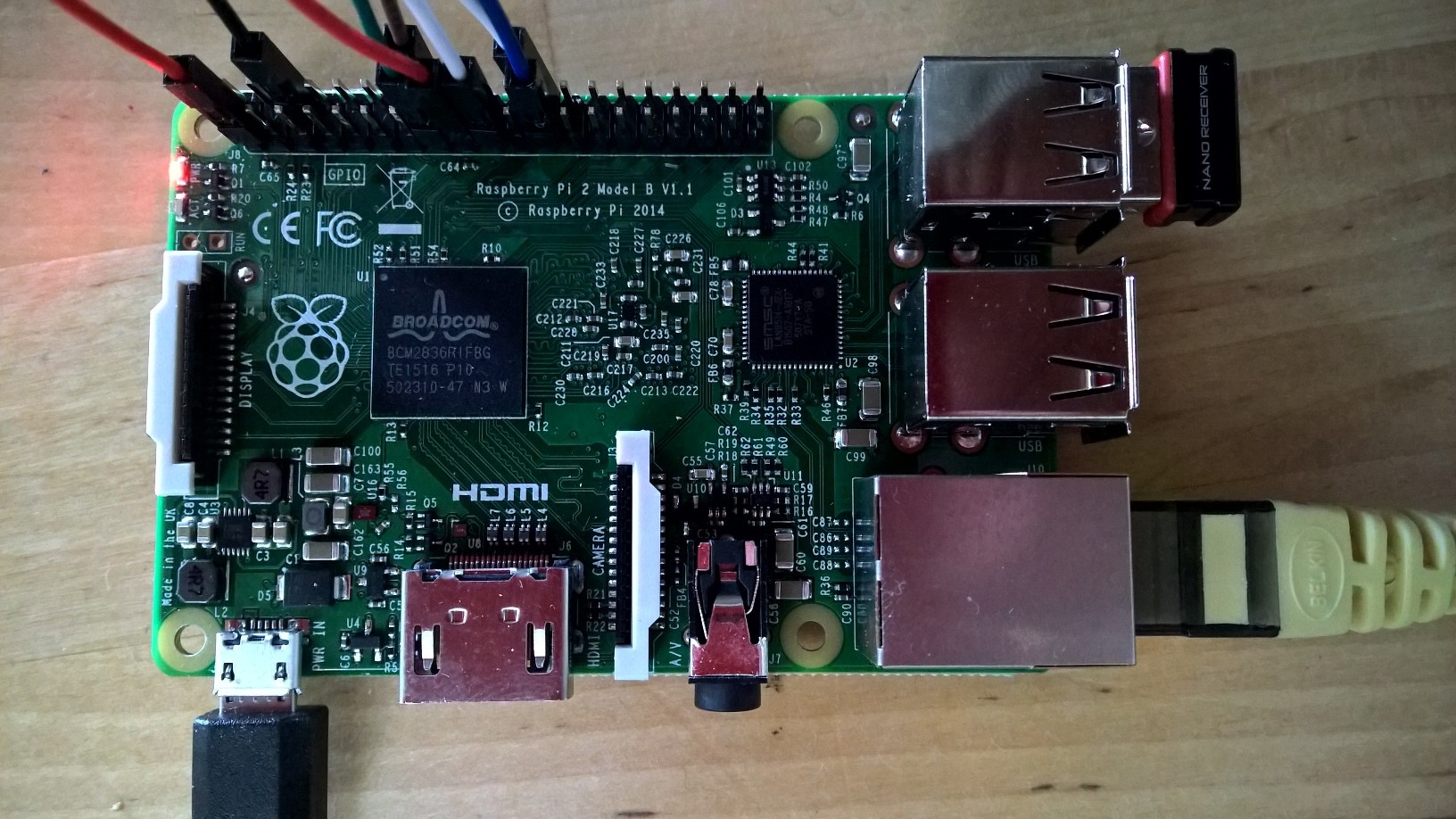
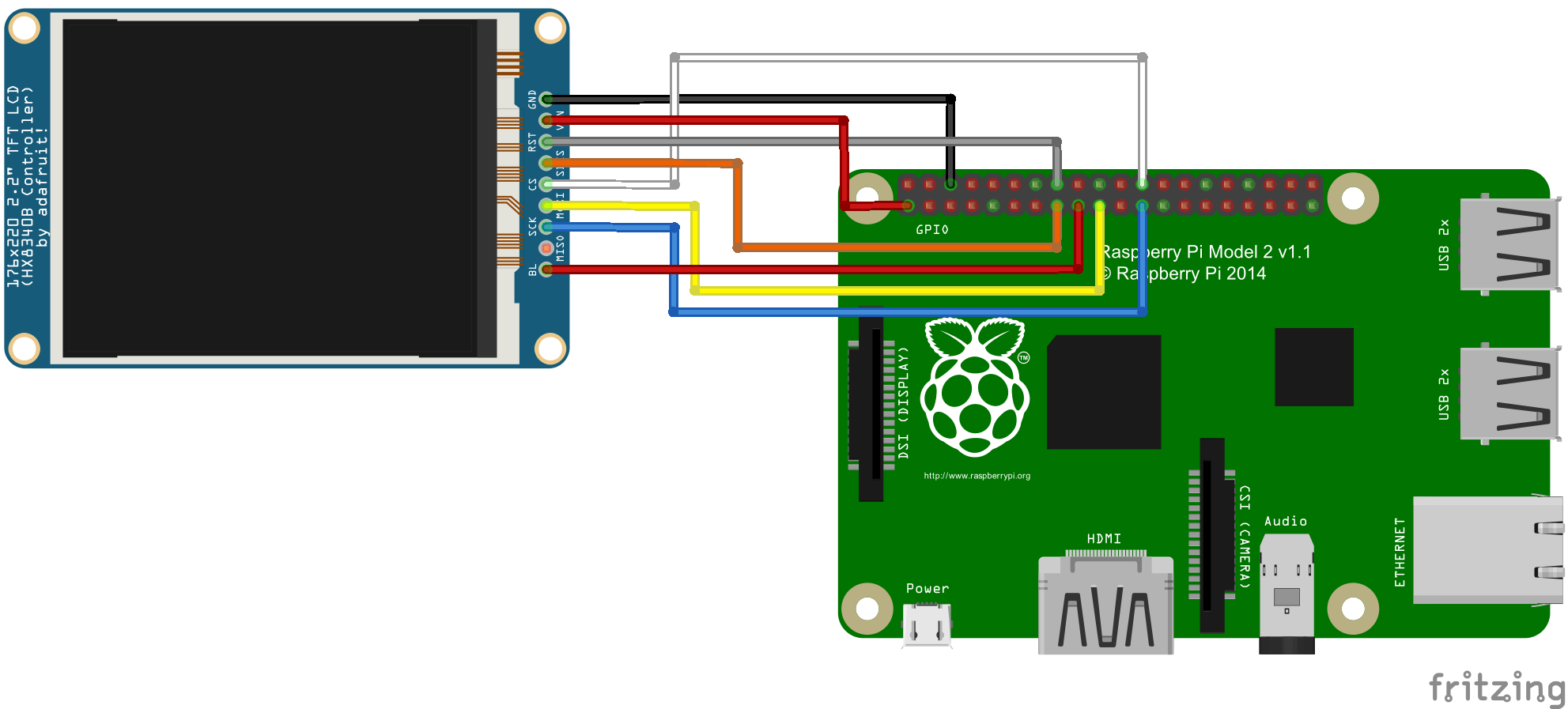





Comments