The Story
Picture this, you're playing games on your computer and accidentally brush your arm against its case. It's burning hot as you recede your hand from the case. So you open up your generic system diagnostic temperature manager and it reads that your computer is operating at a safe temperature. Yet something doesn't seem right.
Worry not, because we have developed a way to double-check your system. Using a motion sensor, photoresistor, and temperature/humidity sensor. Placing this device into your computer case provides accurate temperatures from the ambient air inside.
Features:
- DHT11 Sensor - This analyzes the temperature of the air being passed through the computer and its humidity.
- Photoresistor Senor - This analyzes lights within the PC case, therefore it knows when the computer has been turned on and can begin recording.
- Obstacle Avoidance Sensor - This analyzes the fan speed rotation to provide an accurate fan speed based on performance, not voltage values, as in normal computer diagnostic programs.
Demonstration:
The setup consists of 3 Photon 2 particle devices and would be powered by the PC unit. We use a plug-in fan and room temperature/humidity to test the setup for demonstration purposes. A built-in feature for the third sensor is called "gamer mode" which activates when room lights are turned off. This could be programmed to do several things based on the user's desire. It uses a photoresistor to detect light and will send power to a light source. If desired, a code could be made to flash and or change light colors or send power to any device desired.
All devices send and receive data with each other through bi-directional coms. Using the subscribe function the devices check to make sure each one is recording data. If one of the sensors is not recording data then all the sensors will not record. The main use of this is for the photoresistor, as it will detect when the computer is operating and all of the sensors can begin to record data.
Flow Chart
Experiment Setup
Recording Results














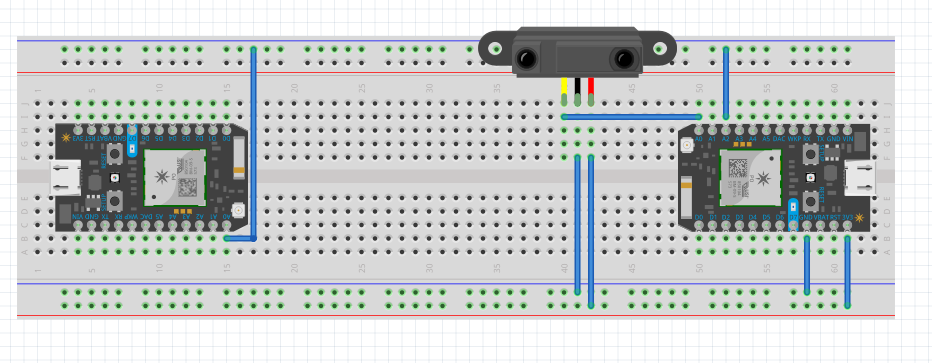
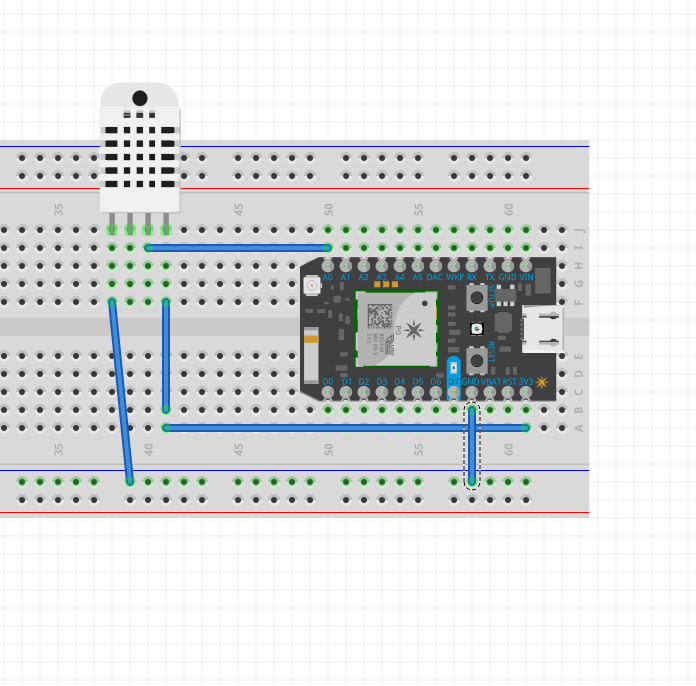
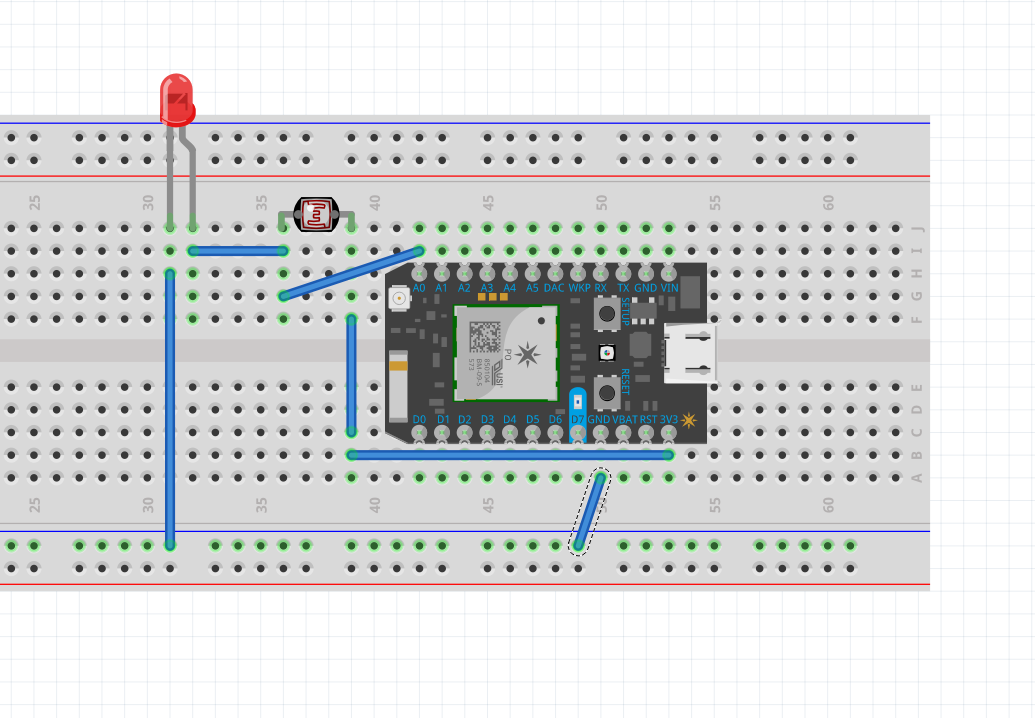









Comments
Please log in or sign up to comment.