I'm the father of Lluc, a little boy with myotubular myopathy, a severe muscular disease that drastically weakens the motor muscles. This means that Lluc cannot walk or sit still. He needs a ventilator to breathe through a tracheostomy 24 hours a day.
Because the tracheostomy enters below the vocal cords, Lluc cannot speak or make sounds. We use his own sign language, adapted to his condition, but we are also looking for a system so that he can speak 'out loud'.
He has a great capacity to learn and remember so we have created an adaptive USB keyboard, using 5 buttons from Logitech's adaptive button kit. These buttons require very little force to press.
The keyboard can type up to 20 letters and so can form virtually any word, as we wanted a spoken communication system and not a typing one. This means that if you want to say 'joy', you will actually type 'joi'. The text-to-speech will actually read out 'joy' or something very similar. Which serves our purpose perfectly.
Why 20 letters and why can't you write the 'y'? Because we have eliminated all the redundant letters and we have ordered them by frequency of use in Catalan, our mother tongue.
So, for example, 'b' and 'v' become just 'b', or 'i' and 'y' become 'i'. Since text-to-speech will read the word 'very' almost the same as 'beri'. We also eliminated the 'h' since in Catalan this letter is silent. But I think this system is perfectly adaptable to the ideosyncrasy of many languages.
We use as a reference a communication card with letters that Lluc already uses and has learned by heart. The button system works as a coordinate system with this letter card, and waits for two different keystrokes to be able to write a letter. Thus, to write the letter 'T', we will press button 3 (since the letter is in row 3) and button 2 (since the letter is in column 2). To write the letter 'Z', press button 4, the system will wait for a second press, press button 5 and a 'Z' will be written.
And to press 'ENTER'? It will be enough to press button 5 the first time, as it will not wait for a second press and will write the ASCII code for 'ENTER'.
The system acts as a USB keyboard and can be used on any device or software that accepts text-to-speech. We have tested it with Windows 10 Narrator and notepad, configuring Narrator to say the letters as they are typed and to say the word when ENTER is pressed. It also works perfectly with Android Talkback and any Android notepad.




_PnKPri8a6q.jpg?auto=compress%2Cformat&w=48&h=48&fit=fill&bg=ffffff)


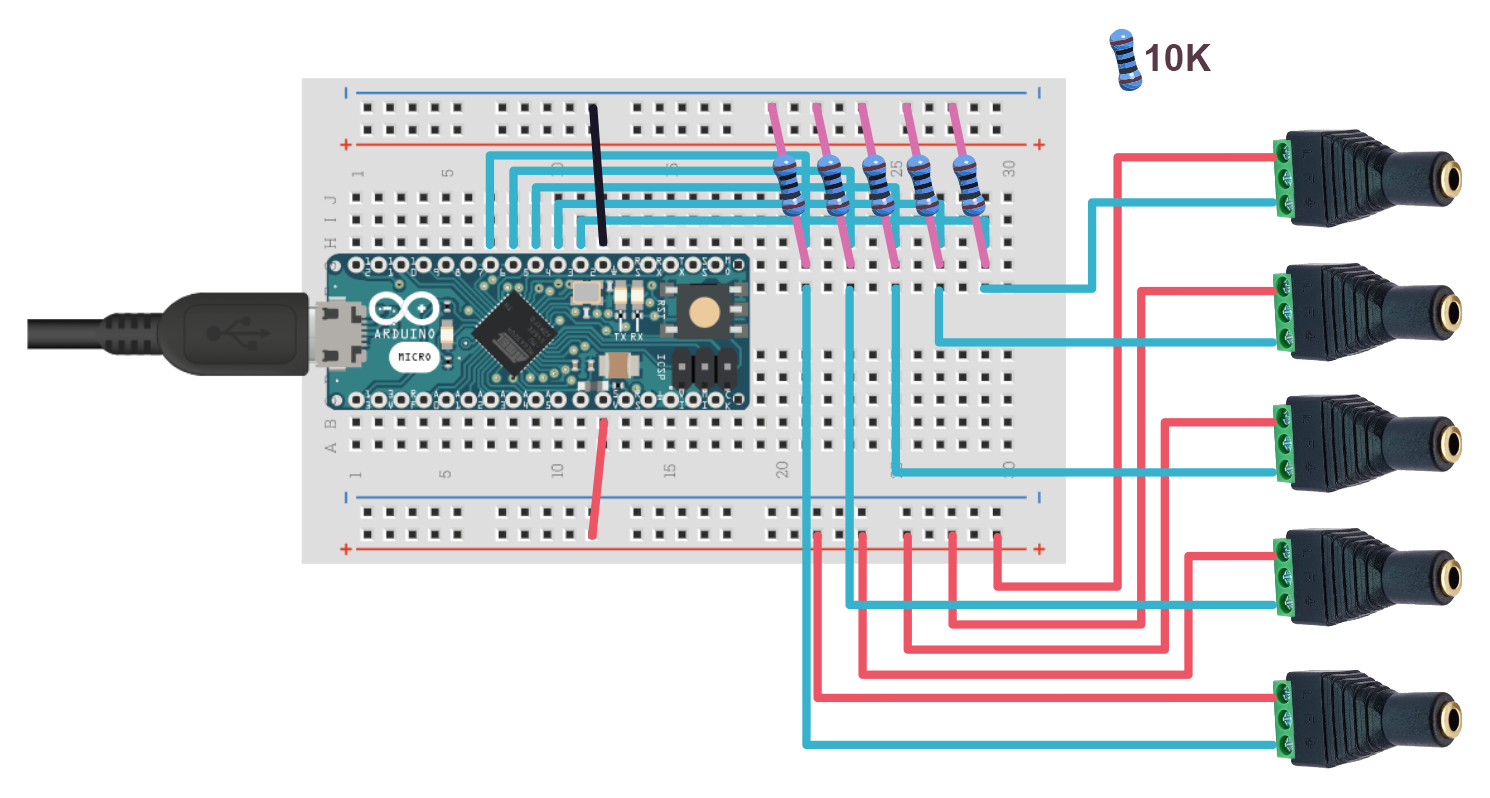







Comments
Please log in or sign up to comment.