Problem :
We don't have a lot of options for smart soda machines. They usually don't work with smart homes. The ones we can buy are way too expensive and hard to maintain.
Soulution :
That's why i came up with an cheap DIY alternative. It works With Alexa. In this page you will find all the instructions to make it.
Result :
At the end you will have an amazing low cost soda machine that you will be able to connect to any smart home device by triggering routines. In Alexa app you can also set times to triger them. Soo you can set it to make you sodas at every morning! It will make your life way easier! You will be able to control it from anywere, because it's connected to arduino cloud.
Also you will learn new things/skills about IoT and Arduino! This will be a lot of fun!
My YouTube videoIf you are an complete beginnerHere's some resources for beginners :
At first, make a frame. I chose wood as the material because it is easy to saw and paint.
At the end i also added some plexiglass, soo it looks way cooler. I also added some lights.
When you have finished making and painting it. Now you need to drill a hole for the tube.
PumpsThen you need to think if you are going to go with peristaltic or air pump. Then drill 1 or 2 holes for the tubes.
You will need few tubes to pump the liquid. I woud recommend theese soft transparent tubes.
If you want to combine the 2 outputs from into one, i would recommend theese fittings.
Then assemble opla. And put it in the case.
I also added an neopixel ring. Its an adressable ring that has rgb leds. This project uses 16 led ring.
Then you just solder everything together like this :
When that's ready we can start setting up cloud. Go to Arduino Cloud. Then login. Go to the things tab and make a new thing ("CREATE THING").
Start by pressing "Select Device". Then "Set up a new device" and configure it. Then when that's ready below "Network" press "Configure". Lets start adding variables.
Press "Add variable" and make these variables (You have to write them exactly like in the pictures!) :
When that's done go to "Dashboards" and press "Build dashboard". In the Dashboard add five buttons, two switches and a gauge.
Now lets configure the widgets. Go into edit mode and press on the tree dots. Press "Edit settings". Now you need to press "Link Variable" and link all the widgets like in the pictures.
Now the cloud is set up! We can now move to the final part that is code.
CodeNow we can start coding. First you have to go to "Things" tab (In the IoT Cloud). Then open the thing you set up. Then press on "Sketch". Then press "Open full editor".
Now you can just grab my code below this page. You need to copy "SodaMachine" and "thingProperies" code in your tabs. The "Secret" will set automaticly.
Now you can set "// settings" at the top of my code. Now you have to set cup sizes. You need to connect pumps to electricity and with a timer time how long does it take to pour "half" and "full". M1 is motor 1 and M2 is motor 2. Its timed in milliseconds! You can also set the name for the drinks in 19 and 25 line. You can also set the light color in 29 line. It will change the entire theme of the interface.
Now the code is finnished. You will need to install arduino agent and now you can connect the opla and upload to it.
Now we are going to set up Alexa. This will work with the phone version and the echo products. Video :
Now you are ready to enjoy Smart Soda Machine! Explore all the features on cloud and Alexa!
Here's an guide on how to use the cloud :
This project was only possible because of Arduino cloud games!
This project also received 4th place on hackster.io RISC-V Design Challenge.














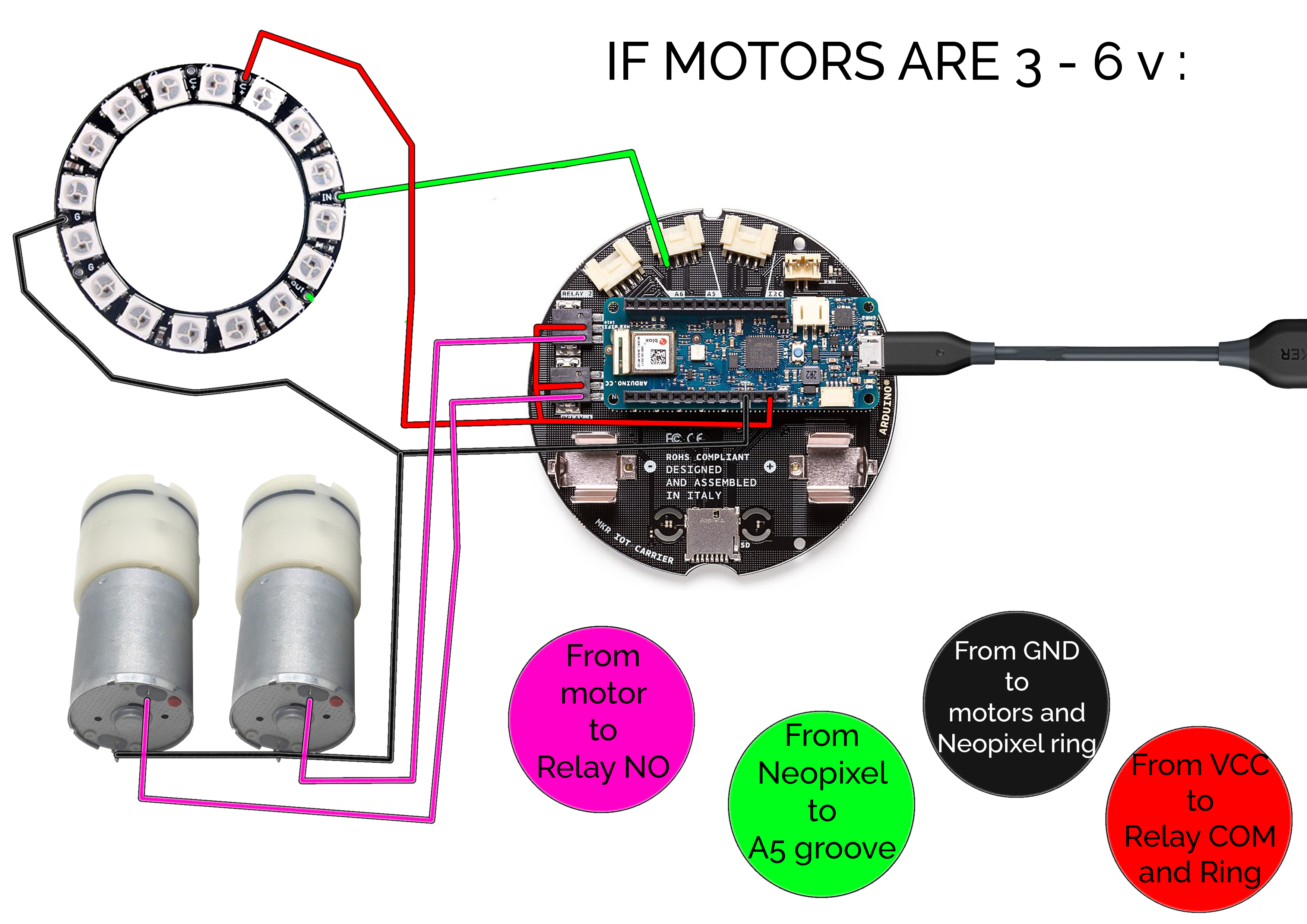
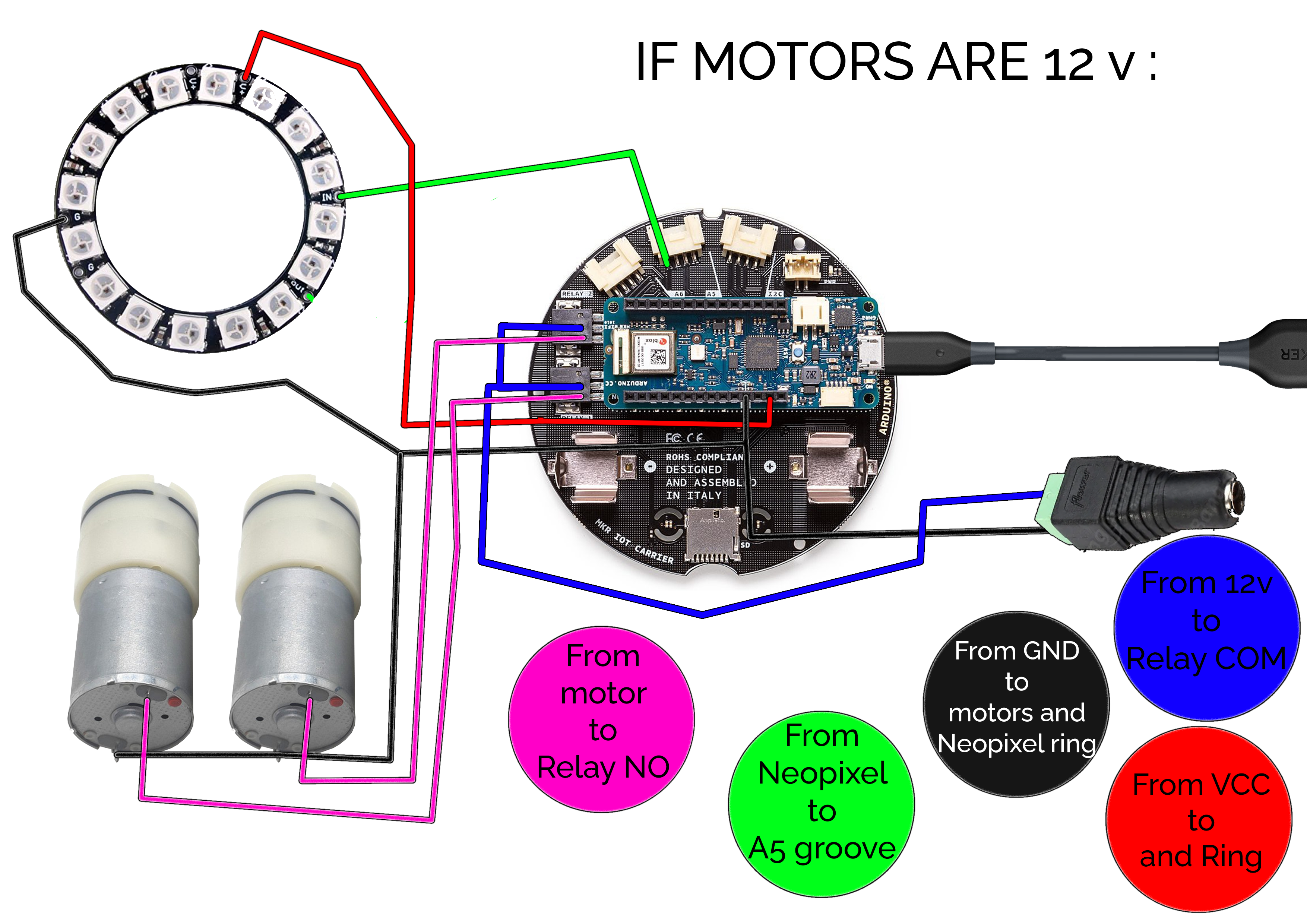








Comments
Please log in or sign up to comment.