Problem :
Individuals with mobility impairments encounter challenges in daily navigation, especially when operating wheelchairs. Current assistive devices lack effective, real-time feedback systems to alert users to potential obstacles or hazards in their path. This limitation hinders their ability to move confidently and independently, posing safety concerns and restricting their freedom of movement. Addressing this critical gap in accessibility is imperative to empower individuals with mobility impairments and foster a more inclusive and secure environment for their daily activities.
Solution :
Introducing a cutting-edge solution for individuals with mobility impairments – our smart vest with adaptive haptic feedback. This system incorporates 16 haptic motors strategically placed on a vest worn by users. Paired with four distance sensors on their wheelchair, the vest dynamically adjusts motor intensity based on proximity to surrounding objects. This real-time feedback enhances situational awareness and promotes safer and more independent mobility.
Demo videoFirst stepsGet ready to build! First, collect all the necessary components and tools. We will use Arduino Mega as the main "brains" of this project. If you don't know what it is Arduino, I recommend watching this video!
Now we can start wiring up all of the components. Here's how to do it! If you look at my soldering, you can see that the wires are exosed. That can cause a burned board, so isolate the joints separately with a tape or other materials.
This is the motor layout!
You can glue or as I did it, sew them to the vest! As for the Arduino Mega, you can, like I did, sew it to the top of the vest's back. Or just put it somewhere on the wheelchair.
To mount the sensors to the wheelchair, you can use any technique you want, but I have made a 3D model (there are 2 files for the mount and the plate), for those who can print. With it, you can put them on your wheelchair's poles.
Now you can go to my GitHub page. You will find all the code files there. Just download them and upload them with aruino ide. If you don't know what it is Arduino ide, check out this video!
In the GitHub page, I added 2 test files that will help you test if you wired the sensors or motors right. The main code is the one named Main.ino
Hope you found it interesting and useful!




_wzec989qrF.jpg?auto=compress%2Cformat&w=48&h=48&fit=fill&bg=ffffff)






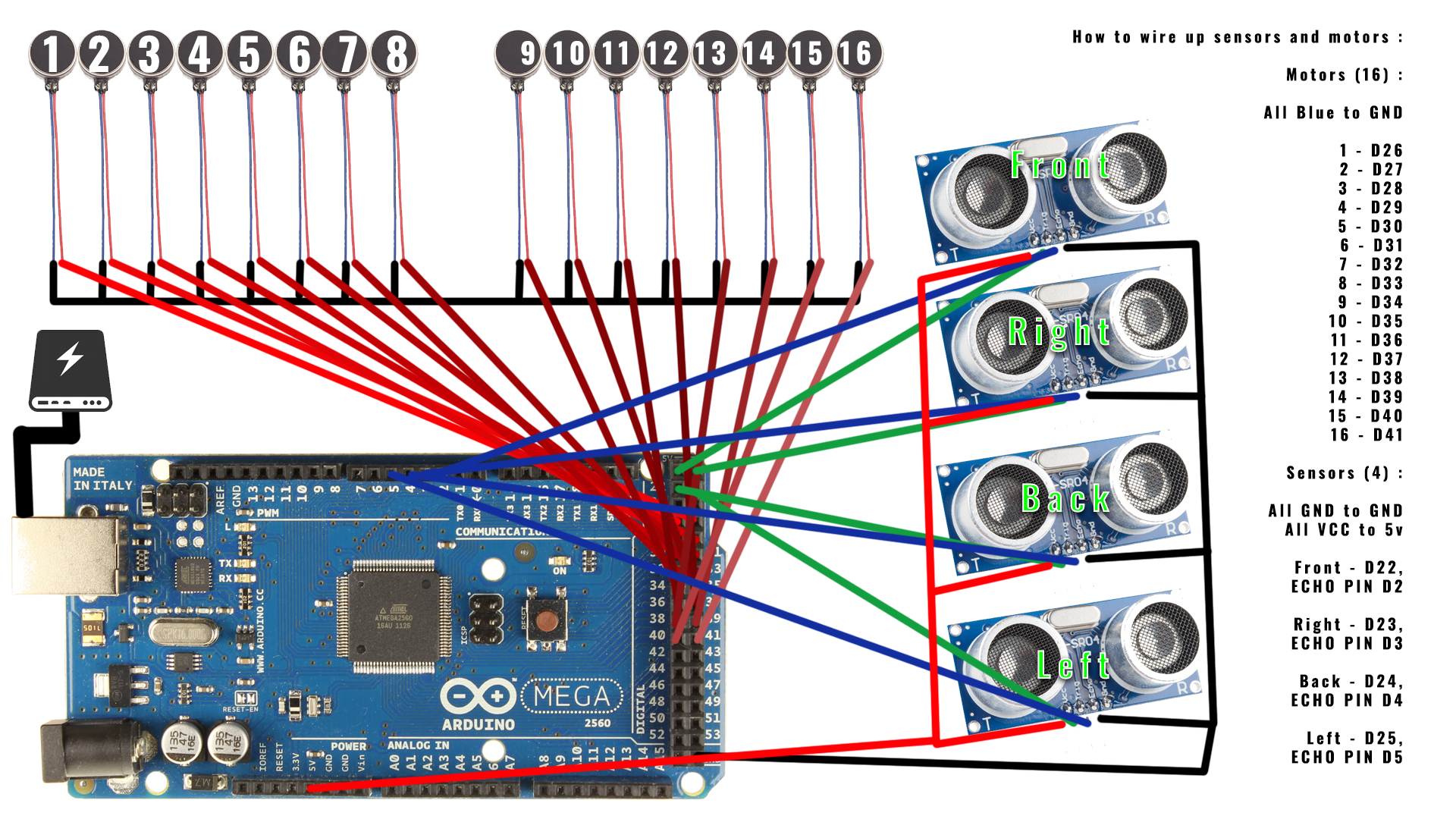





Comments
Please log in or sign up to comment.