This project demonstrates how to interact with Hexabitz modules using an Android application that connects with the Bluetooth module and route the message according to the module corresponding to the destination ID.
We are going to break it up to its screens as we start with the "Devices Screen" where we select the Bluetooth module after we've paired it with the device in Bluetooth settings:
after we've selected the correct Bluetooth module( starts with "H23Rx") it takes us to the settings tab where we select the destination ID for each module after the topology is been assigned in the backend of the modules:
Now we will walk through the tabs for each module:
We will start with the LED Module (DestinationID = 4) where we can switch it on or off and control its RGB color using the color selector and the intensity using the slider as shown:
The next tab is the relay tab where it can control both of the relays modules( The DC and AC) giving it the destination ID (DC: 2, AC:3) with its switch control.
Also, we have the Load cell tab where it receives data in the real-time from the Load cell module and controls it.
Here is an Hackster project describe all of its functionalities: Bluetooth Weight Scale.
Finally, the last tab is the IR Sensor as it controls and measures in real-time the distance between the IR module and an obstacle:
And here is a demo video demonstrates how the application work and interact with Hexabitz modules:
More modules and tabs to be added to the application as its always updated with the latest Firmware




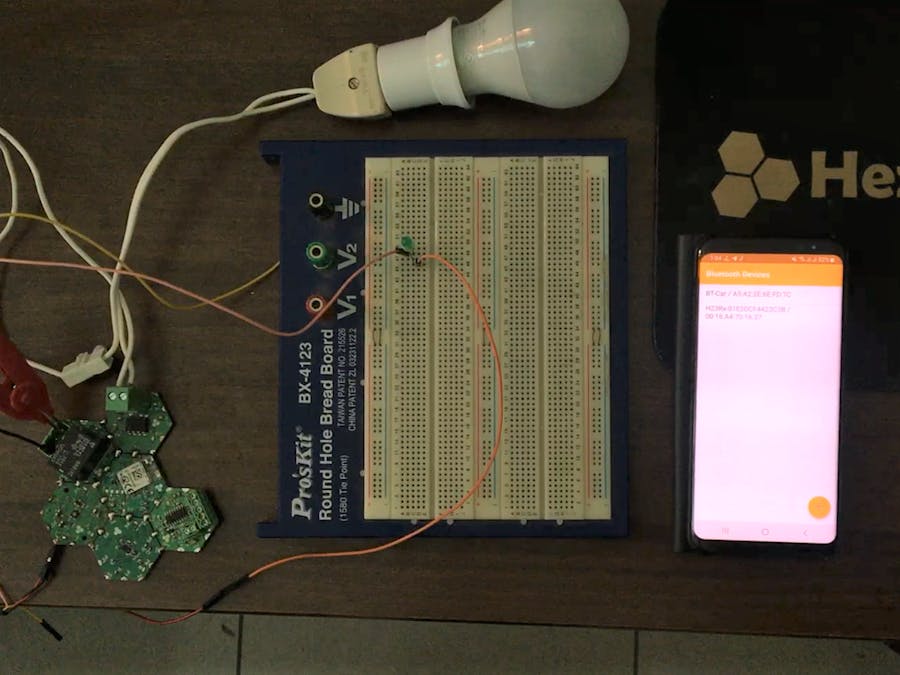










Comments
Please log in or sign up to comment.