Our project is all about the problems faced by people when they go out of their home and have less time for taking care of their plants. This project helps people in such time and they can trigger or check status of their plant from anywhere.
We started making this project at the time when we were looking for some field where we can learn new electronic technologies and can apply on a real life project. At the same time, our college department announced an Industry Conclave Hardware Competition. So, we started working on this project.










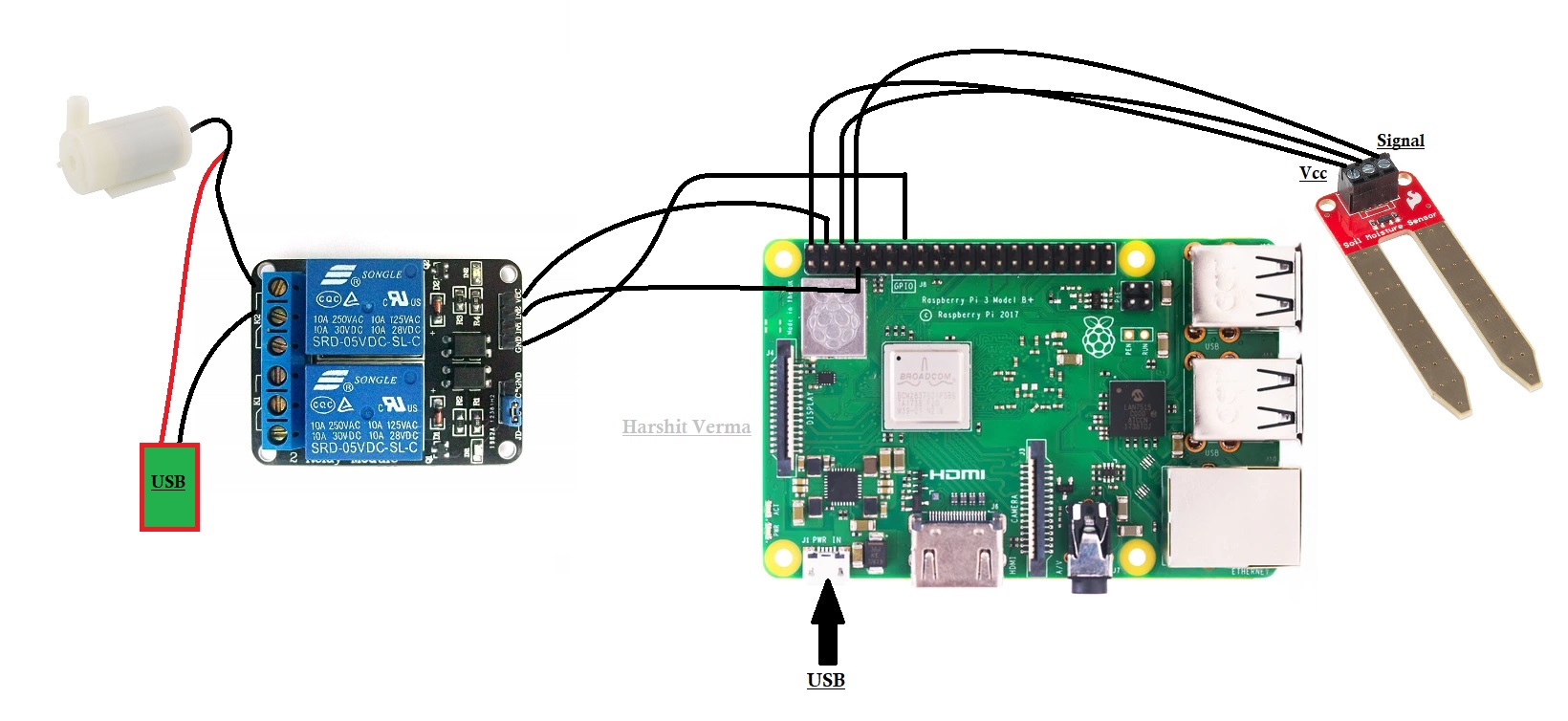





_3u05Tpwasz.png?auto=compress%2Cformat&w=40&h=40&fit=fillmax&bg=fff&dpr=2)
Comments
Please log in or sign up to comment.