The SmileBackPi is a simple Windows 10 IoT project. The aim for the project is that the Pi reflects the emotion/mood of the group.
In this first setup, it reflects happiness and anger.
How It WorksWhen motion is detected, the camera takes a screenshot and sends it to the Microsoft Cognitive Services Emotion API. This returns a JSON object with the scores of emotion from the people in the images. When the result is calculated, it shows the emotion back to the user on the screen in the form of a smiley. If the green LED is on, data is being sent to the Cognitive Services.
Setup- Step 2: Connect the hardware components as shown in the schematics.
- Step 3: Download or clone the project on GitHub.
- Step 4: Enter the Emotions Key in the MainPage.xaml.cs
- Step 5: Compile and deploy the code.
- Step 6: Run the code, wait for the light to be green and smile at the camera.


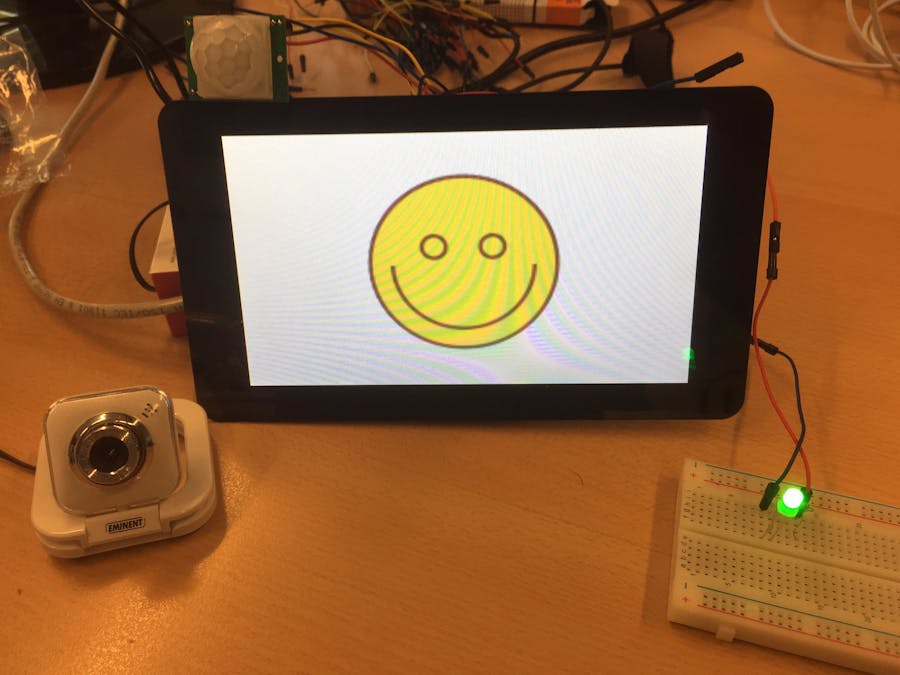







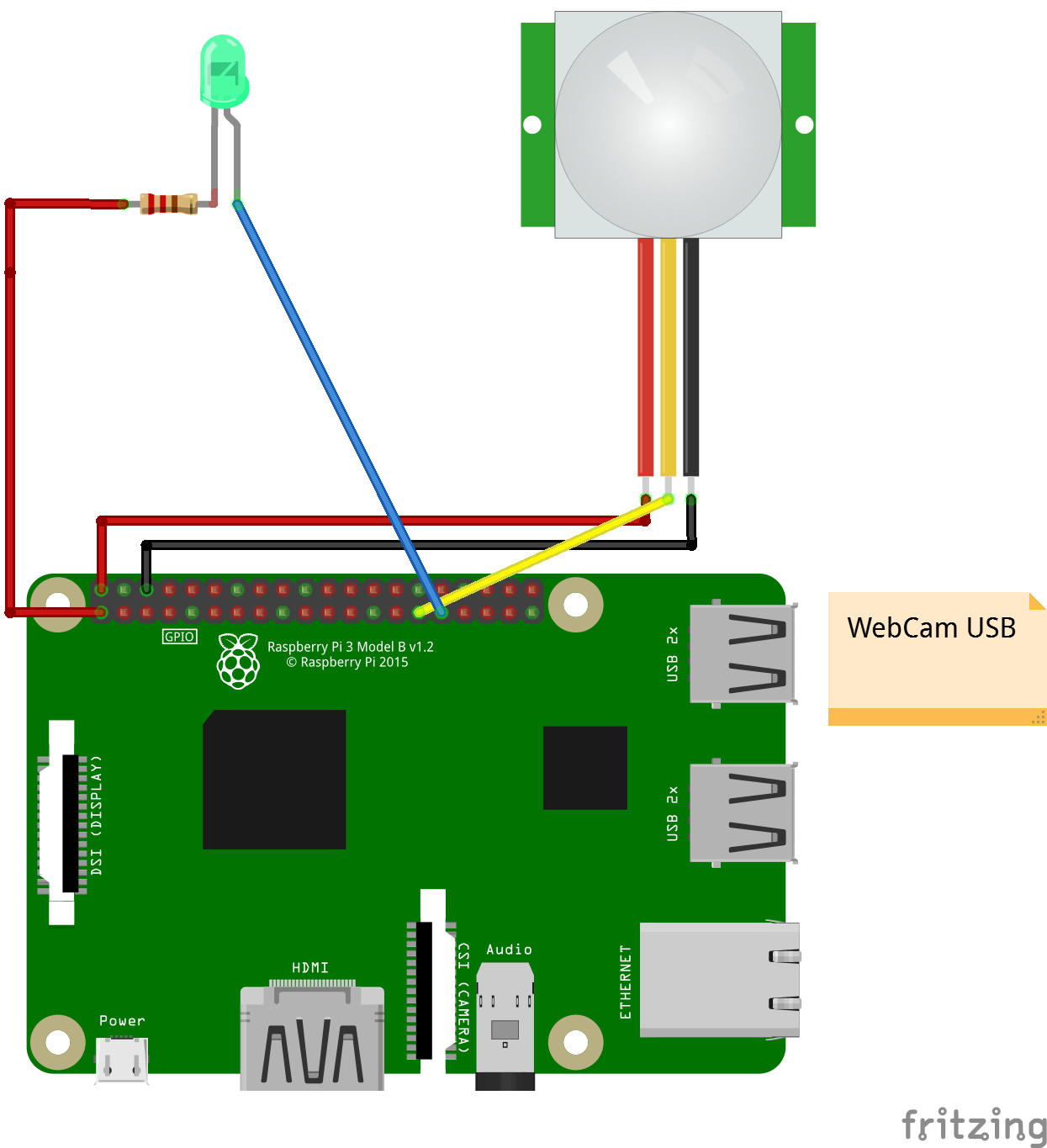



Comments
Please log in or sign up to comment.