#include <Servo.h> // Include Servo Library
#include <NewPing.h> // Include Newping Library
// L298N Control Pins
const int LeftMotorForward = 4;
const int LeftMotorBackward = 5;
const int RightMotorForward = 6;
const int RightMotorBackward = 7;
#define TRIGGER_PIN A1 // Arduino pin tied to trigger pin on the ultrasonic sensor.
#define ECHO_PIN A2 // Arduino pin tied to echo pin on the ultrasonic sensor.
#define MAX_DISTANCE 250 // Maximum distance we want to ping for (in centimeters). Maximum sensor distance is rated at 250cm.
Servo servo_motor; // Servo's name
NewPing sonar(TRIGGER_PIN, ECHO_PIN, MAX_DISTANCE); // NewPing setup of pins and maximum distance.
boolean goesForward = false;
int distance = 100;
void setup()
{
// Set L298N Control Pins as Output
pinMode(RightMotorForward, OUTPUT);
pinMode(LeftMotorForward, OUTPUT);
pinMode(LeftMotorBackward, OUTPUT);
pinMode(RightMotorBackward, OUTPUT);
servo_motor.attach(10); // Attachs the servo on pin 9 to servo object.
servo_motor.write(115); // Set at 115 degrees.
delay(2000); // Wait for 2s.
distance = readPing(); // Get Ping Distance.
delay(100); // Wait for 100ms.
distance = readPing();
delay(100);
distance = readPing();
delay(100);
distance = readPing();
delay(100);
}
void loop()
{
int distanceRight = 0;
int distanceLeft = 0;
delay(50);
if (distance <= 20)
{
moveStop();
delay(300);
moveBackward();
delay(400);
moveStop();
delay(300);
distanceRight = lookRight();
delay(300);
distanceLeft = lookLeft();
delay(300);
if (distanceRight >= distanceLeft)
{
turnRight();
delay(300);
moveStop();
}
else
{
turnLeft();
delay(300);
moveStop();
}
}
else
{
moveForward();
}
distance = readPing();
}
int lookRight() // Look Right Function for Servo Motor
{
servo_motor.write(50);
delay(500);
int distance = readPing();
delay(100);
servo_motor.write(115);
return distance;
}
int lookLeft() // Look Left Function for Servo Motor
{
servo_motor.write(180);
delay(500);
int distance = readPing();
delay(100);
servo_motor.write(115);
return distance;
}
int readPing() // Read Ping Function for Ultrasonic Sensor.
{
delay(100); // Wait 100ms between pings (about 20 pings/sec). 29ms should be the shortest delay between pings.
int cm = sonar.ping_cm(); //Send ping, get ping distance in centimeters (cm).
if (cm==0)
{
cm=250;
}
return cm;
}
void moveStop() // Move Stop Function for Motor Driver.
{
digitalWrite(RightMotorForward, LOW);
digitalWrite(RightMotorBackward, LOW);
digitalWrite(LeftMotorForward, LOW);
digitalWrite(LeftMotorBackward, LOW);
}
void moveForward() // Move Forward Function for Motor Driver.
{
digitalWrite(RightMotorForward, HIGH);
digitalWrite(RightMotorBackward, LOW);
digitalWrite(LeftMotorForward, HIGH);
digitalWrite(LeftMotorBackward, LOW);
}
void moveBackward() // Move Backward Function for Motor Driver.
{
digitalWrite(RightMotorForward, LOW);
digitalWrite(RightMotorBackward, HIGH);
digitalWrite(LeftMotorForward, LOW);
digitalWrite(LeftMotorBackward, HIGH);
}
void turnRight() // Turn Right Function for Motor Driver.
{
digitalWrite(RightMotorForward, LOW);
digitalWrite(RightMotorBackward, HIGH);
digitalWrite(LeftMotorForward, HIGH);
digitalWrite(LeftMotorBackward, LOW);
}
void turnLeft() // Turn Left Function for Motor Driver.
{
digitalWrite(RightMotorForward, HIGH);
digitalWrite(RightMotorBackward, LOW);
digitalWrite(LeftMotorForward, LOW);
digitalWrite(LeftMotorBackward, HIGH);
}
_ztBMuBhMHo.jpg?auto=compress%2Cformat&w=48&h=48&fit=fill&bg=ffffff)







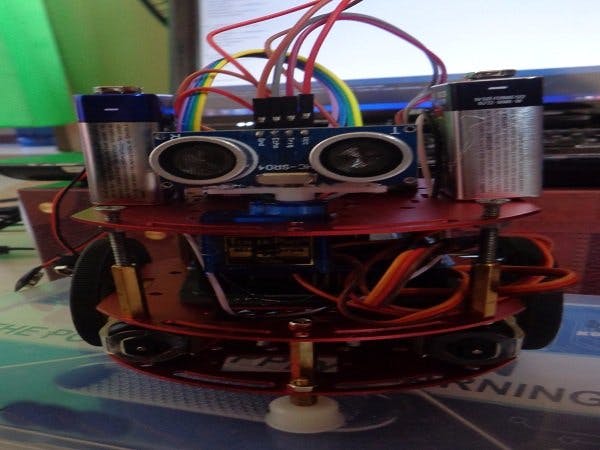
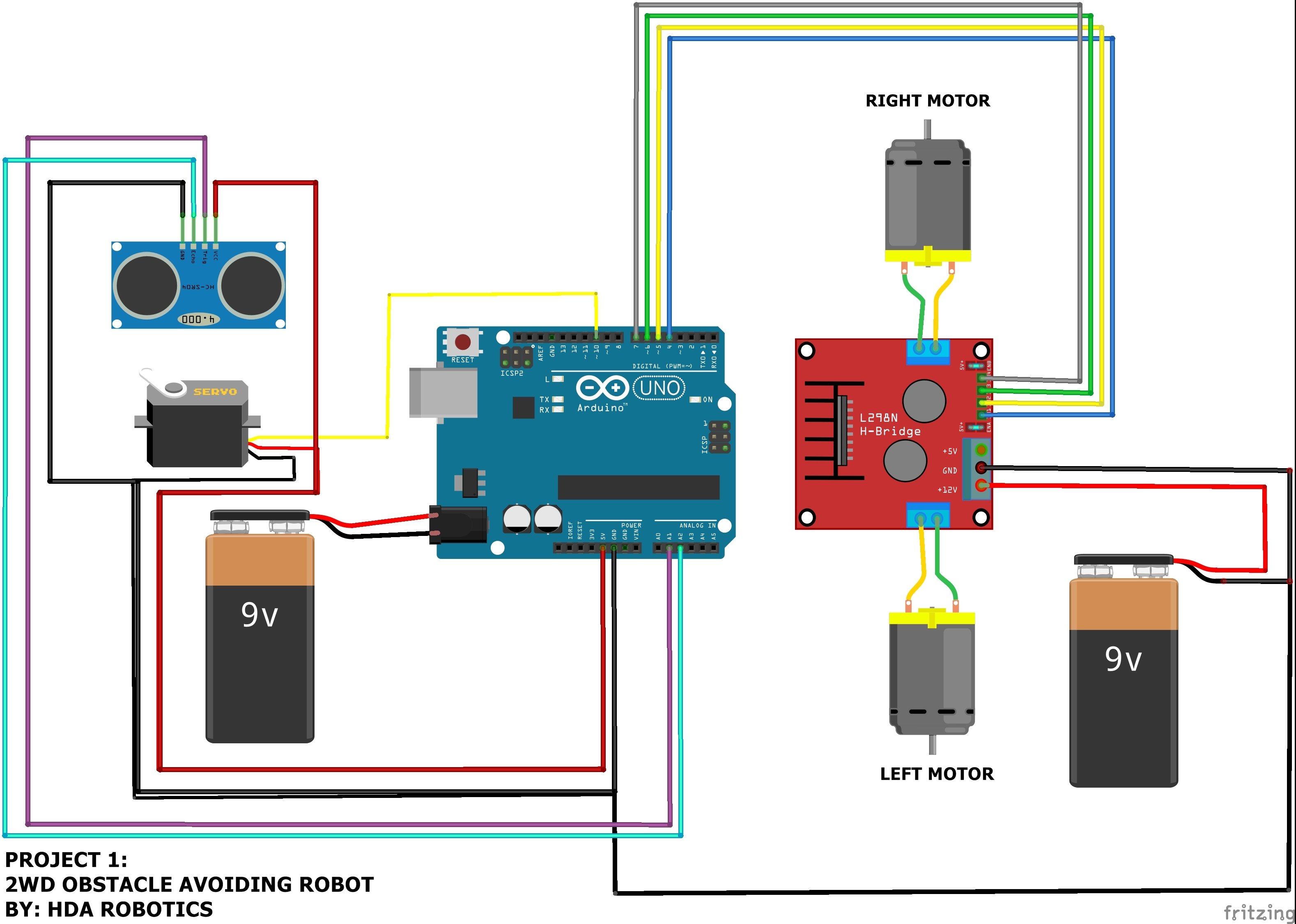



Comments
Please log in or sign up to comment.