The attached project shows an implementation of dual COM PORT with a single USBFS component. Such a USB device is called a composite device. Composite devices are implemented using special types of descriptors called IAD (Interface Association Descriptor). The project implements two COM Ports: one acting as a loopback and the other constantly sending messages to the PC. The project is created by modifying the default code example USBFS_UART available with PSoC Creator.
Testing:- Plug the device into Windows PC.
- Check the attached document for driver configuration. Now the PSoC device enumerates as two COM Ports.
- Open two instances of COM PORT Terminal Application (e.g.: CoolTerm, TeraTerm, etc.) and connect to both of the COM PORTs realized by PSoC.
- One will display the message "data from port2" continuously.
- The other COM Port echoes the characters sent from PC.
The project would work only on Windows PCs.
Driver Configuration on Windows 7
The dual USB Audio will enumerate as a composite devicefirst and then shows two device classes.
In device Manager it wouldshow up as the following figure.
We are able to manually point the enumerated devices to CDCin Windows7. And it is working.
Steps in Windows7:
#1 Connect the project to Windows 7, it will enumerate astwo CDC Ports
#2 Select anyone of them and do ‘update driver software’
#3 Browse my Computer for driver software.
#4 Let me pick from a list of …
#5 Press Next
#6 “Have disk”
#7 Browse: **\<Project_Folder>\Generated_Source\PSoC5
Then the first CDC will also get enumerated properly. Now repeat the steps 2-7 for the next interface also.


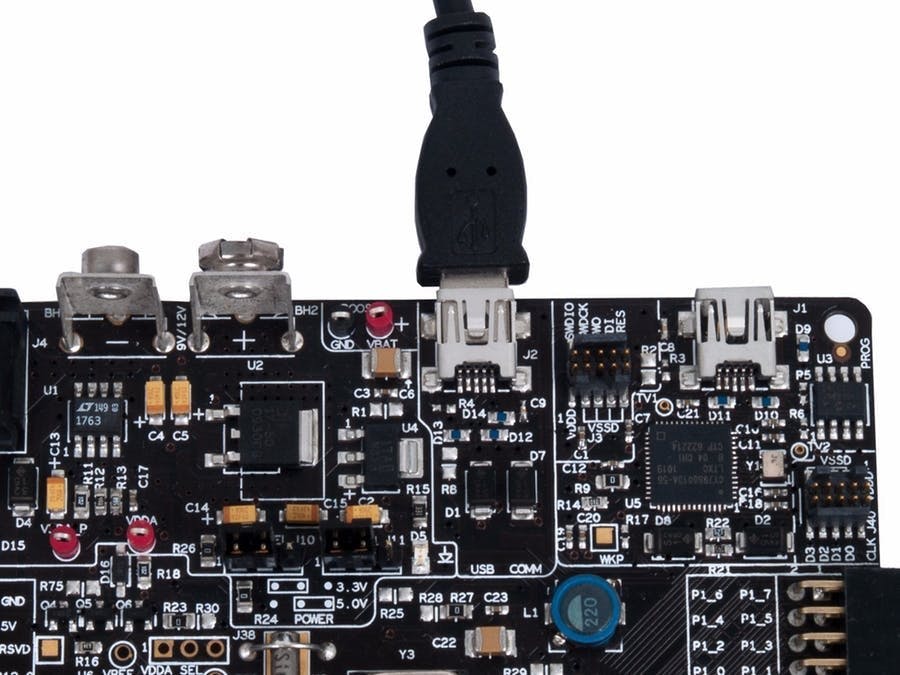

Comments
Please log in or sign up to comment.