About the Project:
A Rotary Encoder basically is an electromechanical transducer that converts mechanical movements into electronic pulses. It contains a knob which when moves step by step and generates a sequence of pulse trains with a predefined width
The various types of encoders are rated depends upon the Output signal and sensing technology. The Encoder utilized here is an Incremental type of Encoder.
Rotary Encoder with Arduino
Once the hardware is ready, you need to just upload the code to the Arduino board and power up the Arduino Board. Power it with the help of the USB cable or a 12V adapter. When it gets powered the LCD should display the message and then get blank. Then rotate the rotary encoder and you can see the value start incremented or decremented depends on the direction you rotate. You can see below image.
And when the button is pressed, the second line will display that the button is pressed.
IoT Training Online will help you to learn more about Customized IoT Solutions.


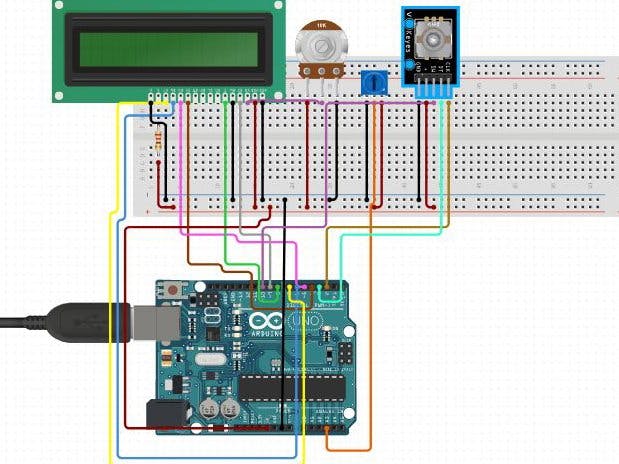
_ztBMuBhMHo.jpg?auto=compress%2Cformat&w=48&h=48&fit=fill&bg=ffffff)



Comments
Please log in or sign up to comment.