Everyone are busy in this smart world, Imagine a guy working busy from the morning and reaching home late nights and got tired much due to busy schedule.
Now just think of making things working smart...?
Now lets make some sort of switching the things(fan, lights, ac, etc) smartly using our bolt iot, phone with google assistant.
It makes so simple that With a simple phrase of turning on and off voice to ur phone we can make appliances work and stop.
That's the motive here, looks great u know.!!
What is bolt?
Bolt IoT is an integrated IoT platform that offers you with a WiFi Chip to connect your actuators and sensors to the Internet. You can configure such a system over the Bolt Cloud to receive, store and visualise the data over graphs.
How to set up bolt iot?
Setting Up the Bolt WiFi Module
docs.boltiot.com › docs › setting-up-the-bolt-wifi-module
https://docs.boltiot.com/docs/setting-up-the-bolt-wifi
..
Working process :-
HardwareCircuit setup
Programming
Step 1: connect 5v pin of bolt to relays using bread board, connect gnd pin of bolt to relay gnd and connect your applicanes to relay board.
Step 2 : Getting the Device ID and the API Key of the BOLT moduleLogin to cloud.boltiot.com and note the ID of your Bolt IoT Module. Now click on the API Tab and note down the API Key provided.
Step 3 : To Create the GPIO Control CommandThe structure of the command looks like:
all we need to do is replace the API_KEY with the Key provided to us, mention the PIN to which we connected the LED (in my case PIN 0), mention the State (High/Low), and replace the DEVICE_ID with the ID of out Module.
The sample command to turn the led ON connected to device having ID BOLT14884743 to PIN 0 is:
Note: Do not forget to change the API Key to your own API Key and device ID which you got in the previous step.
Code :-https://docs.google.com/document/u/0/d/181wyNj24QbcRHdglpTHgMb0QT_i7HaK0vMCiKgLksdU/mobilebasic
Uploading
IFTTT setup
The sample command to turn the led ON connected to device having ID BOLT14884743 to PIN 0 is:https://cloud.boltiot.com/remote/388ae9bf-fc75-4d3f-9475-d0b2d53f3afa/digitalWrite?pin=0&state=HIGH&deviceName=BOLT14884743Note: Do not forget to change the API Key to your own API Key and device ID which you got in the previous step.
Final working










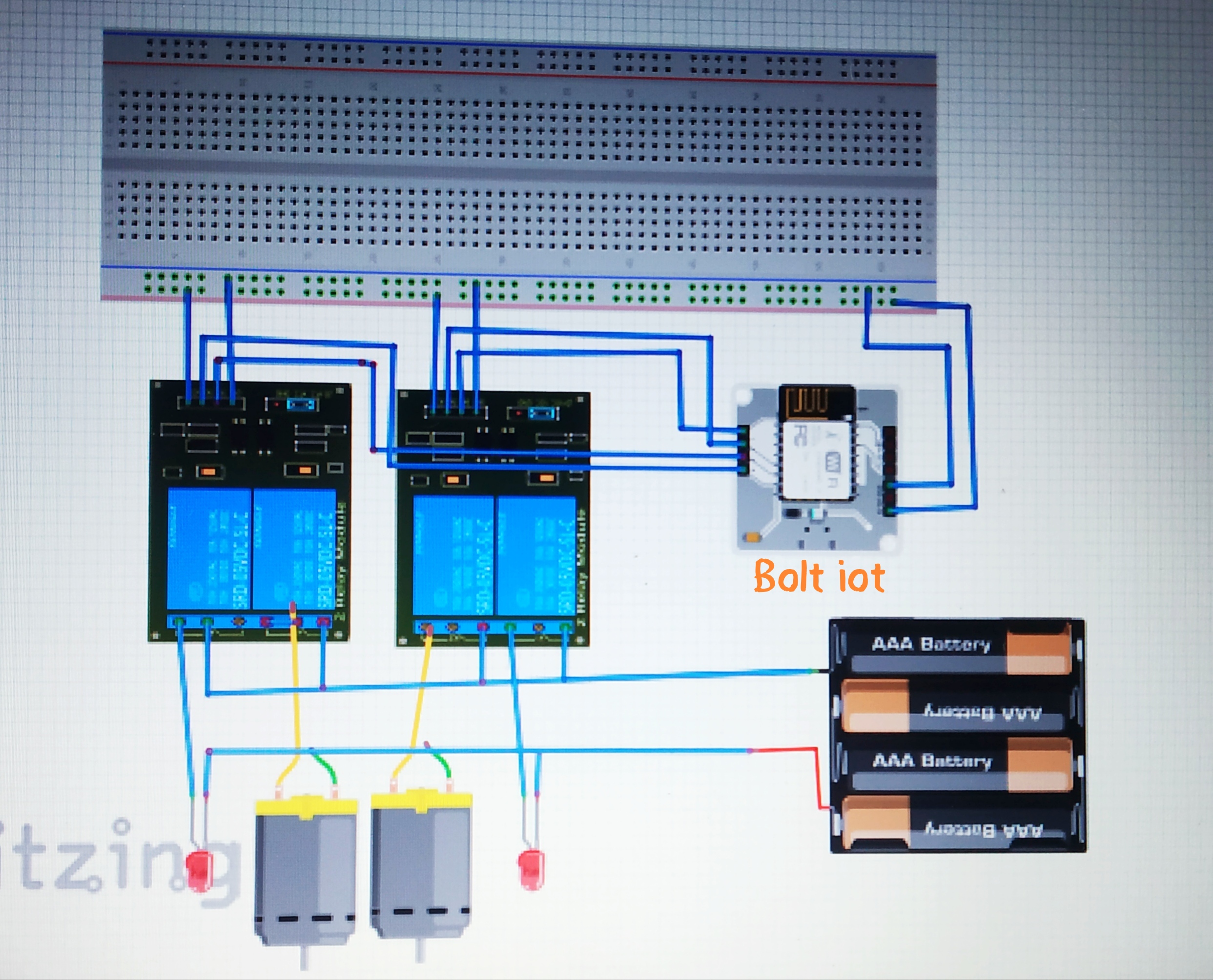
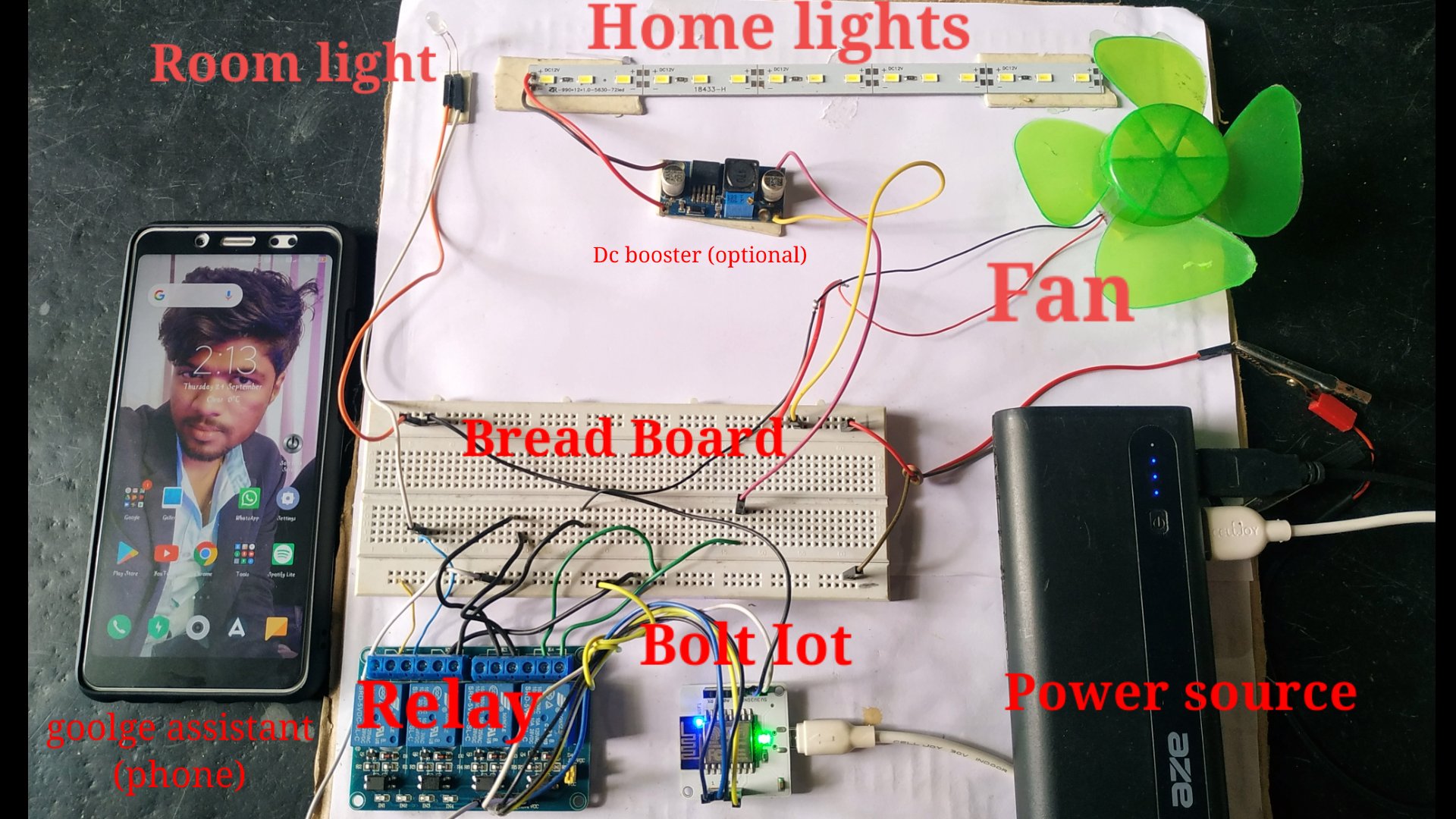









Comments
Please log in or sign up to comment.