Madame Morrow's Wheel of Misfortune
"A History of the Marvel"
Madame Morrow summoned and/or crafted this contraption in the early Autumn of 1880. Over time, it has, inexplicable altered its appearance and --- shall we say, 'abilities' – apparently by absorbing the powers of various magical objects; tarot decks, runes, casting bones, shattered crystal balls and at least one Fortune Teller of great repute. The last “mishap” was recorded in the Summer of 1952 while the Wheel was being shown at Coney Island as a simple “amusement”. Most of the children were found a few days later, and all but two (seemingly) made full recoveries.
It was only recently found and restored after a long storage in the cellars below the Monastery of St. Dunstan the Damned. This is its first exhibition and we have great hopes for what it may be able to accomplish as it helps you explore your Fate.
~The Management
This project was built as part of the book launch for my wife's new novel, “The Witches of New York”. Inspired by great Victorian amusements and old penny arcades it draws in patrons who seek to know their fate. However, this fortune teller dispenses the hard truth of the fairy tales of old, before Disney and others sanitized and softened the horrible outcomes that often befell the characters in those stories. Blinded, poisoned, imprisoned and being devoured by a selection of beasts are but a few of the fates that await the user.
By placing a hand on each of the palmistry diagrams, the user invites the Wheel to read their fortune. Once the contraption senses the user, the fun begins. Each “Fate” is determined by a spin of the Wheel and is enhanced by appropriate sounds and the light of illuminated, shattered crystal balls. Certain results cause a wand to pan over a variety of beasts and magical mishaps to further enhance and detail the user's impending doom.
WIP...more videos coming soon!
Guiding PrinciplesI wanted this build to inspire a sense of wonder and magic in the users. To that end I decided that it should be activated by "unseen" means and spin without being handled. While most people interact with Capacitive Touch devices everyday [smart phones and tablets] they are still amazed when something works simply by touch, or close proximity. The HANDS fill this role and the Wheel then moves without being touched. The Lights and Sounds add to the overall effect.
The aesthetics of the piece would be broadly Victorian and give a sense of age. I also wanted it to give the feeling that this was created by someone who was not completely sane [it wasn't that hard] and in touch with mystical forces beyond our keen.
The HandsThe contraption is activated the user placing their hands on the palmsitry art on the front panel. These are CAPACITIVE TOUCH PADS, created by covering much of the back of the hands [paper covered in Gel Medium and mounted on 1/4” plywood] with Copper Tape. The contraption waits for both hands to be activated before beginning. The user is cued how to use it through the instructions mounted on the front panel and LED lights below each touch pad [Marbles glued to brass finials] that illuminate when the pad is reading their palm.
*UPDATE...We discovered it is sensitive enough to detect hands at about 4cm. We are running with this as it is extra creepy and magical.
- Here is a place to buy Copper Tape. Simple aluminum ducting tape may also be used and can be found in most hardware stores.
The Wheel is a collage of art work created in GIMP and adhered `to 1/4” plywood using Gel Medium.
Mounted using HUB and driven by a DC Motor with encoder and secured to the piece with a Motor mount. (UPDATE...encoder broke..maybe...but we didn't need it. Made the whole wheel an encoder using magnets and 2 mag sensors/reed switches. See below)
Nails were sourced at Lee Valley Tools and gave a great "hand made" feel without breaking the bank. They were square nails so I drilled a small hole before inserting them and they held well. A bit too long so I "capped" the pointing end on the back with hot glue to keep it safe and give it a bit more hold. Also used a bit of Gel Super Glue on the front just to be safe.
We had initially planned to have the code select the result before the Wheel spun and turn it, using the encoder, the appropriate amount to land on the selected “fate”.....however......
******UPDATE...Hurray for Failure report ******
So, we had LOTS of trouble with the encoder being precise enough to do what we wished. After multiple attempts and possibly breaking it with a sudden "turn the other way" command as the Wheel was spinning at full speed. We came up with the idea of turning the Wheel itself into an "encoder". We now place Magnets just after the "border" of each slice and counted the interrupts. This will always let us know what section we are in [stored in an Array]. Instead of "aiming" for a particular section, we now spin the wheel a couple times and then simply use the "count" to determine where the Wheel has landed. over The "zeroing" function [next paragraph] acts as a fail safe.
At the end of each use the Wheel returns to the "?" pie slice and waits for the next user. This not only is kinda creepy, it serves a function in the programming. It is a Reset and “zeroing” action utilizing Magnets mounted on the back of the wheel and a second Mag Sensor [positioned lower than the first and matched with a magnet on the back of the Wheel behind the "Happy" and "Start" positions. Before it starts to spin it always checks to make sure it is where it thinks it is. If it doesn't sense the magnet, it turns until it does. From this zero point it can then turn and begin COUNTS to properly report the "slice" and deliver its fortune. It can also count this ZERO point each time it makes a full rotation for added accuracy and to act as a fail safe.
***UPDATE...we actually have it checking each time it passes "happy" and "start" as a double fail safe. After it passes "start" it begins the count again. After it passes "happy" it starts the count at 5. If it has missed detecting a magnet as it turns, this helps reset it. There is also a delay and a fail safe to make sure it can't count "start" twice while it waits to be spun...it only listens for the lower magnet sensor if it passes two upper magnets beforehand.
This is necessary because the Wheel could move between uses. Passers by, wind, or the odd poltergeist could handle the wheel and move it off its start position. This function plans for the failure and corrects it.
- Burned out one DC motor because I put too much load on it. The Motor with the higher torque and lower RPM I ended up using was just right. I ordered both at the same time because I can never calculate what is needed without some hands on testing.
- Spend the money on a real motor, hub and mount. I have wasted many hours recycling old motors and kludging together some kind of connector/mount.
- How to use an Encoder with a DC motor. Great introduction, vids and code to get you started. ****UPDATE...this is HARD. If I had the money and time a powerful stepper would better do the job, but then we couldn't have figured out our awesome solution of turning the Wheel itself into our encoder :)
- Getting the Wheel to work as an encoder like we wanted was a chore, with many tests, adjustments to the magnets, mounts, sensors and code. However, it was worth it and now we could tackle a similar project with relative ease. Many lessons learned. Glad we did it :)
- To keep people from messing with the wheel itself we plan to add this sign; "Keep hands away from Wheel. Any fingers it takes, it keeps. -The Managment"
The wands serve to expand the possible outcomes for the user. If the Wheel lands on "Devoured by Beasts" or "Magickal Mishap" [the two largest pie slices] the appropriate wand will begin to move and stop on one of the possibilities. These are accompanied by lights and a sound effect for each.
Servo driven with mounted brass tube, epoxy and marbles. Paper and Gel Medium.
- To properly ID the different results we did a slow "sweep" of each wand. I called out when it was in position over each item and my son, who was watching the serial monitor, told me the value which I wrote down. We could now tell the servo where to go when someone was going to be eaten by an Owlbear. How cool is that?:)
I visited my local salvage yard and looked for brass finials with pass throughs that allowed me to install the LEDs with relative ease. Extra connectors were purchased at the hardware store and affixed with epoxy.
To add to the feel of the overall piece I started with marbles as a nod to crystal balls but hated the way they looked. I found this video on how to fry marbles to create a fractured look and thought it would suit. I think it added quite a bit to the overall look of the piece. The marbles were attached using epoxy or super glue gel.
The 4 large marble/crystals are all backlit by RGB LEDs. These are all driven through a series of transistors...one for each colour. All 4 LEDs have each of their colour leads going to a perf board where the Red, Green and Blue are bundled together and activated by the Arduino through a transistor. This way, all 4 lights will pulse and change colour in synch. There is far too much current to drive these directly from the Arduino and so they are powered through the perf board.
More photos/Videos of the perf board, arduino and other related electronics to follow. This is a WIP and I am on a deadline :)
The AutomataThis will have two servo driven automata mounted on the top cross bar. One is a Skull that turns into a Medusa if "Turned to Stone" is your fate. The other, a ship being attacked by a Kraken type beast if the Wheel selects "Lost at Sea". These are WIP, but I have some pics of what I have so far. (UPDATE...ran out of time to make all the Kraken arms and ship work together. See pics...soon... for my Amor Fati Frame solution that runs if the Wheel lands on "orphaned". A quick and simple one, but I like the effect.) While some may rightly claim these are not true automata, I am using the term because I love the art form and am doing my best to learn more about it with this build given my time and ability.
The artwork and collages were all created using GIMP and an inkject printer. I used some card stock and some parchment-type paper, but just plain printer paper works as well.
I adhered it all to the wood using Gel Medium, which is essentially acrylic paint without any tint. It works far better than Hodge Podge.
- Simply put a thin coat on the surface you wish to attach the paper to.
- Carefully place the paper and smooth out, slow and steady to remove all the air bubbles. You have lots of time. Don't rush. Fingers or the pinkie side of your hand in a fist works well.
- Once it is smooth, apply another thin coat with a good brush or foam brush.
- Wait for it to be dry [or close to it] and apply another...and another...repeat at least 3 times.
- USE A CLEAN CLEAN CLEAN brush. Better yet, use one you only use for Gel Medium. ANY tint or colour still in/on the brush will transfer over.
- You could use a spray varnish on top, or other acrylics if you wish.
My son, who is also the primary programmer, has collected and noted the details for a sound library to use with the Wheel. This will be stored on a microSD card and installed in the Adafruit MP3 Music Maker Shield. More details on that once we get o the full testing phase. There will be video!
- We only will be using one speaker. It seems that running the 2 that come in the package needs too much power. No biggie. One works great.
- WAVs are distorted. Will be using all MP3s.
- Each section has multiple sounds and these are selected randomly once it stops. This is to increase the fun and suspense.
He also created a few "soundscapes" using Audacity.
CreditsMy wife Ami McKay inspired this piece, both through her writing and her love and ongoing support for my Makerish lifestyle. My son, Jonah, is a CodeMonkey extraordinaire and has done all the heavy programming related lifting for this and other projects. My eldest, Ian [a talented artist], taught me the wonders of Gel medium and is a Sun who warms every soul with his goofy heart. A family that creates together will always build a loving home.
Ami's newest novel, the reason for this piece, launches Oct 25th, 2016 [just in time for Halloween!] in Canada and the UK. It will be published by Harper Collins in the US July of 2017. The Wheel will be on the stage with her during her book launch and her fans can use it while waiting for her to sign their copies of her book. I hope to add videos of people enjoying the piece after the event.
*Maker's NoteMy projects are generally larger scale with multiple systems and some arty components. As such, I rarely do the "full instruction" kind of project share. However, I am very open to answering specific questions left in comments about how/why I may have done something seen in the project posted here. I hope to inspire and possibly assist with these project showcases, so please feel free to post your comments/questions and I will do my best to address them.




_wzec989qrF.jpg?auto=compress%2Cformat&w=48&h=48&fit=fill&bg=ffffff)




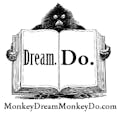







_3u05Tpwasz.png?auto=compress%2Cformat&w=40&h=40&fit=fillmax&bg=fff&dpr=2)
Comments
Please log in or sign up to comment.