The working voltage of this system is DC5V. It can measure the current temperature, humidity and smoke. It can display real-time data by the 1602 LCD and can realize the sound and light alarm when in the dangerous temperature and humidity. It is a simply and easily to operate monitoring alarm system about temperature humidity and smoke.
Functions
1. When connected to the power supply, after the initialization of hardware, the 1602 LCD will display the current temperature,humidity and smoke volume
2. When we press the NO.1 key, the 1602 LCD will turn the page and enter the dangerous temperature setting page. At this time, press NO.2 key once, the dangerous temperature will add one. If the actual temperature is higher than the setting value, the green LED will light up, and at the same time the buzzer will alarm. When the actual temperature is lower than the dangerous temperature, the LED will go out and the alarm will stop.
3. When the 1602LCD display is on the second page, and we press the NO.1 key, you will see the 1602LCD turn to the third page and enter the dangerous humidity setting page. At this time, press the NO.3 key, and the dangerous humidity will add one. If the actual humidity is higher than the setting value, the red LED will light, at the same time the buzzer alarms. When the actual humidity is lower than the dangerous humidity, the LED will go out and buzzer stop alarming.
Step 1: Components List
See bottom of this page for the components list.
Step 2: Schematic Diagram
Step 3: Hardware Wiring Program
Step 4: Introduce in power supply wire and GND wire
From ICStation Mega development board, introduce the 5V power supply and GND to the bread board. The red one is the power supply wire and black one is the GND wire.
Step 5: Put in MQ-2 Gas Sensor Module
Connect MQ-2 Gas Sensor Module to the ICStation Mega development board, power supply and GND.
Step 6: Put in 1602 LCD
Plug in the LCD 1602 and potentiometer to the bread board and connect it to the power supply and GND
Step 7: Put in DHT11 temperature and temperature sensor
Plug in the DHT11 humidity and temperature sensor module to the bread board and connect to the ICStation Mega development board, power supply and GND
Step 8: Put in active buzzer module
Plug in the active buzzer module to the bread board and connect it to the ICStation Mega development board and power supply and GND
Step 9: Put in switches and resistor
Plug in the switch, resistor to the bread board and connect it to the ICStation Mega development board and GND
Step 10: Put in LED light emitting diode
Plug in the LED light emitting diode to the bread board and connect it to the ICStation Mega development board, power supply and GND.
Step 11: Provide Code and experimental effect
Code for your reference:
http://www.icstation.com/newsletter/eMarketing/alarm system code.txt
The experimental effect:
First, connect to the power supply. The LCD will display the first page of current temperature, humidity and smoke volume. When we press the NO.1 key, the LCD will turn the page and enter the dangerous temperature setting page. At this time, press NO.2 key once, and the dangerous temperature will add one. When we are at the dangerous temperature setting page, we press the NO.1 key again, you will see the LCD will turn to the first page, at this time use your hand to touch DHT11 humidity and temperature sensor module, you can observe that the temperature and humidity increase gradually (because the humidity and temperature of hand is higher than the air). When the temperature is higher than the temperature we set, the green LED will light and the buzzer will alarm. When the humidity is greater than the dangerous humidity we set, the red LED will light and the buzzer will alarm.


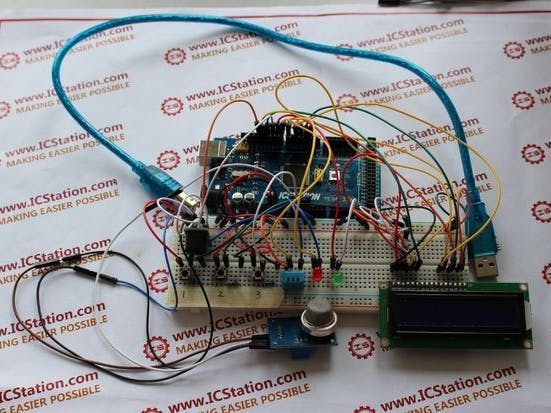









Comments
Please log in or sign up to comment.