A single-board computer (SBC) is a complete computer built on a single circuit board with microprocessor(s), memory, input/output (I/O) and other features required of a functional computer. Single-board computers were made as demonstration or development systems for educational systems or for use as embedded computer controllers. Many types of home computers or portable computers integrate all their functions onto a single printed circuit board.
What is Khadas Vim?The Khadas Vim is an Amlogic S905X development board designed and released by WesionTek for hobbyists, makers and electronic fans; and it is actually a TV box. It is slightly smaller than the size of the Raspberry Pi. Khadas Vim available in two versions. Khadas Vim with 8GB flash and single band WiFi + BLE 4.0, and Khadas VIM Pro with 16GB flash, and dual band WiFi + BLE 4.2.
Khadas Vim is completely open source and all the resources available on GitHub and the manufacturer's site.
Unboxing Pictures- CPU: Amlogic S905X 64Bit Quad Core ARM Cortex-A53@2.0GHz
- GPU: Penta Core Mali-450
- Memory: 2GB DDR3
Connectivity:
- Vim: Fast Ethernet Port, 802.11 b/g/n WiFi and Bluetooth 4.0 (Ampak AP6212 module) with IPEX connector
- Vim Pro: Fast Ethernet Port, dual band 802.11 b/g/n WiFi and Bluetooth 4.2 (Ampak AP6255 module) with IPEX connector
Storage:
- Vim: 8GB eMMC Flash + micro SD Slot
- Vim Pro: 16GB eMMC Flash + micro SD Slot
- IR Receiver: Onboard dual channel IR receiver
- USB: 2x USB 2.0 host ports with 500mA fuses, 1x USB type C port for power and USB devices
- Video Output: HDMI 2.0a up to 4K @ 60 Hz
- Expansion header: 40-pin Raspberry Pi compatible header with USB, UART, I2C, ADC, PWM, JTAG, I2S and GPIOs
- Misc: Blue & red LED, Power/Function/Reset keys, header for RTC battery
- Power Supply: 5V via USB type C or Extra header with 2.6A fuse
- Dimensions: 82.0 x 57.5 x 11.5 mm
- Operating system (OS): Android (6.0 & 7.0), LibreELEC, Ubuntu, U-Boot, Dual boot Android/Ubuntu (for Vim Pro only)
Note: By default Khadas Vim pre-installed Android system.
Khadas Vim Pro PackageKhadas Vim pro parcel included Khadas package that looks like a book with USB type C, an IR remote control, AC/DC Adapter 5V@2A and an HDMI cable.
InterfacesTo use the GPIO pins, the manufacturer's site still does not provide a reference, but according to developers, in the coming days, they will release resources to work with GPIO pins.
Install New OSKhadas by default with Android operating system (Marshmallow Version) but according to the instructions in the manufacturer's site, you can install a new operating system on it. The list of operating systems available in the Firmware Resources page. The best way to change the operating system, the method Upgrade Via a USB-C Cable. In this way, you need to download the operating system image from Firmware Resources page also download the USB Upgrade Tool and install it. Now go ahead in accordance with the following steps:
- Open
USB Burning Tool, clickFile-->Import imageto chose an image for VIM.
- Connect VIM and PC with an USB-C cable (VIM will power on automatically).
Let VIM enter into upgrade mode to complete the upgrading:
- Long press
Powerkey without release
- Short press
Resetkey and release
- Count
2-3 secondsand release thePowerkey to enter into upgrade mode
- Your PC should have found VIM device as upgrade mode if you correctly follow the above operations. Now all you need to do is to click
Startbutton of the tool and wait the upgrading to complete.
Be sure to note the hints provided in USB Burning Tool app. In some case your PC cannot provide enough current for the upgrading so the need of Extra power supply is used.
If you use the Dual OS (Android Marshmallow and Ubuntu) image, to switch between the two operating systems is required to do the following tasks:
- Normal boot: Android OS
- Press Function button when power on: Ubuntu
- Android --> Ubuntu: Long press Power button, choose Reboot to Ubuntu menu
- Ubuntu ---> Android: reboot
I hope this review will be of interest to you.



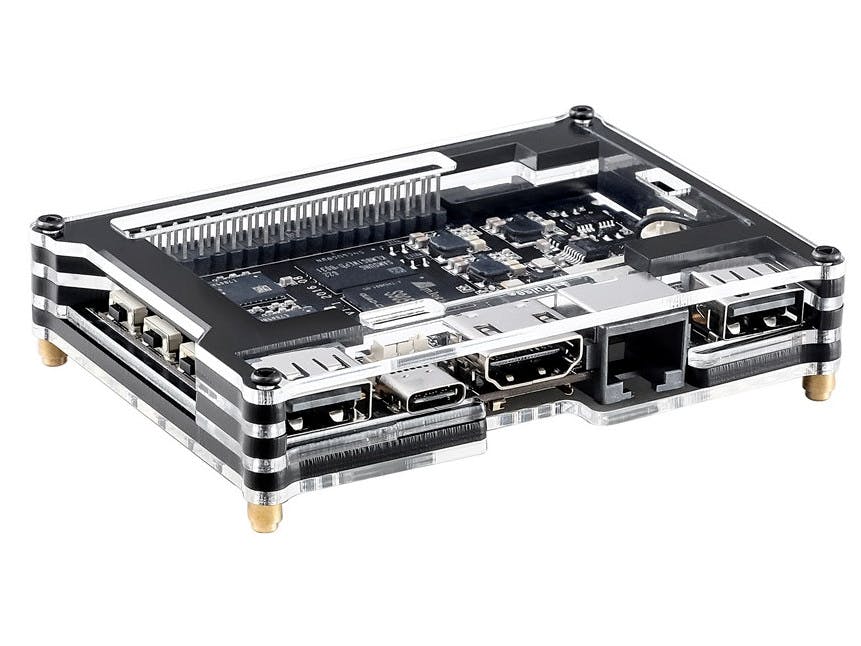

Comments
Please log in or sign up to comment.