We created an IOT project that will allow you to know the temperature and humidity in your room or outside any time of the day without having to look at your thermostat or the weather online. In order to accomplish this, we used two particle argons. We connected the first one to the DHT11 sensor, this will allow us to obtain the temperature and humidity of the given environment. This data was then sent to the second Argon, which displayed the temperature and humidity to its attached LCD screen and publishes this data to the internet.
ProjectOverview
We accomplished this project by first wiring the Argons as shown in the circuit schematics. After the Argons were wired into their proper circuit and connected to WIFI, the code for each individual argon was created. The first Argon was coded to collect data from a DHT11 sensor, giving us the temperature and humidity values. This data was then published publicly, allowing the second Argon to receive the temperature and humidity values. The second Argon was coded to display these values on its LCD screen. Once the data was received the second Argon was also coded to send a signal back to the first. This signal tells the first Argon to flash its blue LED light. After the Argons fully communicate, the data is sent to ThinkSpeak. This allows for the data to be monitored online with live updates.


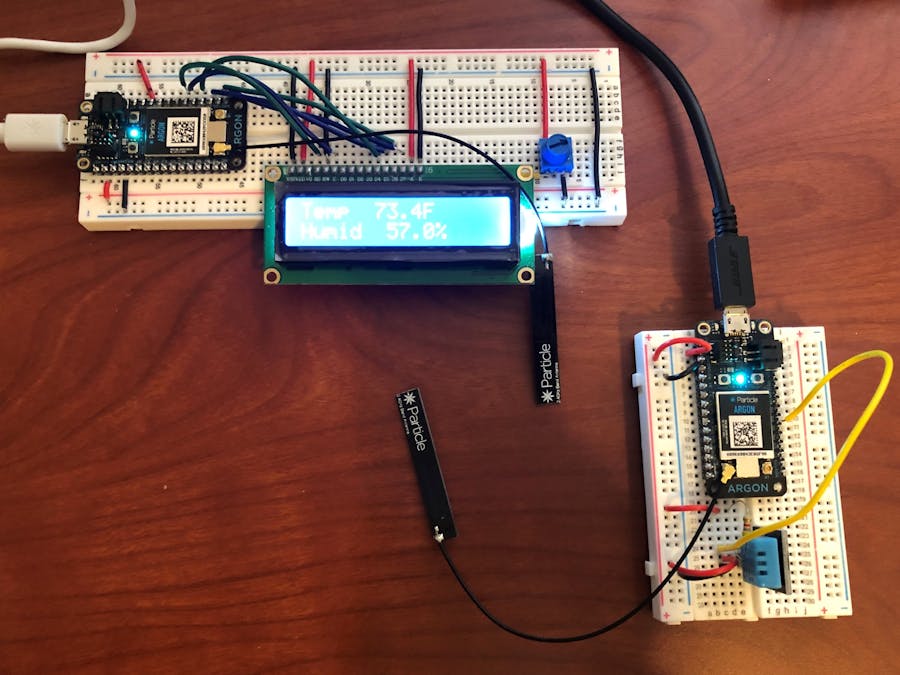
_zhWsCcSEcl.jpg?auto=compress%2Cformat&w=48&h=48&fit=fill&bg=ffffff)








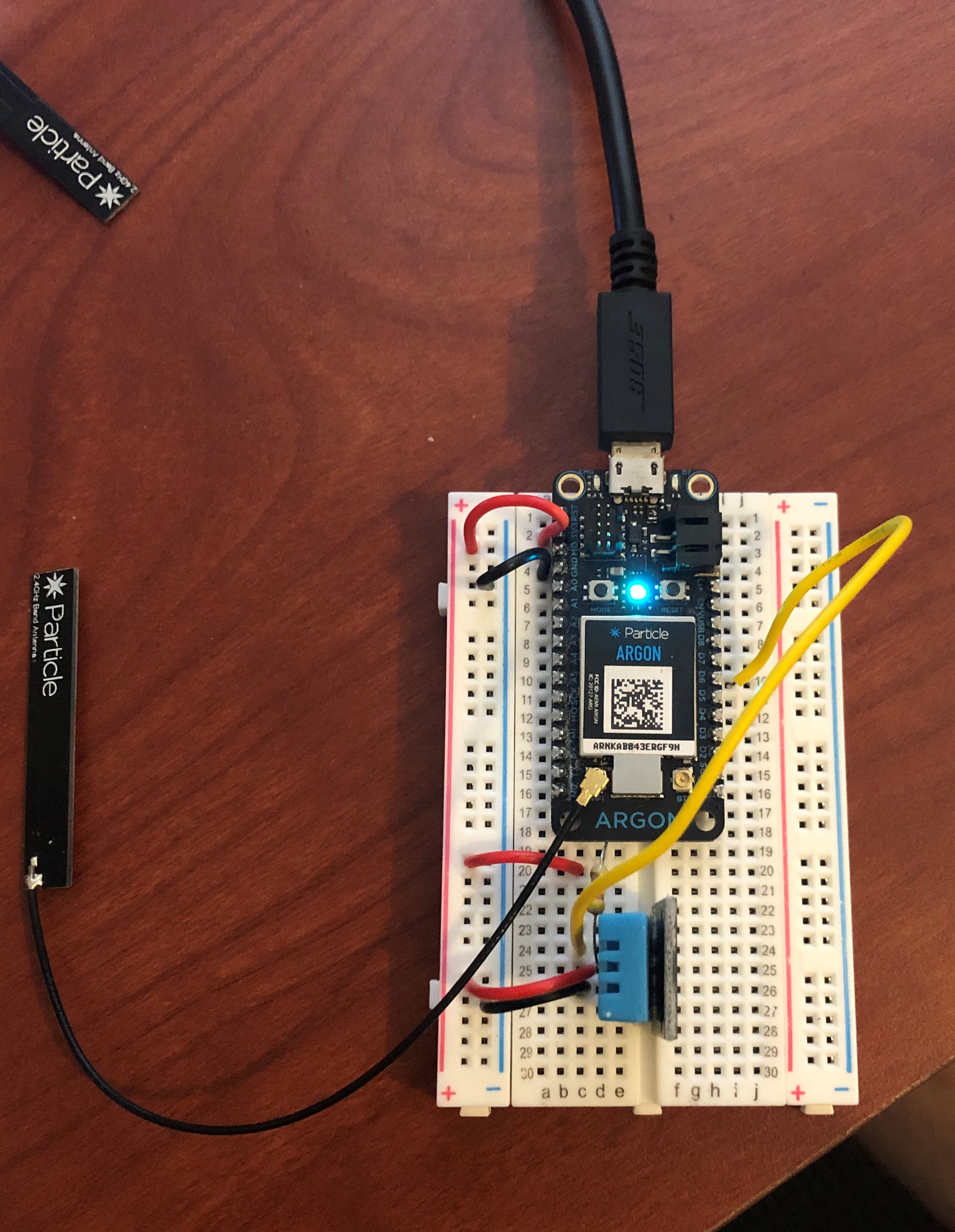
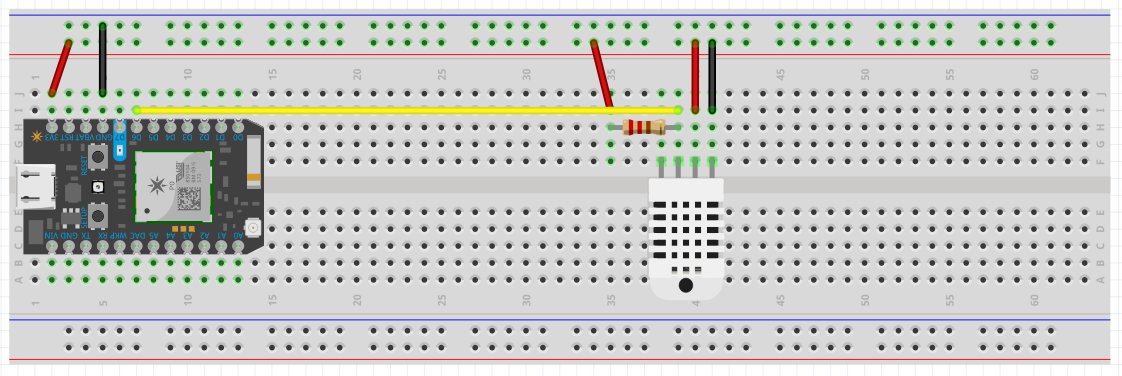
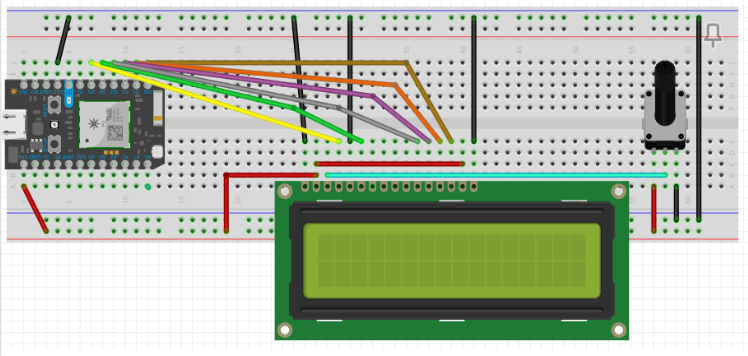
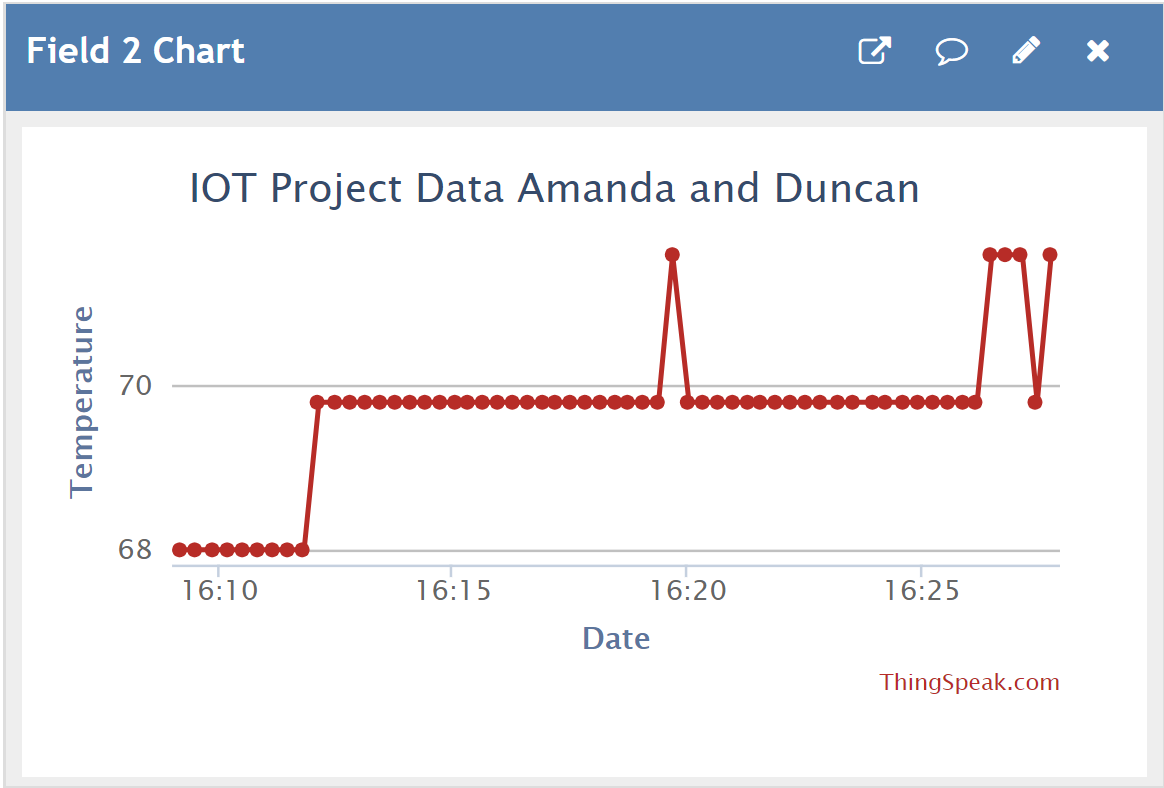
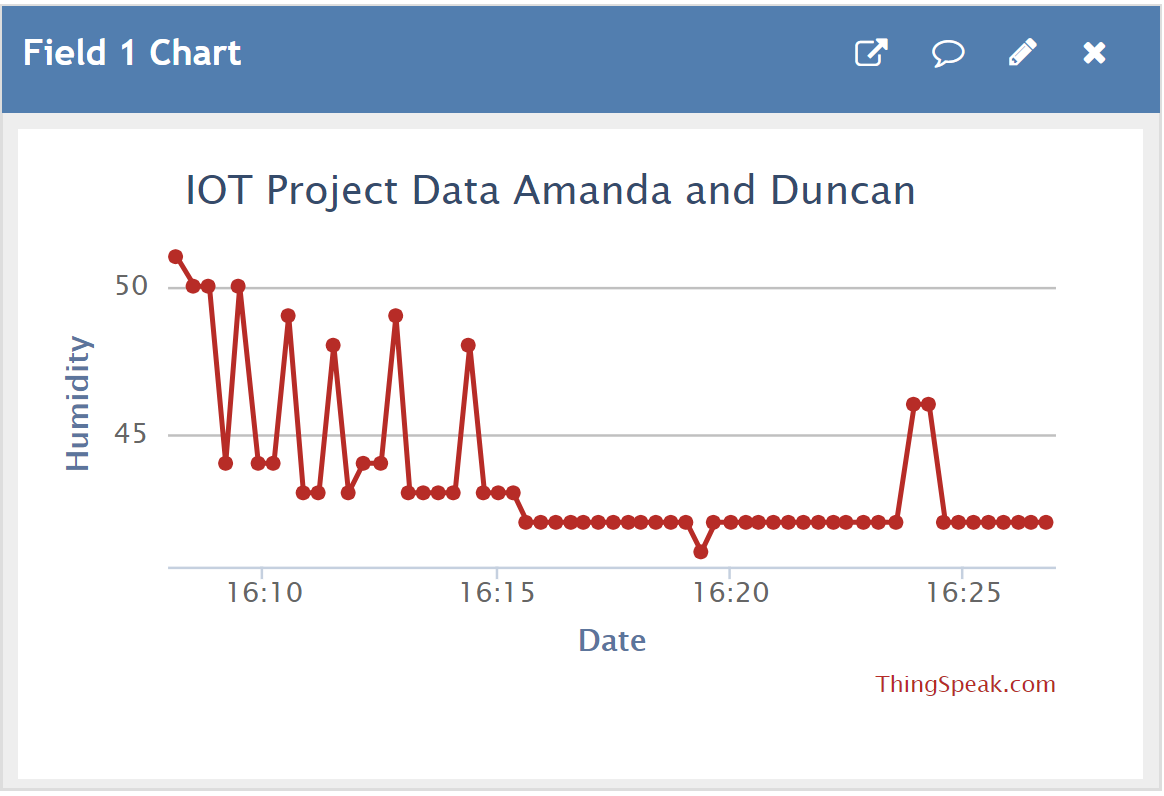
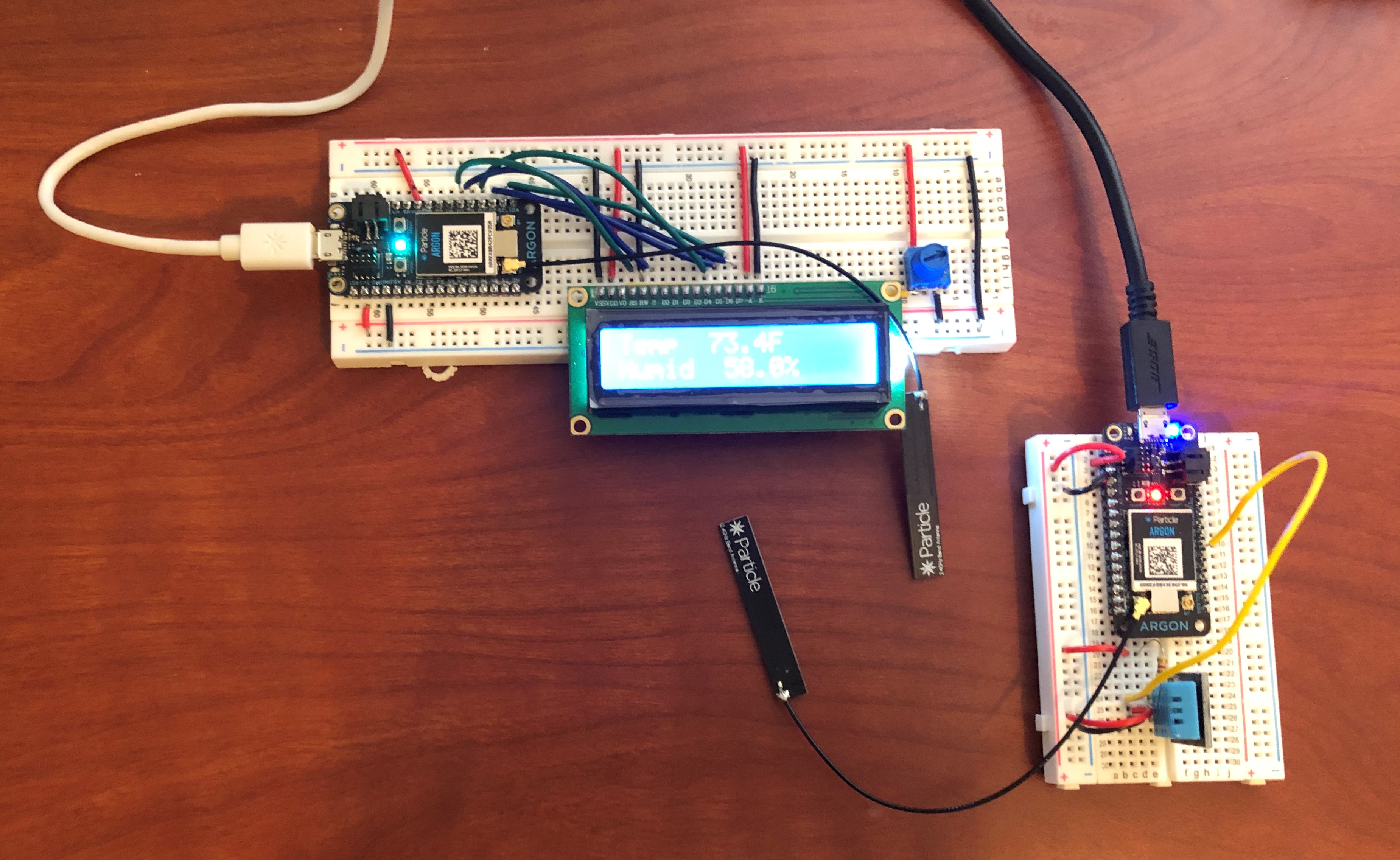
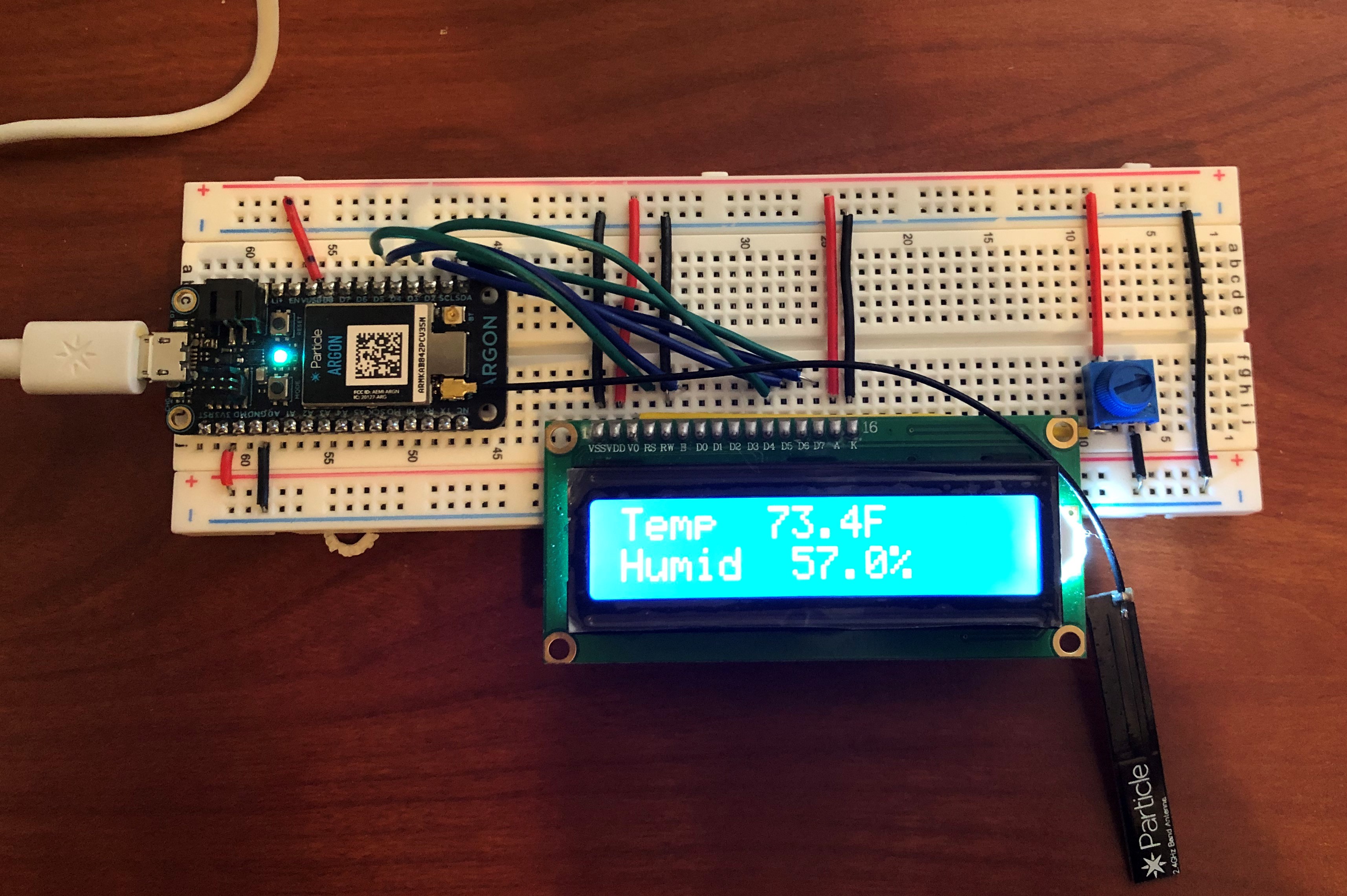



Comments
Please log in or sign up to comment.