Introduction
For the Introduction to Measurement and Instrumentations class at UNC Charlotte, our group was instructed to design and implement an IOT project that either solves a problem or provides some sort of service. It must involve two Particle Argons that have two different types of sensors. Both also must be able to communicate with each other.
Thus we have created the Grilled Cheese Telemetry System. This system records the temperature, humidity, and distance from the grilled cheese by using both a temperature and humidity sensor (DHT-11) and an ultrasonic sensor (HC-SRO4). With the Grilled Cheese Telemetry System, you can keep your grilled cheese in check, ensure it doesn't get too soggy or cold, and ensure no one has moved it or stolen it.
How it Works
The first Argon controls the ultrasonic sensor. Every 20 seconds the ultrasonic sensor sends out an ultrasonic wave which bounces back into the sensor. The sensor then records the time the ultrasonic wave took to reflect and uses this to measure the distance away from the grilled cheese sandwich. The D2 LED will turn on once the Grilled Cheese is more than 10 centimeters from the ultrasonic sensor.
The second Argon controls the Temperature and Humidity sensor. Every 20 seconds the Temperature and Humidity Sensor records the temperature and humidity of the grilled cheese sandwich. This is done by making a small incision in the middle of the sandwich, and then inserting the sensor. The external D2 LED will turn on once the sensor determines the sandwich is approaching room temperature. This is done to warn the user that their sandwich is getting cold and should be eaten soon.
The D7 pins on the Argons have built-in LEDs, which turns on to show that they are connected using a Particle Subscribe function. This is to ensure the user that the system is on and functioning.
ThingSpeak Live Data
https://thingspeak.com/channels/1574528
Project YouTube Demonstration



_zhWsCcSEcl.jpg?auto=compress%2Cformat&w=48&h=48&fit=fill&bg=ffffff)






_wbWacccufC.jpeg)
_GASdYhXovi.JPG)
_FuSRMReGJo.jpeg)
_Qx3P7Nyvsy.jpeg)

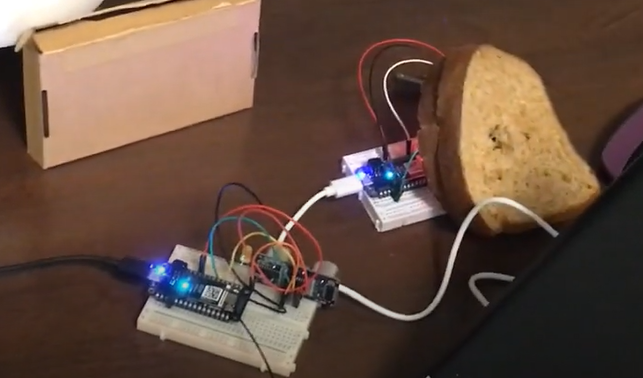

Comments
Please log in or sign up to comment.