In this home automation project, I have shown how we can control light, fan and other home appliances from our smartphone app and IR remote using the Arduino control relay module circuit.
This Arduino controlled Smart relay circuit has two modes, Infrared mode and Bluetooth mode so we can control room lights, fan with Mobile Bluetooth and IR remote.
Step 1: Components Required:1. TSOP 1738 IR Receiver
2. 100uF Capacitor
3. Arduino Nano
4. HC 05 Bluetooth Module
5. Optocoupler PC817 (4 no)
6. Transistor BC547 (4 no)
7. LEDs (1.5 - 3V) (7 no)
8. Diode 1N4007 (4 no)
9. SPDT Relay 5v (4 no)
10. 220-ohm Resistors (8 no)
11. 1 k Resistor (6 no)
12. 2k Resistor (1 no)
13. 4.7k Resistor (1 no)
14. 10k Resistor (1 no)
15. Male & Female connectors (2mm Pitch Female BERG Strip)
Step 2: IR Control Relay CircuitIn this part, we will discuss the Infrared control circuit. When we press any IR remort button it sends an Infrared signal (the blink of the IR Led). The IR receiver (TSOP 1738) receives and decodes the signal. Then Arduino read and compare the Signal with predefine Hexcode and accordingly control the relay module.
For the related video, you can visit my youtube channel Tech StudyCell or click on https://youtu.be/QSpc1KMezOQ
Step 3: Bluetooth Control Relay Circuit:In the Bluetooth controlled part, we will connect our smartphone with an HC05 Bluetooth module. You can use any Bluetooth App available in the google play store. We can send some predefine characters from the mobile to the hc05 Bluetooth module. Then Arduino read and compare the character received from hc05 and accordingly control the connected Relay Module.
For the related video, you can visit my youtube channel Tech StudyCell or click on https://youtu.be/xp2B9EbJsRM
Step 4: IR and Bluetooth Control Relay ModuleNow we will implement both IR control and Bluetooth control circuit on a single PCB. As the circuit can be controlled by both IR and Bluetooth signals so we will use a push button to select the IR or Bluetooth Mode.
Download link of the Arduino code and circuit diagram.https://drive.google.com/uc?export=download&id=1fj...
After downloading the Arduino sketch you have to modify the sketch as per the IR remote and the Bluetooth app you will use to control the circuit.
I have mentioned all the details in the related videos.
Step 5: Select Infrared Control ModeThere are two indicator LEDs om the PCB. White LED for IR Mode and Blue LED for Bluetooth Mode.
If we press the push button once then a white LED will start glowing which indicates the circuit is in Infrared mode. At Infrared mode, we can control the relay module with any IR remote (Example TV remote).
Step 6: Select Bluetooth Control ModeIf we press the push button twice the Bluetooth Mode will activate and accordingly the blue LED will start glowing. In the Bluetooth mode, we can control the relay module from our smartphone through Bluetooth.
Step 7: PCB for the ProjectAs I will use this home automation circuit daily basis so I have designed a PCB layout for the IR and Bluetooth control relay module circuit.
To get the PCB for IR and Bluetooth control relay module, you follow the following steps:


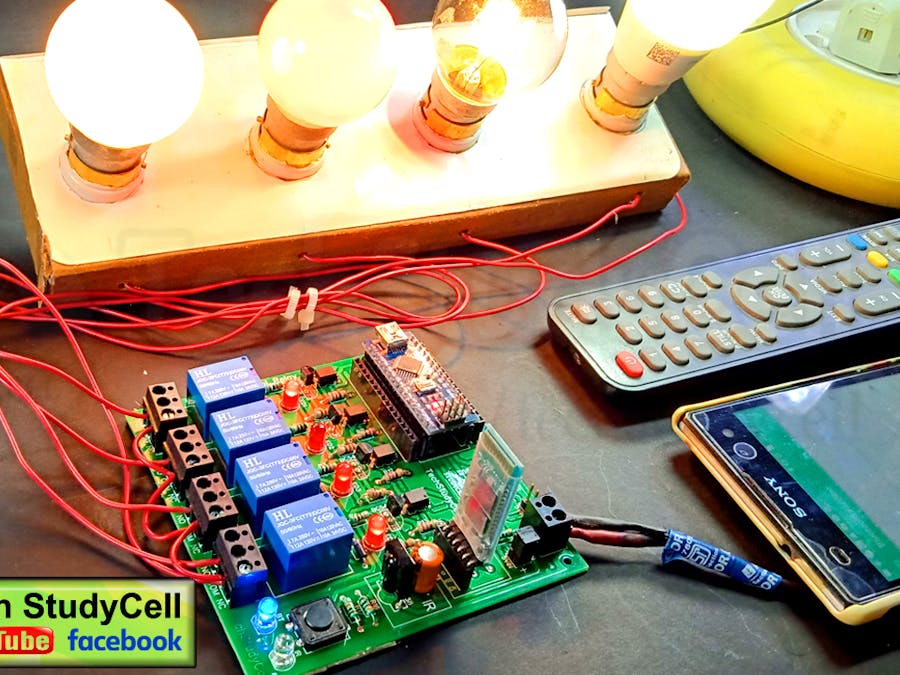






Comments
Please log in or sign up to comment.