A big issue when starting college is learning to live with others and learning to live independently. Both of these are put to the test when it is laundry day. Me and my friends moved into a house together this past school year and we have a lot of fun together but as everyone will understand, there are a lot of arguments and disagreements as well. One of the most common arguments occurs due to someone leaving their laundry in the washer and not realizing it has been done for hours and are hogging our only access to clean clothes. So us two roommates, Jake and Evan, decided to make a change with our MEGR 3171 project.
The both of us decided to make a way for the members of the house to know when the laundry has completed its cycle by measuring the sound the washing machine produces and lighting an LED light bulb in the living room where we all hang out during the day. By using this noise sensor we can measure the sound being produced by the washing machine as the input to the first Particle Argon and then send the signal of either a "HIGH" or a "LOW" signal to the second Particle Argon and light the bulb to indicate the laundry is complete.
High Sensitivity Noise SensorAs seen in the image above the sensor has voltage in, ground, and voltage out spokes, from top to bottom respectively, which were used in connecting it to the circuit. The blue box in the middle was used to tune how loud the washing machine had to be to trigger a signal to be sent out. Finally the circular object farthest to the left is the microphone that had to be uncovered at all times in order to accurately measure the sound.
Circuit Assembly and CodeThe first circuit, shown below, was assembled by connecting the noise sensor to the Particle Argon which would sense the washing machine either making no noise or a lot of it.
This noise sensor would then be read by the code as a "HIGH" or "LOW" value interpret this information as either a "1" or "0." This information is then sent to the receiver argon, shown below.
The receiver will take the information and decide whether the led should light up or not. If it receives a "1" the led will light up, if it receives a "0" the led will remain off. The receiver also sends back either a "Cont" or "Stop" depending if it receives a "0" or a "1" respectively. If the "Stop" command is read by the Sound Sensing Argon then the program will no longer take values from the sound sensor.
The graph below shows an actual representation of a load of laundry being washed where a member of our house did a quick 36 minute laundry run and then removed it 80 minutes later which we are able to see was accurately graph.
The ability to remind our roommates and ourselves to take care of our laundry in a timely manner was accomplished as now everyone will have a constant reminder in our area of living whether or not the LED is lit or not. With the use of the Particle.publish and Particle.subscribe to communicate the Argons the arguments over laundry will surely come to a rest with our new home addition.



_zhWsCcSEcl.jpg?auto=compress%2Cformat&w=48&h=48&fit=fill&bg=ffffff)




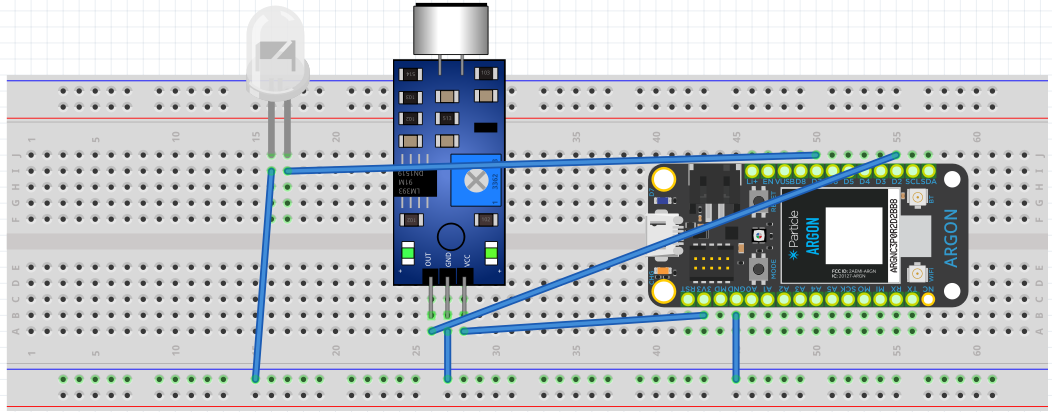
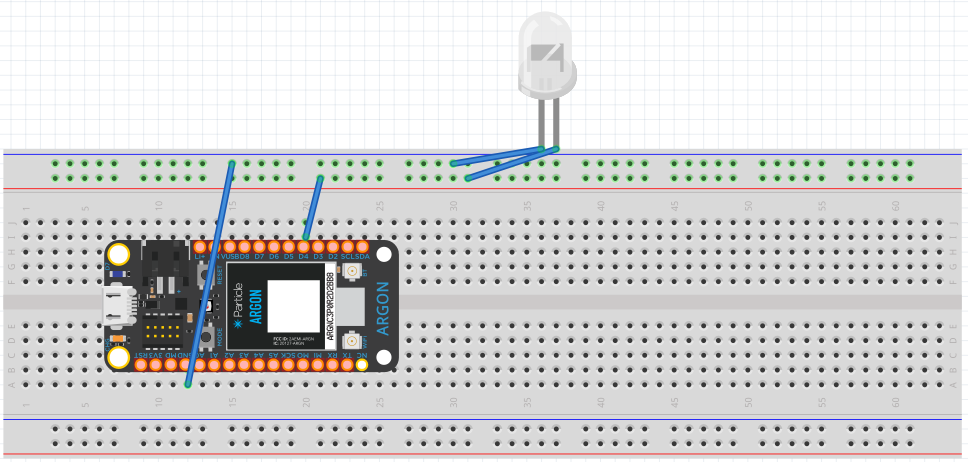










Comments
Please log in or sign up to comment.