/*
* Project PapaDuck
* Author: Jamie Gavina
* Date: 10-29-2024
* For comprehensive documentation and examples, please visit:
* https://docs.particle.io/firmware/best-practices/firmware-template/
*/
// demensions of box 4 long X2.5 tall inch,3 inch wide hole for plug
#include "Particle.h"
#include "Colors.h"
#include "math.h"
#include "neopixel.h"
#include "Adafruit_ssd1306.h"
#include "Adafruit_BME280.h"
#include "Wire.h"
#include "Button.h"
#include "wemo.h"
#include "Encoder.h"
#include "hue.h"
#include "DFRobotDFPlayerMini.h"
SYSTEM_MODE(MANUAL);
const int PIXELCOUNT = 12;
const int OLED_RESET = -1;
const int HEXADDRESS = 0X76;
const int SEALEVELPRESSURE_HPA = 1013.25;
const int DEG = 0XB0;
const int PERCENT = 0X25;
int color = rainbow[0];
const int WEMO5 = 5;
const int WEMO4 = 4;
const int WEMO3 = 3;
const int WEMO2 = 2;
const int WEMO1 = 1;
const int WEMO0 = 0;
bool wemowrite;
bool buttonState;
unsigned long lastUpdateTime = 0;
float temp = 0.0;
const int PINA = D4;
const int PINB = D5;
const int HUE6 = 6;
const int HUE5 = 5;
const int HUE4 = 4;
const int HUE3 = 3;
const int HUE2 = 2;
const int HUE1 = 1;
int hue = HueRainbow[color % 7];
bool switchState;
int i, timer;
bool player, status;
Adafruit_NeoPixel pixel(PIXELCOUNT, SPI1, WS2812B);
Adafruit_SSD1306 display(OLED_RESET);
Adafruit_BME280 bme; // I2C
Button pushButton(D3);
Button encoderSwitch(D15);
Encoder encoder(PINA, PINB);
DFRobotDFPlayerMini myMp3Player;
void onOff();
void hueOnOff();
void setup()
{
Serial.begin(9600);
waitFor(Serial.isConnected, 1000);
Serial1.begin(9600);
delay(1000);
Serial.printf("DFRobot DFPlayer Mini Demo\n");
Serial.printf("Initializing DFPlayer ... (May take 3~5 seconds)\n");
if (!myMp3Player.begin(Serial1))
{ // Use softwareSerial to communicate with mp3.
Serial.printf("Unable to begin:\n");
Serial.printf("1.Please recheck the connection!\n");
Serial.printf("2.Please insert the SD card!\n");
while (true)
;
}
Serial.printf("DFPlayer Mini online.\n");
Wire.begin();
Serial.println("Ready to go");
WiFi.on();
WiFi.clearCredentials();
WiFi.setCredentials("IoTNetwork");
WiFi.connect();
while (WiFi.connecting())
{
Serial.printf(".");
}
Serial.printf("\n\n");
pixel.begin();
pixel.setBrightness(10);
pixel.show();
bool status = bme.begin(HEXADDRESS);
if (!status)
{
Serial.printf("BME at address %i failed to start\n", HEXADDRESS);
}
Serial.printf("DFRobot DFPlayer Mini Demo \nInitializing DFPlayer ... (May take 3~5 seconds)\n");
status = myMp3Player.begin(Serial1, false);
Serial.printf("Status = %i\n", status);
if (!status)
{
Serial.printf("Unable to begin:\n");
Serial.printf("1.Please recheck the connection!\n");
Serial.printf("2.Please insert the SD card!\n");
while (true)
;
}
Serial.printf("DFPlayer Mini online.\n");
display.begin(SSD1306_SWITCHCAPVCC, 0x3C);
}
void loop()
{
unsigned long currentMillis = millis();
// Update temperature every minute
if (currentMillis - lastUpdateTime >= 60000)
{
lastUpdateTime = currentMillis;
temp = bme.readTemperature();
display.clearDisplay();
display.setTextSize(2);
display.setTextColor(WHITE);
display.setCursor(10, 0);
display.print("Temp: ");
display.print(temp);
display.write(DEG);
display.setTextSize(2);
display.setTextColor(WHITE);
display.setCursor(12, 28);
display.println("Papa Duck");
display.display();
}
// Cycle through colors on NeoPixels
for (int i = 0; i < PIXELCOUNT; i++)
{
pixel.setPixelColor(i, color);
color++;
pixel.show();
}
delay(50); // Adjust speed of color change
if (pushButton.isClicked())
{
buttonState = !buttonState;
}
onOff();
if (encoderSwitch.isClicked())
{
switchState = !switchState;
}
hueOnOff();
}
void onOff()
{
if (buttonState == TRUE)
{
wemoWrite(WEMO0, LOW);
wemoWrite(WEMO1, LOW);
wemoWrite(WEMO2, LOW);
wemoWrite(WEMO3, LOW);
wemoWrite(WEMO4, LOW);
wemoWrite(WEMO5, LOW);
}
else
{
wemoWrite(WEMO0, HIGH);
wemoWrite(WEMO1, HIGH);
wemoWrite(WEMO2, HIGH);
wemoWrite(WEMO3, HIGH);
wemoWrite(WEMO4, HIGH);
wemoWrite(WEMO5, HIGH);
}
}
void hueOnOff()
{
if (switchState == TRUE)
{
setHue(HUE1, false, HueRainbow[color % 7], random(32, 255), 160);
setHue(HUE2, false, HueRainbow[color % 7], random(32, 255), 160);
setHue(HUE3, false, HueRainbow[color % 7], random(32, 255), 160);
setHue(HUE4, false, HueRainbow[color % 7], random(32, 255), 160);
setHue(HUE5, false, HueRainbow[color % 7], random(32, 255), 160);
setHue(HUE6, false, HueRainbow[color % 7], random(32, 255), 160);
myMp3Player.stop();
myMp3Player.volume(0);
}
else
{
setHue(HUE1, true, HueRainbow[color % 7], random(32, 255), 255);
setHue(HUE2, true, HueRainbow[color % 7], random(32, 255), 255);
setHue(HUE3, true, HueRainbow[color % 7], random(32, 255), 255);
setHue(HUE4, true, HueRainbow[color % 7], random(32, 255), 255);
setHue(HUE5, true, HueRainbow[color % 7], random(32, 255), 160);
setHue(HUE6, true, HueRainbow[color % 7], random(32, 255), 160);
hue++;
myMp3Player.loop(1);
myMp3Player.volume(10);
}
}
















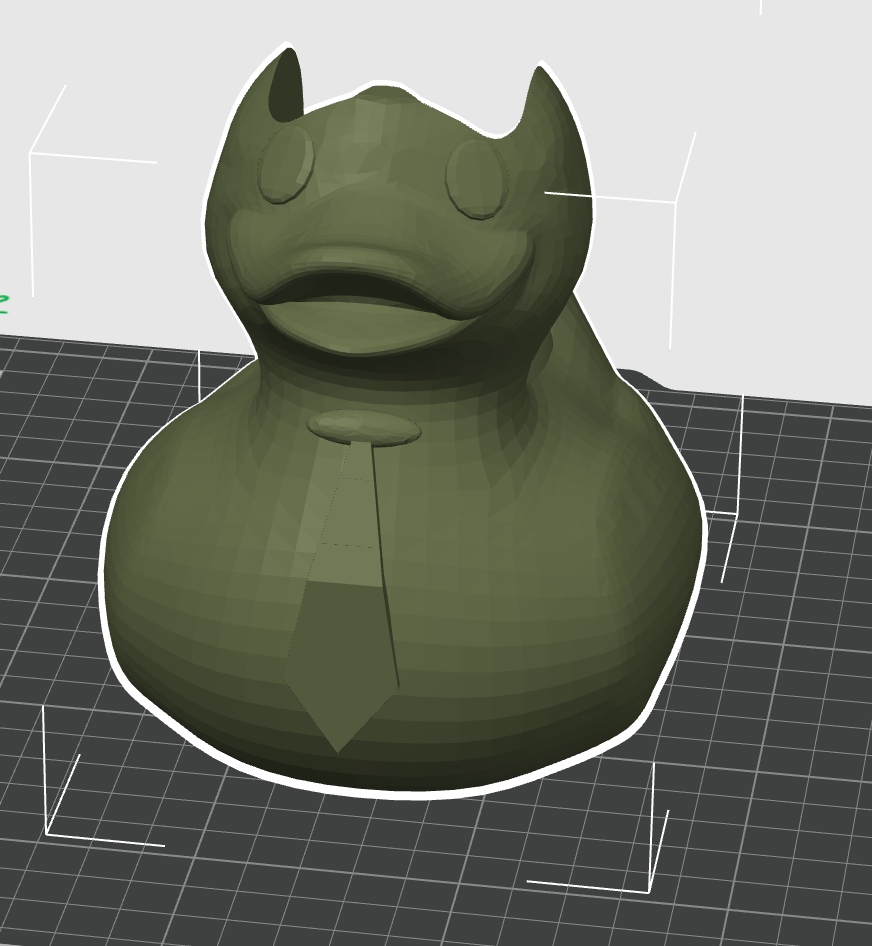
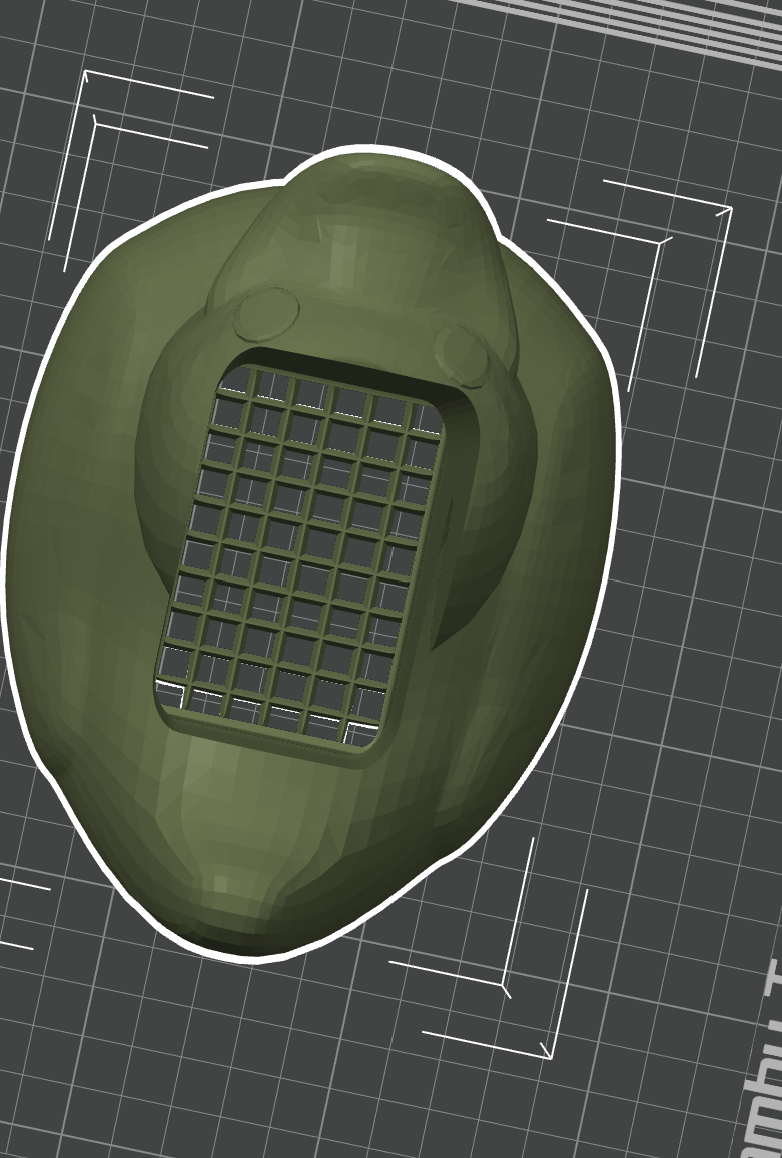
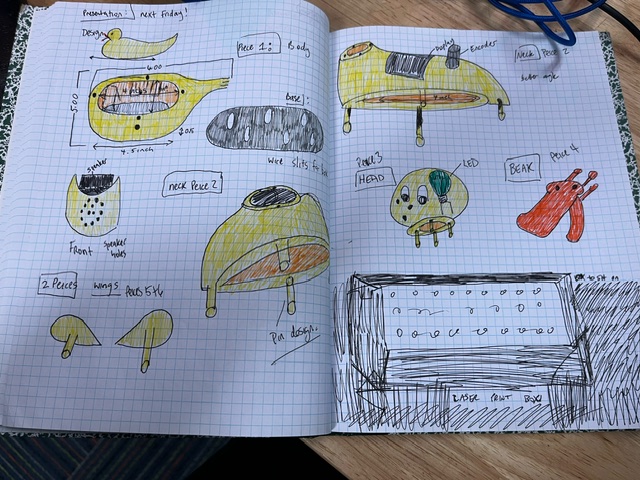
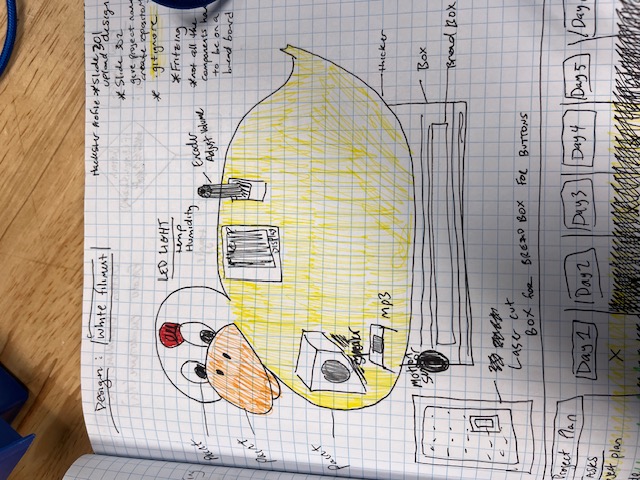
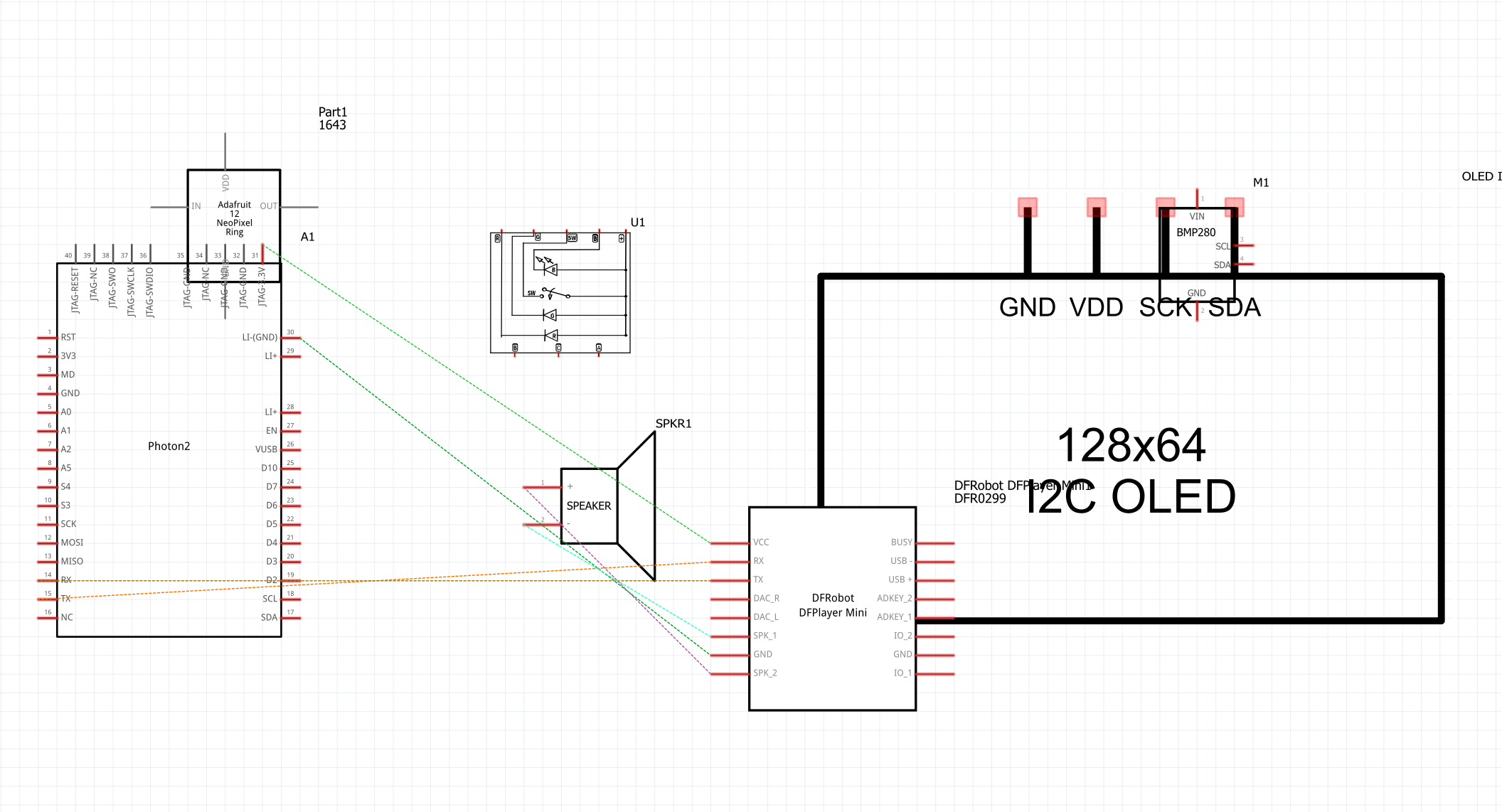
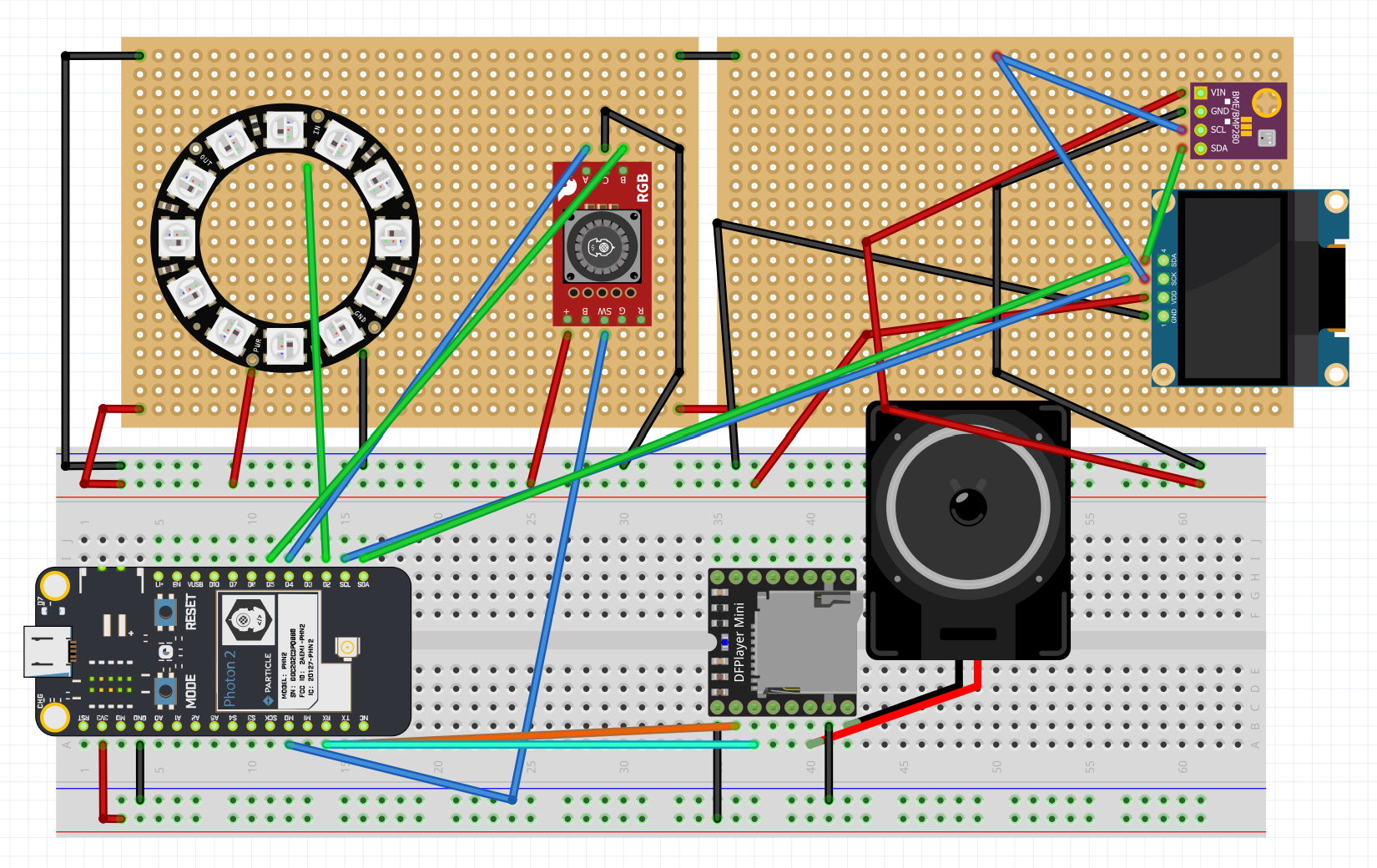








Comments
Please log in or sign up to comment.