I have been dreaming about places where I could fit some cool looking pixels for a while, from long led stripes to single pixels inside my custom stm32 pcbs.
Thats why im writting this down, an Arduinoless, No specific use, No specific stm32 chip, No weird-ass library abstractions C HAL based DUMB guide to:
Set the number of pixels, load the RGB array, shoot the data out the pwm.Its just you, me, any stm32 chip with DMA + PWM, and a cup of lemon ginger tea.
Neopixel protocol:A 800KHZ data signal departs from our stm32, every pixel "bites off" the first chunk of signal and fowards the rest to the next neopixels.
Neopixels will read a logic 1 if the 800khz pwm cycle recived is 64%, they will read logic 0 if the duty cycle is 29%.
The different pixels are not connected to the same data wire, they are daisy-chained to eachother.
Lets wire up the oscilloscope and take a look:
Once the neopixels received their rgb values they will only perform the led update when the data line goes silent for at least 50usHardware setup:
ST-LINK wiring: flashing and debugging trough SerialWire interface with an ST-LINK. (the fastest way of flashing a stm32 chip)
St-LINK is no more than another stm32 chip brigding USB with SWD protocol.
But i aint buying a stlink if stm32 nicely provides you with one:
Have you ever seen this nice cheap Nucleo evaluation boards? they come with a built in stlink and is very easy to use as an external board programmer.
Neopixels wiring
- PA8 to neopixels data in.
- GND to GND
- VCC powered with any 5V (im using a lab power supply)
Neopixels need 5v logic and 5v at VCC pin.Bluepill STM32f103c8 chip is a 3v3 chip and outputs a 3v3 volts logic.
Luckily it works for me, my neopixels understand 3v3 logic BUT if yours doesnt you need to use some level shifter, another option is using a lower VCC for the neopixels. (4, 4v will do)
Firmware setup:stm32CubeMX code autogeneration, isnt it refreshing when stm32 develops a GUI for all the tedious peripheral/clock/pinout configuration?
Blinky minimum system test: Lets setup the bluepill board, im going to use the SerialWire port, the external 8Mhz cristal and the PC13 LED for now.
With this minimal setup I generate the code and proceed to do a simple PC13 blinky program.
//you can find User defined pin names in main.h
HAL_GPIO_TogglePin(LED_GPIO_Port, LED_Pin);
HAL_Delay(100);PWMclocking test: okay the bluepill is alive now we need to start calculating clocks and shit.
First we need to choose the PWM timer, I chose TIM1.Now we figure out which clock is feeding TIM1, sadly we need to read the family specific reference manual
It turns out TIM1 is fed with APB2 clock, so I set the clock source to be taken from the external 8Mhz xtal trough the PLL (more stable and precise than the internal HSI RC) and adjust the APB2 timer clock source as i need.
I am choosing 72Mhz because is the maximum clock speed ,this way we will get less granularity errors.
if we have a 72Mhz pwm and we want a 0, 8Mhz pwm we need a 72/0, 8=90 preescaler
/* USER CODE BEGIN 2 */
HAL_TIM_PWM_Start(&htim1, TIM_CHANNEL_1);
TIM1->CCR1=27;//27/90= 30% duty cycle
/* USER CODE END 2 */DMA+PWMtest: things are starting to get serious now.
We use the DMA to "load" the PWM value (TIM1->CCR1) automatically from a list of values stored in memory, once we give the order, the DMA will update TIM1->CCR1 every time there is a TIM1 update event(every pwm cycle).
This is all handled by the DMA+PWM so our Core only starts the DMA transaction and from there DMA bursts the databuffer out trough pwm one time (DMA normal mode).
Edit: some MCUs (like stm32f407vg) dont have the Byte option in the DMA configuration, it forces us to use word (uint32_t) sizes for our dataToPwm array. (hey.... as long as we have enough SRAM....)
This code blinks the onboard led and triggers the DMA conversion to spit out dataToPwm values to be loaded in TIM1->CCR1, every 10 ms.
This is of no use to us yet, only for testing
/* USER CODE BEGIN 2 */
//HAL_TIM_PWM_Start(&htim1, TIM_CHANNEL_1);//we dont need this now, dma is in charge
//TIM1->CCR1=27;//27/90= 30% duty cycle //we dont need this now, dma is in charge
uint8_t dataToPwm[3]={0x10,0x20,0};//needs to end in 0 to silence the pwm
/* USER CODE END 2 */
/* Infinite loop */
/* USER CODE BEGIN WHILE */
while (1)
{
HAL_TIM_PWM_Stop_DMA(&htim1, TIM_CHANNEL_1);
HAL_TIM_PWM_Start_DMA(&htim1, TIM_CHANNEL_1, &dataToPwm,3);
HAL_GPIO_TogglePin(LED_GPIO_Port, LED_Pin);
HAL_Delay(10);
/* USER CODE END WHILE */
/* USER CODE BEGIN 3 */
}By now we should have initialiced and correctly configured our DMA and TIM1 PWM channel 1
We need to define first:
#define numberofpixels 3
#define bytesperpixel 3
//https://cdn-shop.adafruit.com/datasheets/WS2812.pdf
//neopixel understands a bit as high when it sees a pwm with 64% duty cycle
#define bitHightimercount 90*0.64 //if our pwm period is 90, 64%(90)=57.6 close to 58
//neopixel understands a bit as low when it sees a pwm with 32% duty cycle
#define bitLowtimercount 90*0.32 //if our pwm period is 90, 32%(90)=28.8 close to 29We also need our buffer, where all rgb values for every pixel are stored
//we need 3 neopixel colours (r g b) thats 3 neopixel bytes for every pixel.
//we need 8 PWM cycles to transmit 1 neopixel byte.
//we need 1 uint8_t(or /uint16_t/uint32_t in other boards) to be loaded in TIM1->CCR1 for every PWM cycle.
uint8_t rgbw_arr[numberofpixels * bytesperpixel * 8 + 1];//every pixel colour info is 24 bytes longWe arrived to the functions, we need a flush function as I defined rgbw_arr to be stored in RAM and it could be full of trash
void flushArrayPixel(//zeroes the array
uint8_t *buffer, //address of our buffer
uint8_t bytenumber //number of bytes to erase
) {
for (uint32_t i = 0; i < bytenumber-1; ++i) {
buffer[i] = bitLowtimercount;
}
buffer[bytenumber] = 0;//needs to be 0 to silent PWM at the end of transaction
}This is the magic function, it loads the buffer one pixel at a time (shitty page formatting hackster....)
uint32_t loadArrayOnePixel(uint8_t R, uint8_t G, uint8_t B,
uint8_t *buffer, //address of our buffer
uint8_t pixelnumber //pixel index inside buffer
) {
if(pixelnumber>numberofpixels){return -1;}//in case we mess up
for (uint32_t i = 0; i < bytesperpixel * 8; ++i) { //we need to store every bit
if (i < 8) { //this means first byte R
if (R & (0x80 >> i)) { //this is a mask for reading every bit inside the byte R
buffer[i + pixelnumber * bytesperpixel * 8] = bitHightimercount;
} else {
buffer[i + pixelnumber * bytesperpixel * 8] = bitLowtimercount;
}
}
if ((i >= 8) & (i < 16)) { //this means second byte G
if (G & (0x80 >> (i - 8))) {
buffer[i + pixelnumber * bytesperpixel * 8] = bitHightimercount;
} else {
buffer[i + pixelnumber * bytesperpixel * 8] = bitLowtimercount;
}
}
if ((i >= 16) & (i < 24)) { //this means third byte B
if (B & (0x80 >> (i - 16))) {
buffer[i + pixelnumber * bytesperpixel * 8] = bitHightimercount;
} else {
buffer[i + pixelnumber * bytesperpixel * 8] = bitLowtimercount;
}
}
}
return 1;
}Now we just use everything in our main, small relaxing blue dimming
/* USER CODE BEGIN 2 */
//flush buffer first
flushArrayPixel(&rgbw_arr, sizeof(rgbw_arr)/sizeof(rgbw_arr[0]));
//for led effect
uint8_t counter=0;
uint8_t flag=0;
/* USER CODE END 2 */
/* Infinite loop */
/* USER CODE BEGIN WHILE */
while (1) {
//dont know why exactly yet but DMA needs to be stopped before trigger it again
HAL_TIM_PWM_Stop_DMA(&htim1, TIM_CHANNEL_1);
/////////////////////////////////////////////////////blue soft pulse of every pixel
for (uint32_t i = 0; i < numberofpixels; ++i) {
loadArrayOnePixel(0,0,counter,&rgbw_arr,i);
}
HAL_TIM_PWM_Start_DMA(&htim1, TIM_CHANNEL_1, &rgbw_arr,sizeof(rgbw_arr)/sizeof(rgbw_arr[0]));
if(counter==0xFF){flag=0;}
if(counter==0x00){flag=1;}
if(flag){
counter++;
}else{
counter--;
}
/////////////////////////////////////////////////////
HAL_GPIO_TogglePin(LED_GPIO_Port, LED_Pin);
HAL_Delay(10);
/* USER CODE END WHILE */
/* USER CODE BEGIN 3 */
}Hoppe your LEDs are working at this point.
- WS2812 datasheet
- Adafruit FastLED , they explain everything better than me and provide very nice library for arduino supported chips.
- Erich, very nice guy very complete explanation, code examples and general niceness.
- Frank, his tutorial was 70% my tutorial when I learned this last week, he makes a very interesting approach to deal with long neopixel stripes if there is not enough ram in your chip, provides protocol explanation and code.
- Espruino, different types of LEDs.


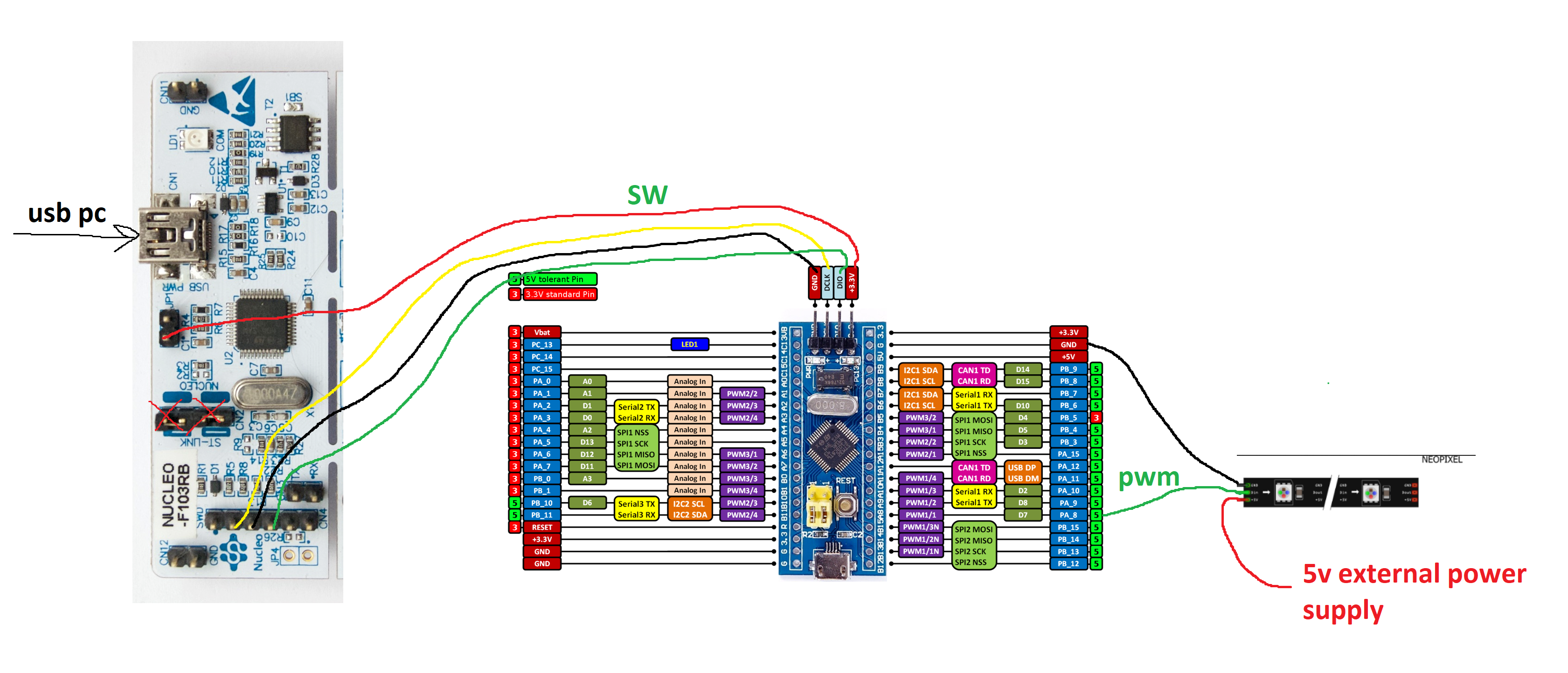



Comments
Please log in or sign up to comment.