/*
Project: Smart Room Controller
Description: Miterm Project
Author: Jessica Rodriquez
Date: 10/30/2021
*/
#include <OneButton.h>
#include <Adafruit_NeoPixel.h>
#include <colors.h>
#include <IoTTimer.h>
#include <Wire.h>
#include <Adafruit_GFX.h>
#include <Adafruit_SSD1306.h>
#include <SPI.h>
#include <Ethernet.h>
#include <mac.h>
#include <hue.h>
#include <wemo.h>
#define SCREEN_WIDTH 128
#define SCREEN_HEIGHT 64
#define OLED_RESET 4
#define SCREEN_ADDRESS 0X3C
#define pirPin 1
#define ledPin 4
int PIXELPIN = 5;
int PIXELCOUNT = 128;
int val = 0;
const int BUTTONPIN = 23;
bool buttonState;
bool motionState = false;
bool displayShown = false;
bool turnThingsOff;
int pixels;
unsigned int frequency = 396;
unsigned long duration = 1000;
int currentTime;
int lastTime;
int color;
OneButton button1(BUTTONPIN, false); //define objects
Adafruit_NeoPixel pixel(PIXELCOUNT, PIXELPIN, NEO_GRB + NEO_KHZ800 );
IoTTimer timer;
Adafruit_SSD1306 display (SCREEN_WIDTH, SCREEN_HEIGHT, &Wire, OLED_RESET);
//EthernetClient client;
bool status; //user to ensure port openned correctly
byte thisbyte; //used to get IP address
void setup() {
Serial.begin (9600) ; // begin processes
if (!display.begin(SSD1306_SWITCHCAPVCC, SCREEN_ADDRESS)) {
Serial.println(F("SSD1306 allocation failed"));
for (;;);
}
button1.attachClick(click); // initialize objects
//initialize ethernet port and uSD module to off
pinMode(10, OUTPUT);
digitalWrite(10, HIGH);
pinMode(4, OUTPUT);
digitalWrite(4, HIGH);
//Open Serial Communication and wait for port to open:
Serial.begin(9600);
while (!Serial);
Serial.printf("Starting Program:\n");
// Start ethernet connection
status = Ethernet.begin(mac);
if (!status) {
Serial.printf("failed to configure Ethernet using DHCP \n");
//no point in continueing
while (1);
}
//print your local IP address
Serial.print("My IP address: ");
for (thisbyte = 0; thisbyte < 3; thisbyte++) {
//print value of each byte of the IP address
Serial.printf("%i.", Ethernet.localIP()[thisbyte]);
}
Serial.printf("%i\n", Ethernet.localIP()[thisbyte]);
display.display();
delay(2000);
pixel.begin();
pixel.show();
pixel.setBrightness(25);
button1.attachClick(click); // initialize objects
buttonState = false ; // set variables
pinMode(ledPin, OUTPUT);
pinMode (pirPin, INPUT);
}
void loop() {
button1.tick();
currentTime = millis();
if (buttonState) {
Serial.printf("button state %i\n", buttonState);
doorbellringingtext();
tone(2, frequency, duration);
switchON(0);
switchON(2);
switchON(3);
for (int i = 1; i <= 6; i++) {
setHue(i, true, HueRainbow[color], 100, 255);
color++;
if (color > 7) {
color = 0;
}
}
for (int i = 0; i < 2; i++) {
pixel.fill(blue, 0, PIXELCOUNT);
pixel.show();
delay(1000);
pixel.clear();
pixel.show();
delay(1000);
}
pixel.clear();
pixel.show();
pixel.fill(blue, 0, PIXELCOUNT);
pixel.show();
delay(4000);
buttonState = false;
turnThingsOff = true;
}
//this else turns everything off
else {
if (turnThingsOff) {
pixel.clear();
pixel.show();
noTone(2);
for (int i = 1 ; i <= 6; i++) {
setHue(i, false, 0, 0, 0);
}
switchOFF(0);
switchOFF(2);
switchOFF(3);
turnThingsOff = false;
}
}
motionState = digitalRead(pirPin);
if (motionState == true) {
Serial.println("Motion detected!");
digitalWrite(ledPin, HIGH);
if (!displayShown) {
motiondetected();
displayShown = true;
timer.startTimer(1000);
}
}
else {
if (timer.isTimerReady()) {
displayShown = false;
display.clearDisplay();
display.display();
digitalWrite(ledPin, LOW);
}
}
}
void click () {
buttonState = true;
Serial.printf("button state %i\n", buttonState);
}
//Text that displays when someone rings doorbell
void doorbellringingtext (void) {
display.clearDisplay();
display.setTextSize(2);
display.setRotation(2);
display.setTextColor(SSD1306_WHITE);
display.setCursor(0, 0);
display.printf("Doorbell\n Ringing!");
display.display();
}
// Text that displays when motion is detected
void motiondetected (void) {
display.clearDisplay();
display.setTextSize(2);
display.setRotation(2);
display.setTextColor(SSD1306_WHITE);
display.setCursor(0, 0);
display.printf("Motion\n detected!");
display.display();
}


















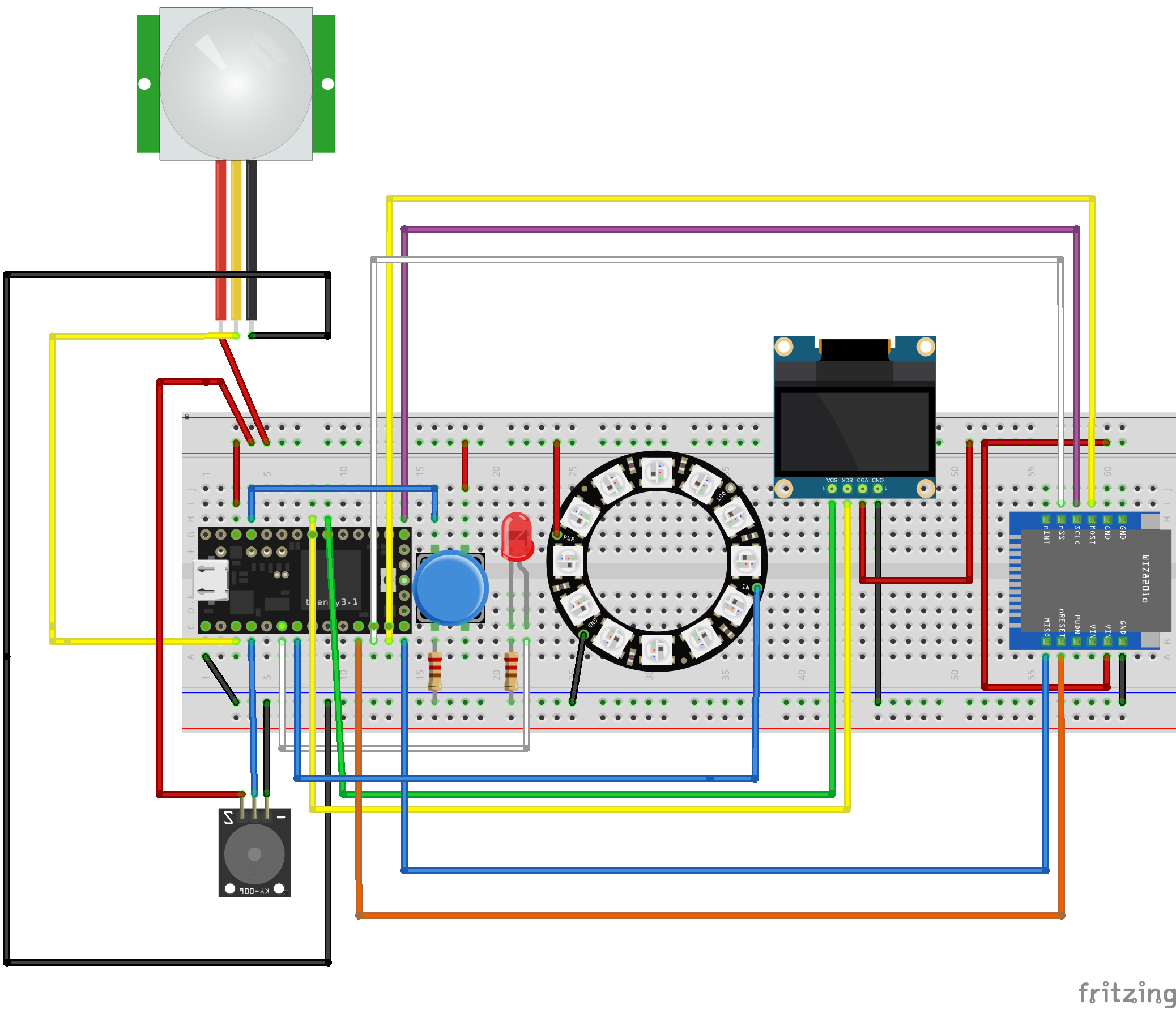
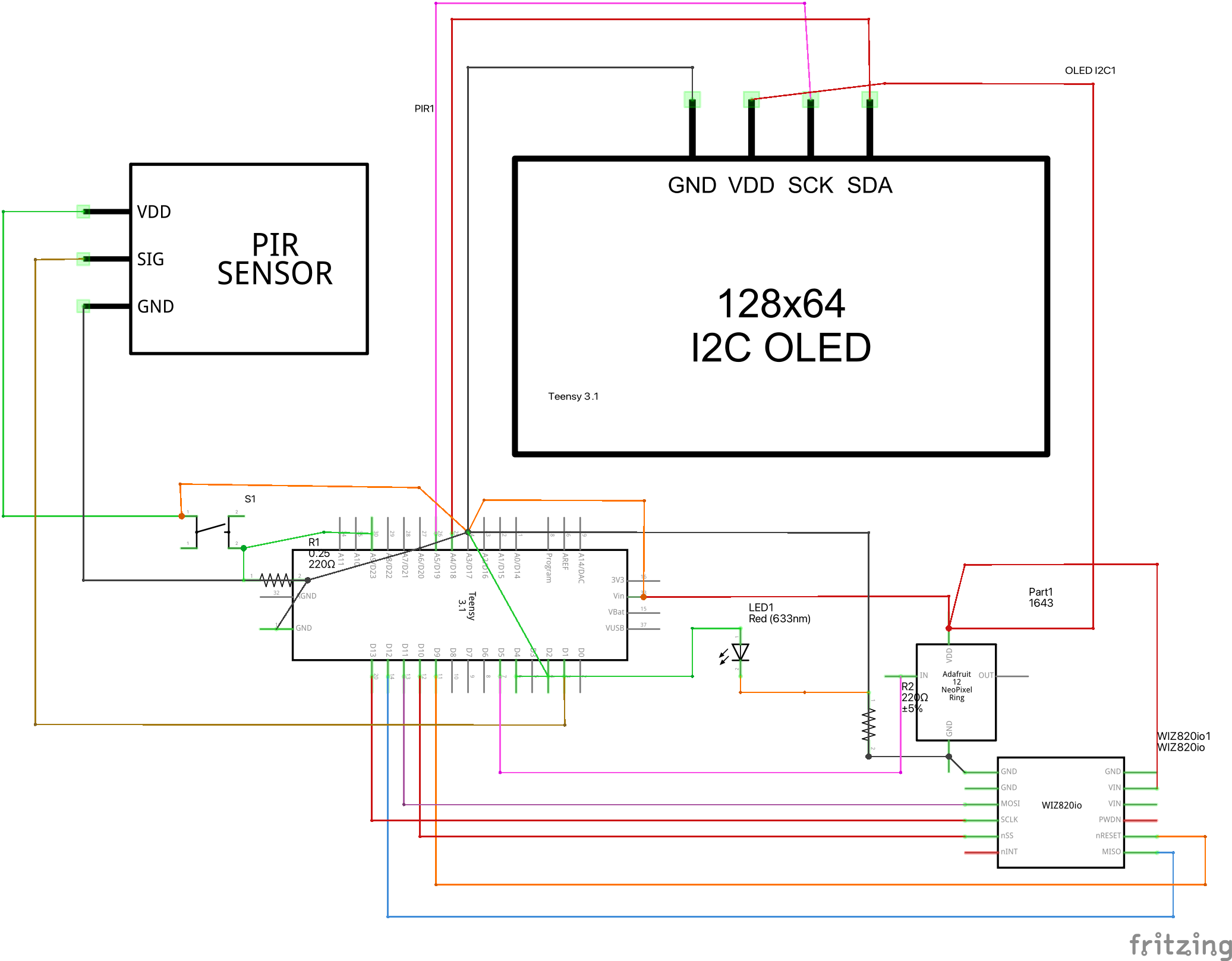








Comments
Please log in or sign up to comment.