Have teenagers who lock themselves away playing their online games with headphones on? Tired of them not hearing you yell for them or not answering their text messages or calls? Yeah... US TOO! That is what the motivation for my latest gizmo is driven by (Plus it was just fun to build). Park this little gem right in front of their screen. While it's quiet, it is just sitting there minding its own business. But...when you send it a message, it gets a little OBNOXIOUS and beeps and blinks LED'S along with your message on the LCD... DEFINITELY getting your precious teen's attention. So read on, check out the vid, and build yourself one too.
How Does It Work:Sending text messages from a free Android/iOS MQTT Client to a free public MQTT Broker to this Gizmo which is running Arduino on an ESP8266-ESP12E (NodeMCU 1.0 Board). A LCD connected to the ESP displays your message and added LED's and Buzzer get the attention of the intended recipient.
See it in Action:Steps to Configure:Assumptions: Knowledge and practice of using Arduino IDE and libraries.
Software Required:
- Arduino IDE (I used 1.8.5)
- Android App MQTT Dash (Not sure if there is an iOS version)
- Website http://www.mqtt-dashboard.com/
Software Configurations:
- Android App MQTT Dash Use same client.subscribe (Also called Topic) details as below. Remainder of default 'should' be OK. Use the details found at website above for port# and server host name:
- Arduino Sketch (Programming that needs changes is also commented in sketch)
- I2C Address of your LCD
- WiFi Creds
- MQTT Broker Info (random/personalized choices you provide)
- String clientId = "YOUR_CHOICE_HERE";
- client.subscribe("YOUR_Topic_HERE")
App Setup:
Upon Opening MQTT Dash App:
- Click PLUS sign in upper right.
- Choose Type 'Text'.
- Name is your choice.
- Enter your Topic name here as mentioned in previous step.
- Click Disk in upper right to save.
- Open Tile listed by name chosen in step 3 above.
- Enter free form text on line presented. Click SET.
- Message should appear on LCD if all works as expected.
- To clear message send a blank message.
- OR...Press button attached to ESP for a moment to clear.
All Boxed Up and Ready to MQTT:



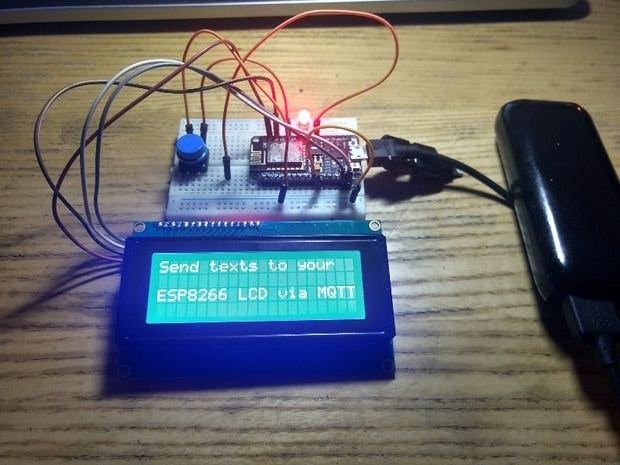



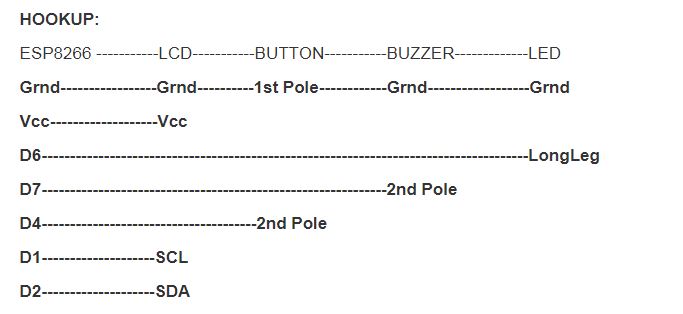


Comments
Please log in or sign up to comment.