/*** Included libraries ***/
/*** Global variables and function definition ***/
const int led_i = 12;
const int led_d = 11;
const int boton_i = 7;
const int boton_d = 6;
const int boton_emg = 8;
float encendido = 333;
float apagado = 666;
float bucle = 0;
/*** Setup ***/
void setup() {
pinMode(led_i, OUTPUT);
pinMode(led_d, OUTPUT);
pinMode(boton_i, INPUT);
pinMode(boton_d, INPUT);
pinMode(boton_emg, INPUT);
digitalWrite(led_i, HIGH);
digitalWrite(led_d, HIGH);
delay(1000);
digitalWrite(led_i, LOW);
digitalWrite(led_d, LOW);
}
/*** Loop ***/
void loop() {
bucle = 0;
if (digitalRead(boton_i) == true) {
for (bucle = 0; bucle <= 10; bucle += 1) {
digitalWrite(led_i, HIGH);
delay(encendido);
digitalWrite(led_i, LOW);
delay(apagado);
}
}
if (digitalRead(boton_d) == true) {
for (bucle = 0; bucle <= 10; bucle += 1) {
digitalWrite(led_d, HIGH);
delay(encendido);
digitalWrite(led_d, LOW);
delay(apagado);
}
}
while (digitalRead(boton_emg) == true) {
digitalWrite(led_d, HIGH);
digitalWrite(led_i, HIGH);
delay(encendido);
digitalWrite(led_d, LOW);
digitalWrite(led_i, LOW);
delay(apagado);
}
}
_ztBMuBhMHo.jpg?auto=compress%2Cformat&w=48&h=48&fit=fill&bg=ffffff)












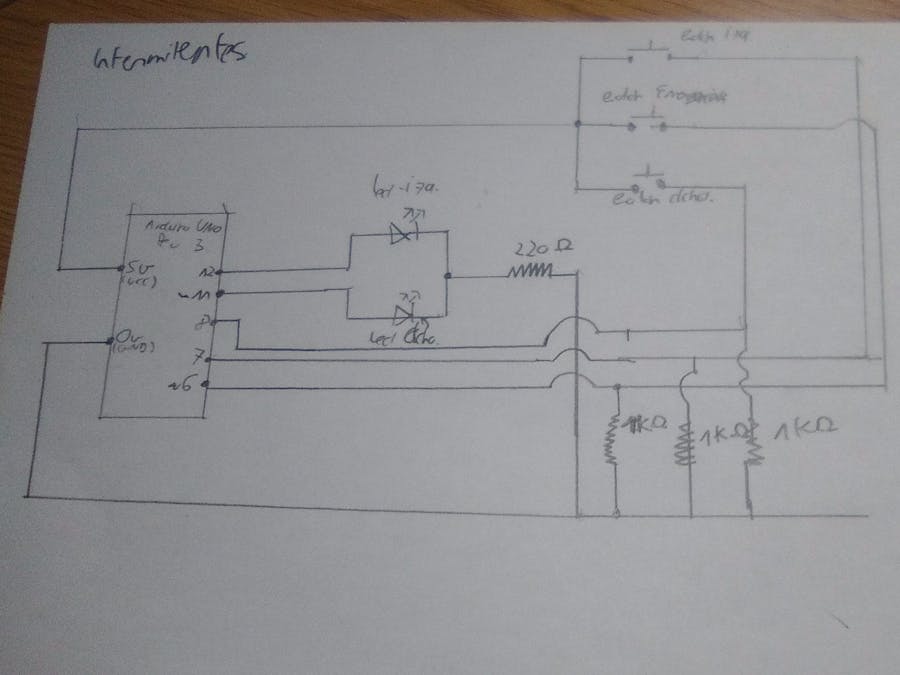
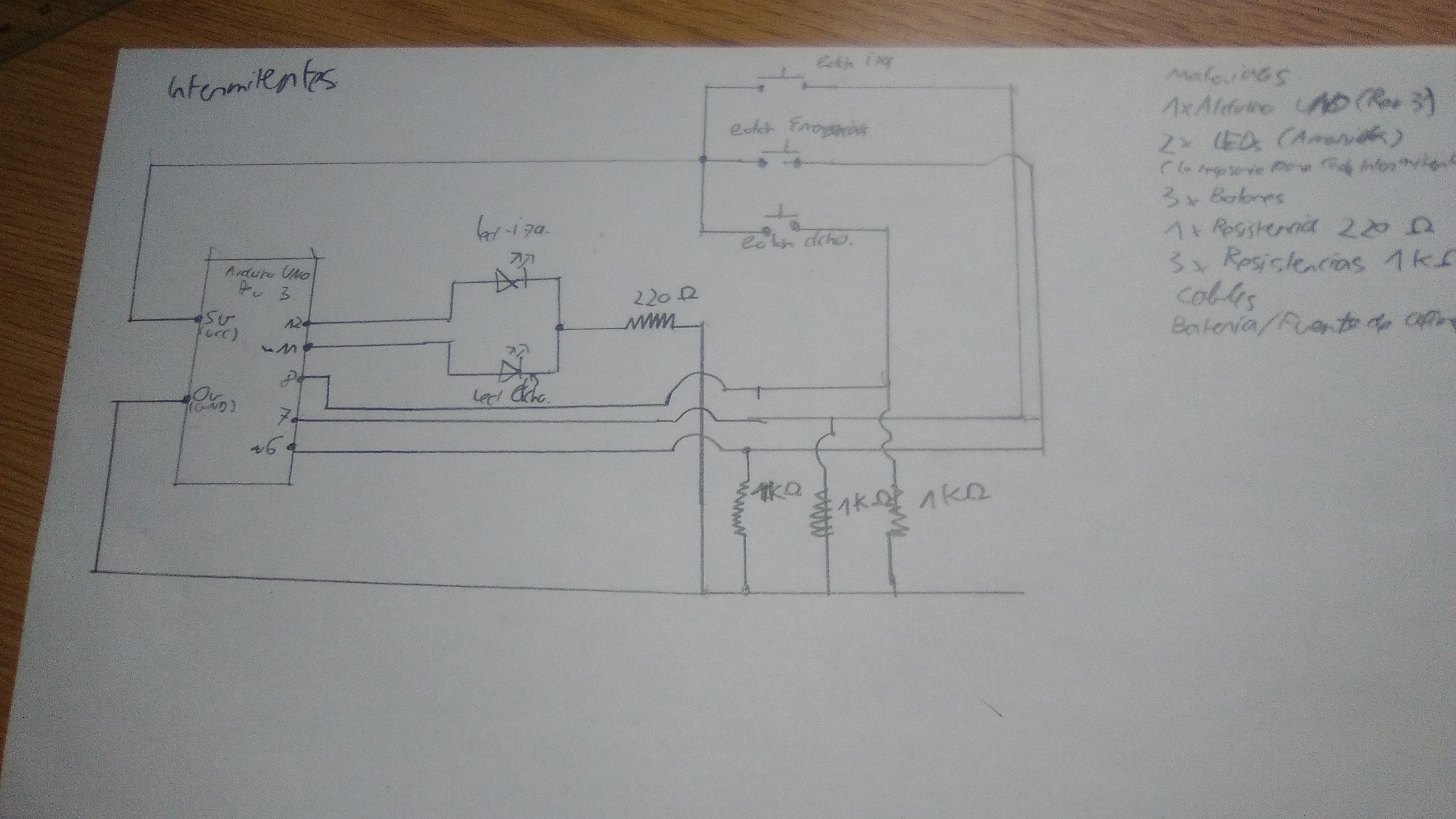



_3u05Tpwasz.png?auto=compress%2Cformat&w=40&h=40&fit=fillmax&bg=fff&dpr=2)
Comments