The xChipCW02 (ESP-WROOM-32 Wifi and Bluetooth module) allows users to send data from XinaBox’s modular xChips to the cloud, and control device according to the obtained data.
The xChipSL06 uses APDS-9960 Gesture, Proximity, Ambient Light and Color sensor allows user to build smart appliance controlling. In this project we will explore Light Sensing functionality to detect change in ambient light. We have made a short project tutorial on Remote hand Gesture sensing with Ubidots and Zerynth and Remote Proximity sensing with Ubidots and Zerynth using the same xChip SL06.
By the end of this guide, you will able to publish 10-bit Ambient Light level values to the Ubidots using XinaBox.
Requirements● 1x CW02 – WiFi and Bluetooth core (ESP-WROOM-32)
● 1x SL06 - Gesture( APDS-9960)
● 1x IP01 - USB Programming Interface (FT232R)
● 1x XC10 - 10-Pack xBUS Connectors
Step-by-Step1.Hardware Setup
2.Setting up the ZerynthStudio
3.Verify andUplink the code
4.Summary
1. HardwareSetupConnect CW02, SL06 and IP01 together using the XC10 xBUS connectors. You may connect it as shown in the image below. Please see this guide on how to assemble xChips generally.
Then connect your device and PC throughthe IP01’s USB.
2. Setting upthe Zerynth Studio1. Download and Install Zerynth Studio r.2.2.0.
IMPORTANTNOTE: If you are not familiar with Zerynth Studio, please refer to the link: Downloading and Installing Zerynth Studio.
2. With the Zerynth Installed, Connect, Register and Virtualize your Device
3. Select XinaBox CW02 (ESP32) from the Device dropdown:
Make sure that the device is Connected, Registered and Virtualized.
Verify and uplink the code:
The SL06 Ambient Light Sensor (ALS) gives ALS level value of 4 when flashlight is away, and it increases gradually as flash gets closer.
In this tutorial, we have learned how to measure remotely Ambient Light Sensing levels anywhere on Ubidots. With XinaBox and Ubidots you can now monitor the fridge light! The tutorial is simple and can take up-to 10-15 minutes.



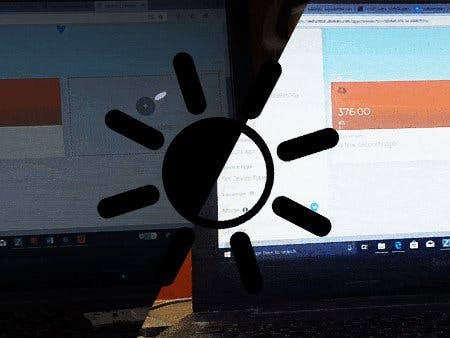












_xIl5PcEdnz.png?auto=compress%2Cformat&w=40&h=40&fit=fillmax&bg=fff&dpr=2)
Comments
Please log in or sign up to comment.