The xChip CW02 (ESP-WROOM-32 Wifi and Bluetooth module) allows users to send data from XinaBox’s modular xChips to the cloud, and control device according to the obtained data.
The xChip AH01 includes the ATECC508A from Atmel, which is a secure Crypto Authentication device, which is equipped with an EEPROM array that can be used for storing of up to 16 key, certificates, consumption logging, security configurations and other types of secure data. Access to the various sections of memory can be restricted in several different ways and then the configuration can be locked permanently, to prevent changes.
In this guide, we will give a brief intro to check working of xChip AH01.
Requirements● 1x AH01 - SHA-256 Hardware Encryption (ATECC508A)
● 1x CW02 – WiFi and Bluetooth core (ESP-WROOM-32)
● 1x IP01 - USB Programming Interface (FT232R)
● 1x XC10 - 10-Pack xBUS Connectors
Step-by-Step1.Hardware Setup
2.Setting up the ZerynthStudio
3.Verify andUplink the code
4.Summary
1. Hardware SetupConnect CW02, AH01 and IP01 together using the XC10 xBUS connectors. You may connect it as shown in the diagram below. Please see this guide on how to assemble xChips generally.
Then connect your device and PC throughthe IP01’s USB.
2. Zerynth Studio Setup1. Download and Install Zerynth Studio r.2.2.0.
IMPORTANTNOTE: If you are not familiar with Zerynth Studio, please refer to the link: Downloading and Installing Zerynth Studio.
3. With the Zerynth Installed, Connect, Register and Virtualize your Device
4. Select XinaBox CW02 (ESP32) from the Device dropdown:
Make sure that the device is Connected, Registered and Virtualized.
Verify and uplink the code:
If the xChip AH01 is working correctly “Success. Device replied correctly” is printed on the serial console else error is generated:
In this tutorial, we have introduced the usage of xChip AH01 (SHA-256 Hardware Encryption) with simple diagnostic functionality, the xChip replies with success if the chip is connected and working correctly. The xChip AH01 has many applications in security, especially for the IoT Node security and ID used for connecting to IoT platforms such as Google IoT, Microsoft Azure, Amazon AWS etc. The project is simple and easy and can take up-to 5 minutes.



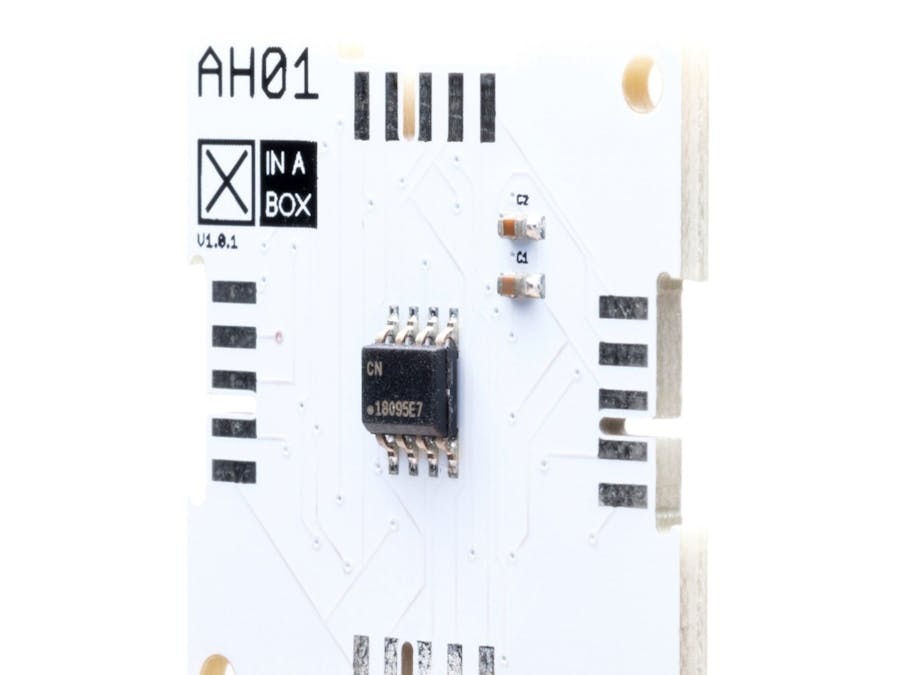











_xIl5PcEdnz.png?auto=compress%2Cformat&w=40&h=40&fit=fillmax&bg=fff&dpr=2)
Comments