In this project I will be using an Arduino Uno along with other components to perform some basic functions of a TV remote
This project came about when a TV was brought to our home but the remote was forgotten at the office. So the stress of using TV buttons each time got me on the path to this project.
Firstly HEX codes are gotten and copied from an identical remote using an IR sensor
These HEX codes are then sent in the main code to perform thesame actions
1 project • 0 followers
Engineering student specialised in Power Electronic Systems






_ztBMuBhMHo.jpg?auto=compress%2Cformat&w=48&h=48&fit=fill&bg=ffffff)


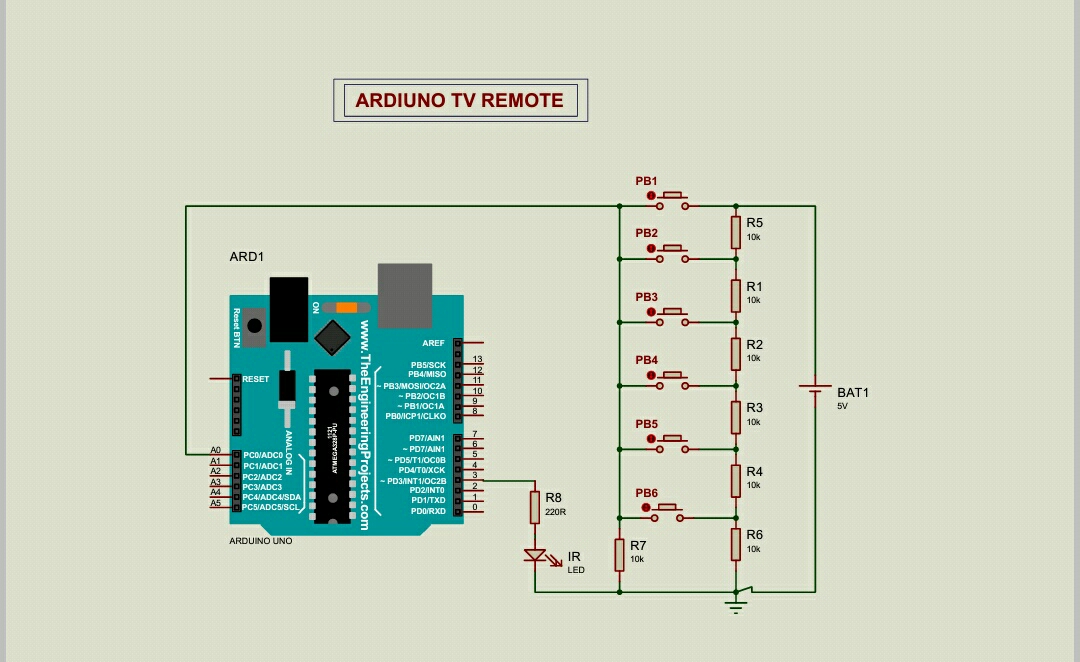



Comments
Please log in or sign up to comment.