The Nyan earrings were inspired by Nyan Cat the pop tart cat flying across the universe with a rainbow on its tail?
Refer to other Nyan Cat earring projects Nyan Board and Nyancat Earrings also using ATtiny85. <3
This board is also using ATtiny85 including 7 small WS2812B 3535 addressable LEDs and it is powered by a rechargeable battery.
Again, we are using inkscape, the svg2Shenzhen extension and KiCAD.
The board size is limited by the battery size which is around 2.5mmx2.5mm. Since I wanted earrings I decided to make the rainbow shorter because I didn't want it to be too big, in the end the size of the board is 56.6mmx29.5mm.
Preliminary version of bottom view.
The original concept was placing 3 WS2812B 5050 package but instead I got the WS2812 3535 package. I don't care much about power consumption right now but I will be using a rechargeable battery.
I left a pad to place a pin because I had some friends who wanted a pin instead of earrings.
Just drilled a hole for the earring hooks.
I found out I didn't mirror the pads when I was creating the footprint of the WS2812b mini.So it is not possible to reverse mount them, this is the assembly as you can see the WS2812b are placed on bottom but not reverse mount.
But Abraham reworked one board because we just had to know how it would look with the WS2812b reverse mounted. In this video on the right you can see the reworked board with the WS2812b reverse mount on bottom. On the left, the LEDs are facing up, but we added hot glue to diffuse light. This is only 10 out of 255 brightness value.
Hot glue seems to do the trick diffusing light, but I don't really like how it looks.
The board has an ISP footprint so is easy to reprogram soldering a header and using the Atmel ICE programmer, in order to place the battery we need to remove the header that's why you see all pics with the battery hanging. We created an Arduino sketch based on Adafruit's rainbow chaser. And set the brightness at 10 (0-255 possible values).
The header was removed, and the battery was placed with double side tape AND it tilts :( the hot glue makes it heavier.
I have been playing with the code and different brightness, this photo has 255 level.
I am still figuring out how much the battery will last I think 128 brightness value is just fine, will solder another board with no hot glue to check if is still tilted.
As for Gerber files I will update I think I will place the LEDs on top, or maybe fix the symbol so I can reverse mount them, what do you think looks better on the previous video? Please post your comments :)
We showcased these during the Jalisco Maker Faire.
Brightness level 128 (out of 255). Super bright! I am unsure of the battery capacity, but the earrings last around an hour at 128 brightness level :(








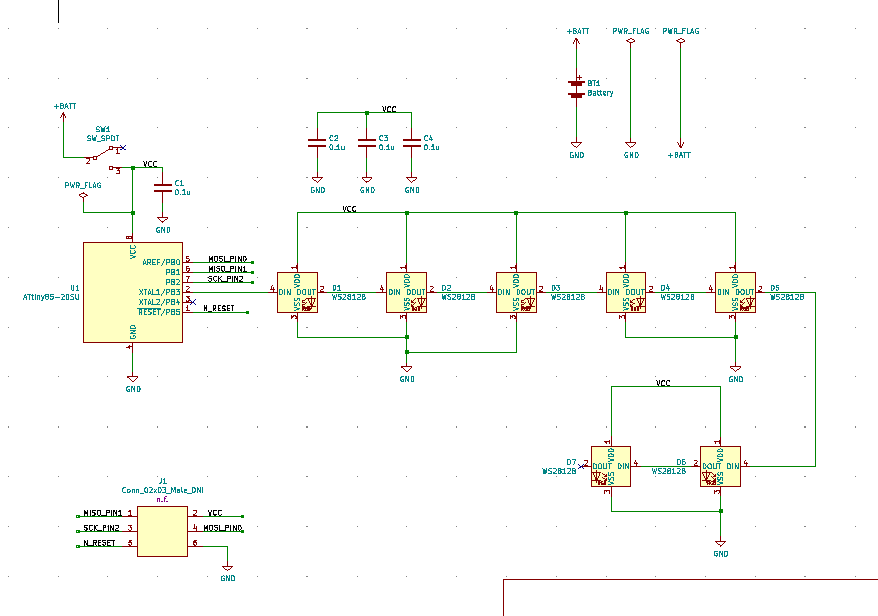








Comments
Please log in or sign up to comment.