Loaded Raspbian Stretch on SD card using SD formatter
Used code to insure most recent update
Sudo apt-get update
Then used code to insure most recent version of Raspbian Stretch :
Sudo apt-get upgrade
In Terminal, typed
sudo nano /boot/config.txt
and added the text
"lcd_rotate=3"to the top of the file to enable the Raspberry Pi screen to be changed from landscape mode to portrait.
Installed VNC Viewer on Raspberry PI and PC so it could be controlled remotely
Forced the screen to stay on and not go to sleep mode so used the code:
sudo nano /etc/lightdm/lightdm.conf
Then added the following lines to the [SeatDefaults] section:
# don't sleep the screenxserver-command=X -s 0 dpmsEnsure you are in the right directory on the command screen. I had the video clip on the Raspberry PI desktop so I had to go to the desktop in the terminal.
cd Desktop
"omxplayer" is Installed on Raspbian Stretch as it is a command line media player
This is the code used for the video loop:
omxplayer --loop 2.mp4
Frame is made up of canvas cardboard and bolts hidden by card stock (Scroll)



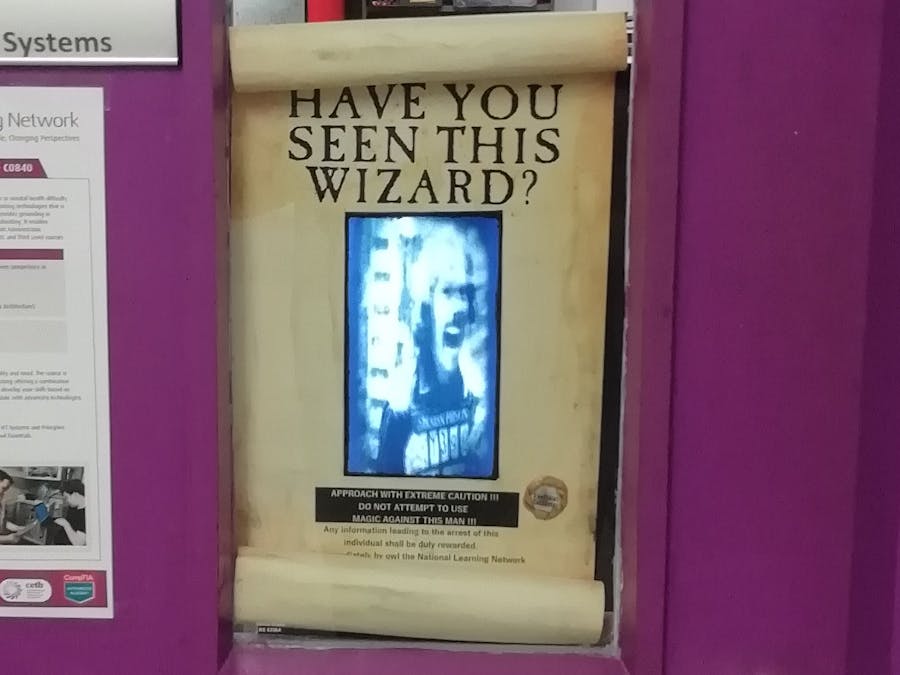











Comments
Please log in or sign up to comment.