When disaster strikes, it tends to accentuate issues that we’re prone to ignore. With the world coming to a standstill in 2020, one such issue that has regained prominence is sanitation. We’ve taken cleanliness and sanitation for granted in the last few years, especially in commercial and public environments. But with the onset of the Novel Coronavirus, all of this has changed.
People around the globe are more aware of their surroundings and aren’t just happy with a room that “looks clean enough”. The graph above depicts the vast increase in sales of various cleaning products in the last year. Although there has been an increase in the use of disinfectants, there are certain limitations to the areas that can be sanitized as well as the quality of the same. It also exposes the people involved in the cleaning activity to many health concerns. Thus, there is a need for a reliable alternative that would curb the spread of pathogens and allow society to get back on its feet
Our SolutionOne alternative to regular disinfection liquids is the use of UVC light for room and surface disinfection.
- Ultraviolet is a type of electromagnetic radiation with a wavelength ranging from 10nm to 400nm. UV light is used for sanitation purposes because it kills bacteria and viruses without the use of any toxic chemical substances. It kills these pathogens by breaking the molecular bonds of their DNA - responsible for keeping them together. There are three different types of UV rays: UVA, UVB, and UVC.
- UVC rays are most commonly and widely used as they have the shortest wavelength, and thus the highest energy. They have a wavelength range of 200nm - 400nm.
- UVC lights have in the past few years been made available to the general public. They come in different forms and include instructions that guide the user on how to effectively kill the germs.
Working with these UVC lights, we have designed the Fluoresce robot, an autonomous disinfection robot, with four extendable UVC tubes and inbuilt SLAM capabilities.
Capabilities and InnovationsThe Fluoresce robot disinfects rooms and the furniture present in it. It ensures the rooms are completely safe to inhabit and prevents the transmission of all microbes.
The carefully crafted motor-system allows the tubes to extend upwards, in order to safely clean tables and other such objects at a greater height. The UVC tubes can also tilt at certain angles to further extend reach.
On the software side, computer vision algorithms are used to detect people, pets, plants, and to identify high-risk surfaces (i.e. hotspots). If any living being is detected, the robot shuts down immediately, to avoid causing any harm.
If a high-risk surface is detected, an atomizer is used along with the UVC tubes to spray a surface disinfectant, ensuring added safety. The robot is fully autonomous and requires little to no human involvement. This helps the user maintain his/her distance from the UVC radiation.
Operation Instructions- The device first moves through the room looking for the presence of living beings, as well as mapping the room at the same time.
- Once the robot can safely ascertain that the room is clear, the cleaning process begins.
- The robot maps out the room and moves through it autonomously, using its four UV-C tubes to disinfect the walls, floor, and objects present in the room. The tubes extend upwards and rotate to clean objects of different shapes and sizes.
- The intensity of the cleaning process can be varied in the app, based on the user's requirements. The robot stops automatically if human presence is detected or in the case of over-heating.
Zed Stereo Camera and a Wide Angle camera:
These two cameras are used in unison to provide a 300+degree field of view.
RPLIDAR-A1:
The RPLIDAR-A1 sensor enables 360-degree laser scanning to create an all-round map of the room it is in. It has an adjustable sample rate, that decides the speed and accuracy of the mapping process.
Omnidirectional wheels:
The robot uses three omnidirectional wheels that provide a wider range of motion than traditional cylindrical wheels. This allows movement in tight spaces with greater control.
TemperaturecontrolledCoolingFans:
The base of the robot contains 4 temperature-controlled fans (2 intakes and 2 exhaust), that turn on in case of overheating in the base. Thus, the base, along with most of its components is actively cooled.
LED Cleaning Indicators:
The top and base of the robot contain an LED strip that turns red when the robot is on and green when the robot is turned off. This alerts the people in the area.
Servo motor + rail to extend the tubes:
One of the key features of the Fluoresce Robot is that the tubes can extend upward to reach a greater height. In order to achieve this, we've crafted a mechanism wherein we have a servo motor, which rotates a metal threaded rod along the grooves at the tube base.
Motors to tilt the tubes:
At the base of each of the tubes, there are servo motors that help the tube in tilting to various angles, giving it access to tabletops and other such fittings.
Atomizer with a pump:
Connected to the reflector of the tube, is an atomizer connected to a pump that helps in spraying a disinfection liquid when required.
Robot FeaturesRobot Teleoperation:
- The robot comes equipped with a teleoperation feature, integrated with ROS.
- This is helpful in controlling the robot remotely if ever required.
Tubes move and rotate:
- The four UVC tubes in the fluoresce robot can extend upwards to reach a maximum height of 2.45 meters.
- This allows the bot to reach cabinets, drawers, tables, sinks, mirrors, screens, etc. in the room.
- The servo motors connected to the base of the tubes also allow them to be rotated, hence broadening the reach of the robot, allowing it to reach areas that would otherwise be neglected.
UV-light Intensity Control:
- While complete disinfection is the need of the hour, we’re also aware that some rooms or regions may not require the same level of disinfection as the high-risk regions or “hotspots”.
- Thus in order to ensure efficiency in the cleaning process and to optimize the power usage of the robot, there are settings built into the application to control the intensity of the UV-C light being emitted, since the Philips tubes being used include provisions for variable intensities.
Disinfectant Spray:
- The Robot comes equipped with an atomizer in each of its four arms.
- This is used to spray high-risk surfaces with a disinfectant solution, ensuring cleaning of the highest order.
- The hotspots (toilets, doorknobs, etc.) are detected by running the image from the Zed camera through image processing software coded using OpenCV libraries.
Automatically maps the room:
- We have included SLAM algorithms into the software package that works with the RPLIDAR-A1 Sensor to completely map the room before the device starts cleaning.
- The map created helps the robot in avoiding obstacles and generating the optimal path to disinfect the room.
Multiple room support:
- Within the app, we have added the functionality for the user to map multiple rooms and store an individual map for each of them.
- The user selects the room that to be disinfected, and the robot automatically follows the path drawn out in the previously created map.
Autonomous Dock Charging:
- Once the Fluoresce Robot has completed the disinfection of the room(s) or if it is low on charge, it automatically makes its way to the charging dock to be recharged.
We have made use of Gazebo on ROS Melodic to simulate the working of the RPLIDAR sensor being used. The area being covered by the sensor has been split into 4 regions, namely the Left, Front Left, Front Right and Right. Each one of these has been given a range of angles. An obstacle detected in any one of these ranges triggers the robot to automatically turn to the opposite direction, hence avoiding collisions. Along with this, we've incorporated Bug1 algorithms to reach our destination efficiently, which also helps with the Gmapping tool used to create maps.
Along with the benefits that they possess, UV rays have also been linked to several diseases such as skin cancer and cataracts, thereby making it a health hazard. As a result, humans are not allowed to be in the room while the sanitation is taking place.
While scientists have discovered a narrow spectrum - ranging from 207nm - 222nm, which can kill pathogens without the rays penetrating the outermost layer of the human skin, regulating the radiations to such precise amounts wouldn’t be feasible, which is why certain safety features have been put in place. These include:-
Automatic People Detection:
- The Fluoresce Robot does not begin the cleaning process until it can ascertain that the room is clear of people. The people detection is done on a continuous basis.
- As the robot maneuvers through the room, it runs the live feed from the camera through the people detection algorithms to ensure that there aren’t any humans being exposed to these harmful radiations. It completely shuts off the moment a person is detected.
Pet and plant detection:
- There’s also a program running to check for the presence of pets and plants that would be affected by the radiation.
- The robot shuts off completely if any of these are found.
Cleaning WarningSystem:
- The robot is equipped with LED indicators on the top and the base to alert the inhabitants of the area when the robot is being used.
- The strip turns red, when the robot is in use, to warn people to stay as far away as possible and protect themselves from the UVC radiations.
- Once the robot is turned off or docked to the charging port, the light turns green, signaling that it’s safe to be in its presence.
Temperature Monitoring System:
- The Fluoresce robot comes inbuilt with temperature sensors, that constantly monitor the heat levels of the components within.
- The temperature data can be viewed on the application, and in case of any overheating, the device automatically shuts down to avoid any harm to its surroundings.
The robot comes with an application that helps in making the most out of its capabilities. It has various features and indicators that enhance the user experience.
Business Model- The Fluoresce Robot works on a subscription model. The user/organization subscribes to either a 3-month, 12-month, or 24-month plan, with rates varying accordingly.
- The subscription includes regular maintenance and servicing of the device provided by the company itself.
- This will allow the consumers to pick a plan based on their requirements and make the most of the functionalities of the robot.
We would like to express our gratitude to the Micron and Hackster team for providing us with the opportunity to work together on this project, It was a great learning experience for all of us and will definitely help us in our future endeavors.






_wzec989qrF.jpg?auto=compress%2Cformat&w=48&h=48&fit=fill&bg=ffffff)








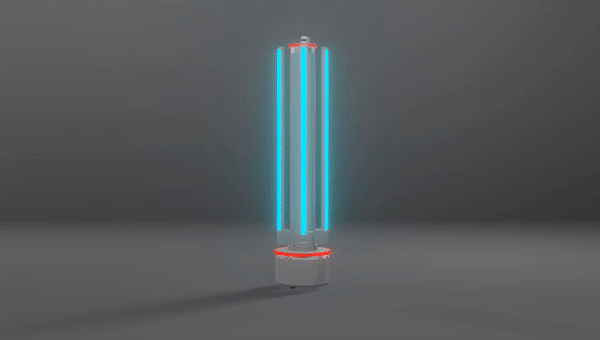
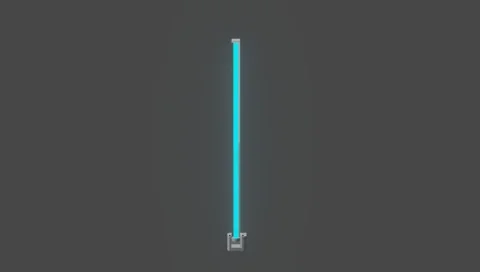
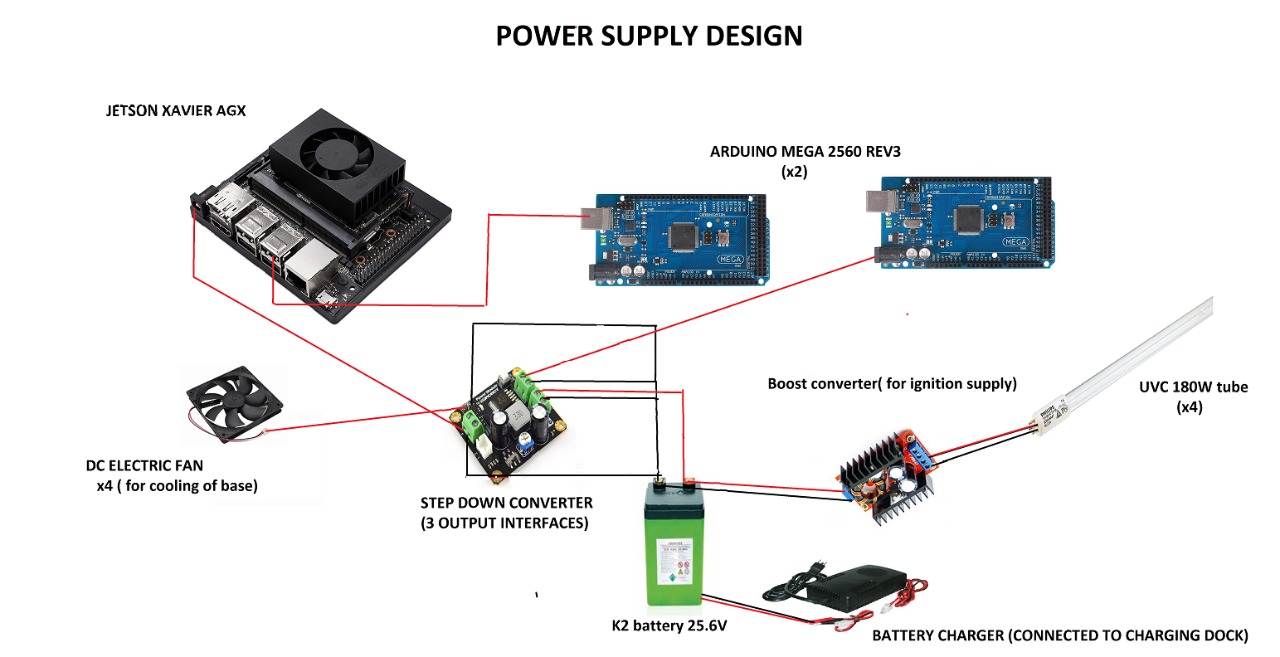













Comments
Please log in or sign up to comment.