Here I am going to make a project that can turn on a led light using push button by the help of Arduino UNO. That means we can turn ON a led by pressing a push button.
Required Hardware- Arduino UNO
- Breadboard
- Resistor (1)
- 5mm LED (1)
- Push button (1)
- Jumper wire (5)
1. Arduino Digital Pin 11 to Push button
2. Arduino +5V to Push button
3. Arduino Digital Pin 7 to Led Anode
4. Arduino GND to Led Cathode
Working PrincipleThis project is all about to turn on a led by pressing push button. So, here when we press the push button Arduino will read the value using Digital pin 11. If button is pressed Arduino will return the button state value as HIGH or 1. After taking the HIGH value for the button it will turn ON the LED light according to our code. Because we write the code as our led light will lit up when we press the push button or when the state of the push button is HIGH or 1.
Push Button
Step-1
Complete the circuit according to the Circuit Diagram.
Step-2
Plug in the Arduino with the computer or Laptop using the data cable.
Step-3
Open the Arduino IDE in your PC/Laptop. Then write the code according to the code attachment section or copy paste the code from the attachment section.
Step-4
Test the Project according to the demonstration video.
Demonstration VideoLinksGithub Project Link: https://github.com/KAST-Tech/arduino-basics-projects/tree/main/Project-%236
Tinkercad Project Link: https://www.tinkercad.com/things/lcB7RRqpNqp




_ztBMuBhMHo.jpg?auto=compress%2Cformat&w=48&h=48&fit=fill&bg=ffffff)






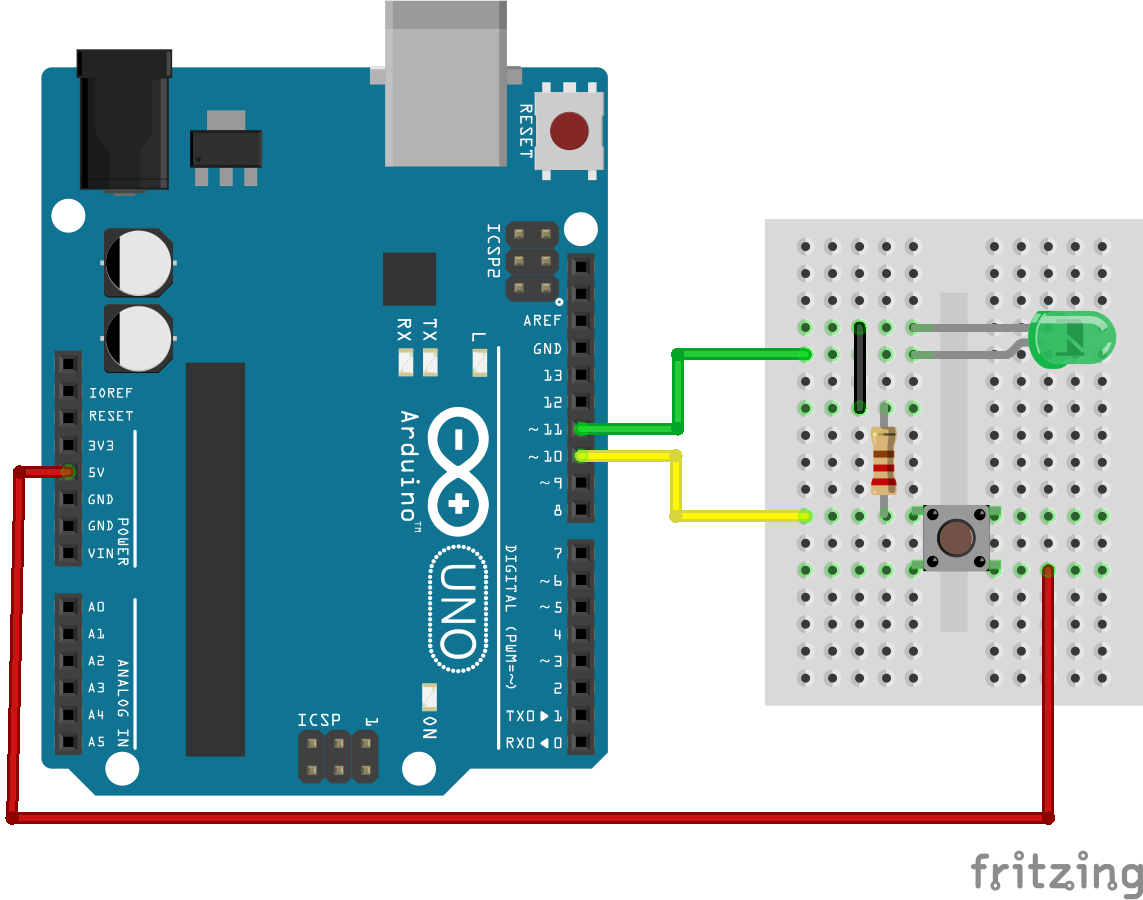



_3u05Tpwasz.png?auto=compress%2Cformat&w=40&h=40&fit=fillmax&bg=fff&dpr=2)
Comments
Please log in or sign up to comment.