In this project I am going to discuss how we can simulate Arduino based project. Here we will use a virtual platform(Tinkercad).
Link of the website: https://www.tinkercad.com/
About TinkercadTinkercad is a website where we can virtually simulate our Arduino hardware project. Where we can find a lot of electronic components like Arduino UNO, LED, Resistor, Motion Sensor, Temperature Sensor etc. We can write code for different types of projects.
Step-1: First we need to create an account to enter the Tinkercad.
Step-2: Then we can enter your respective Dashboard.
Step-3: Select Circuits option from the left menu.
Step-4: Now click on Create new Circuit
Step-5: We can see a layout where we can find the components in the left side.
In this step we can see this page. Here we can differentiate this page into 5 sections.
Section-1: Click and rename your project.
Section-2: We have 6 buttons. Left button is for Rotate our components. We can use r from our keyboard to rotate the components. Then the we have b button to delete a component. After that Undo and Redo button. For Annotation we have also a button. By using annotation we can express our circuit more precisely. Right most button is used for Hide/Show the components.
Section-3: Blank space were we can drag the components from Section-5 and place them to the blank space to construct our circuit.
Section-4: Code button and Simulation button are include in this section. We can export our Arduino code from here.
Section-5: In this section we can find all the components. We just need to click on our desired component and place it to the black space.
Then we need to construct our circuit and then write the code for our desired project.
Tinkercad Project Link: https://www.tinkercad.com/things/6eab05q5bSx



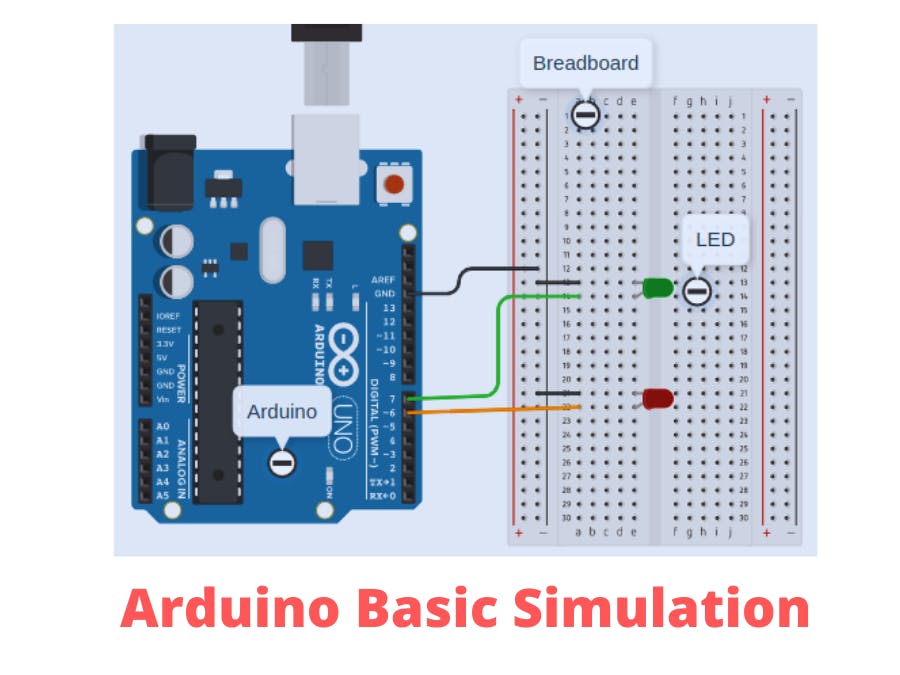
_ztBMuBhMHo.jpg?auto=compress%2Cformat&w=48&h=48&fit=fill&bg=ffffff)





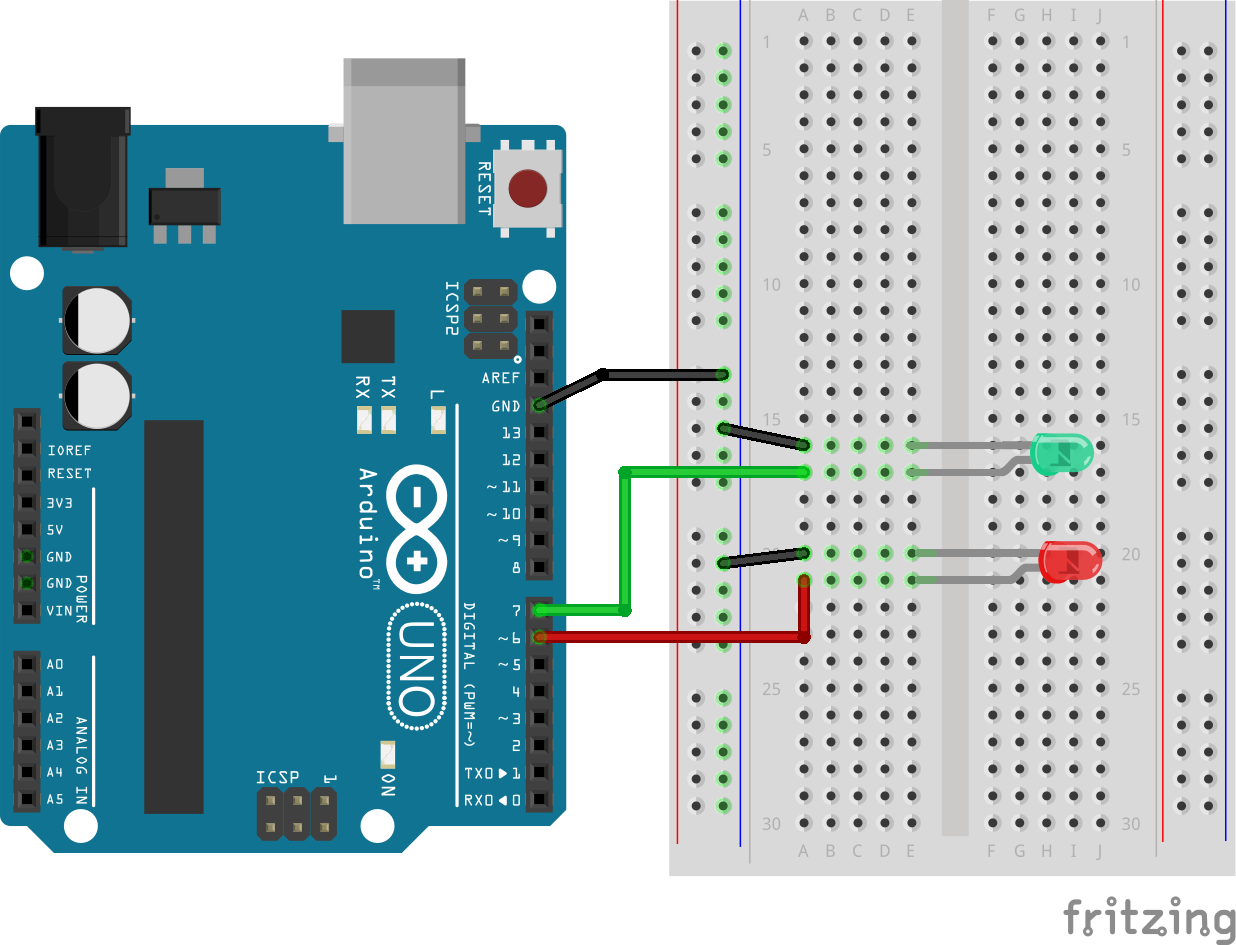



Comments