Easy and Quick
Read moreA simple tool to verify the shutter speed of cameras.
It makes use of ANY LED that comes with an Arduino / electronics kit- I used a blue one.
I liked the idea from hiroshootsfilm but did not see any need for a screen and the complexity it brought.
This will work if you can use the Arduino while connected to your PC.
Done in a MacGyver style, jumper wires and a breadboard make this tool work a treat. Just take it apart when you don't need it anymore!
Setup- Once the circuit is built and the code has been downloaded
- Setup the system like in the pictures below. The flashlight should shine through the front of the camera to the back where the LED is waiting to sense it.
- Once it is all set up, use a towel to cover the back, this gives you more stable readings from the LED.
1 / 4







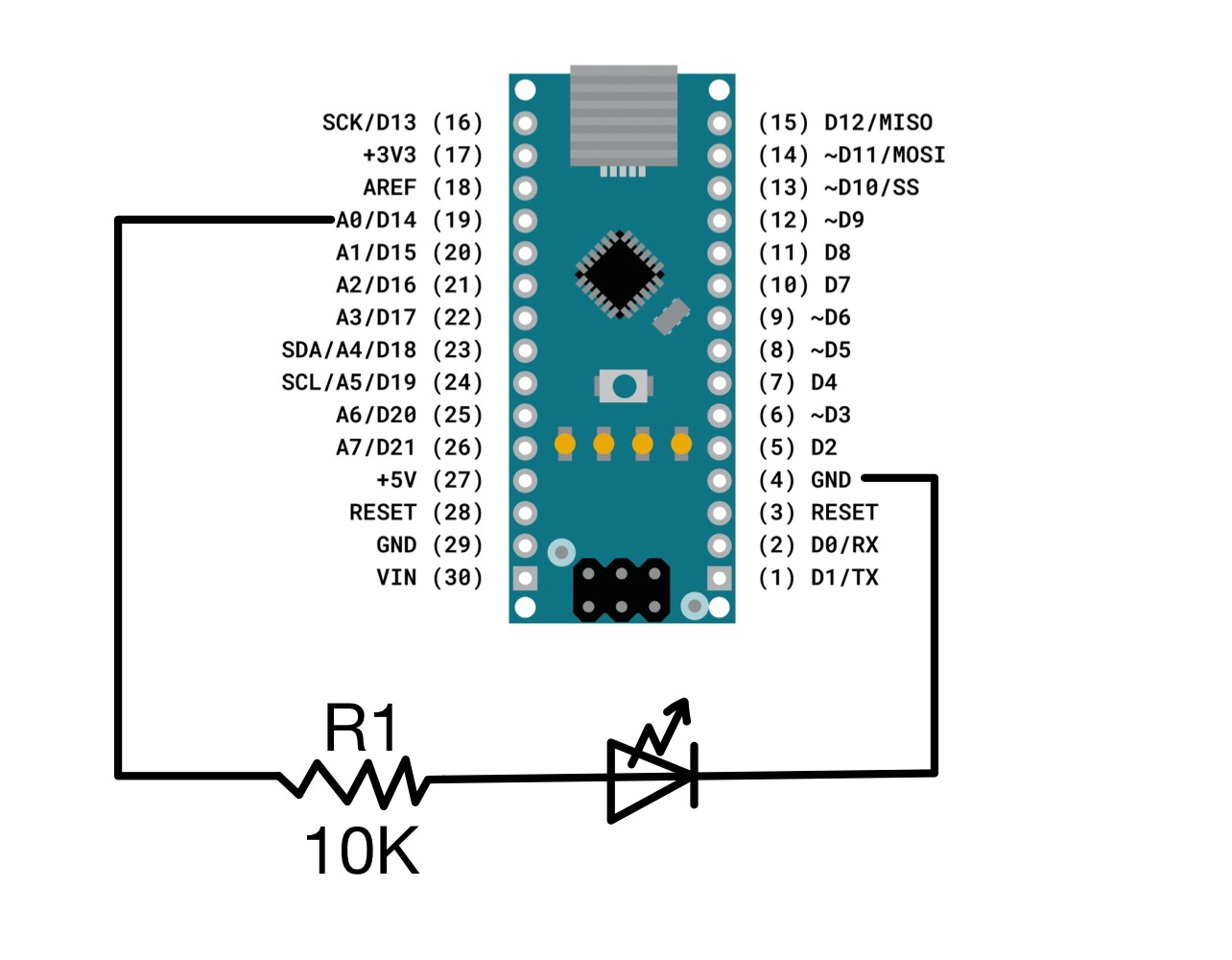
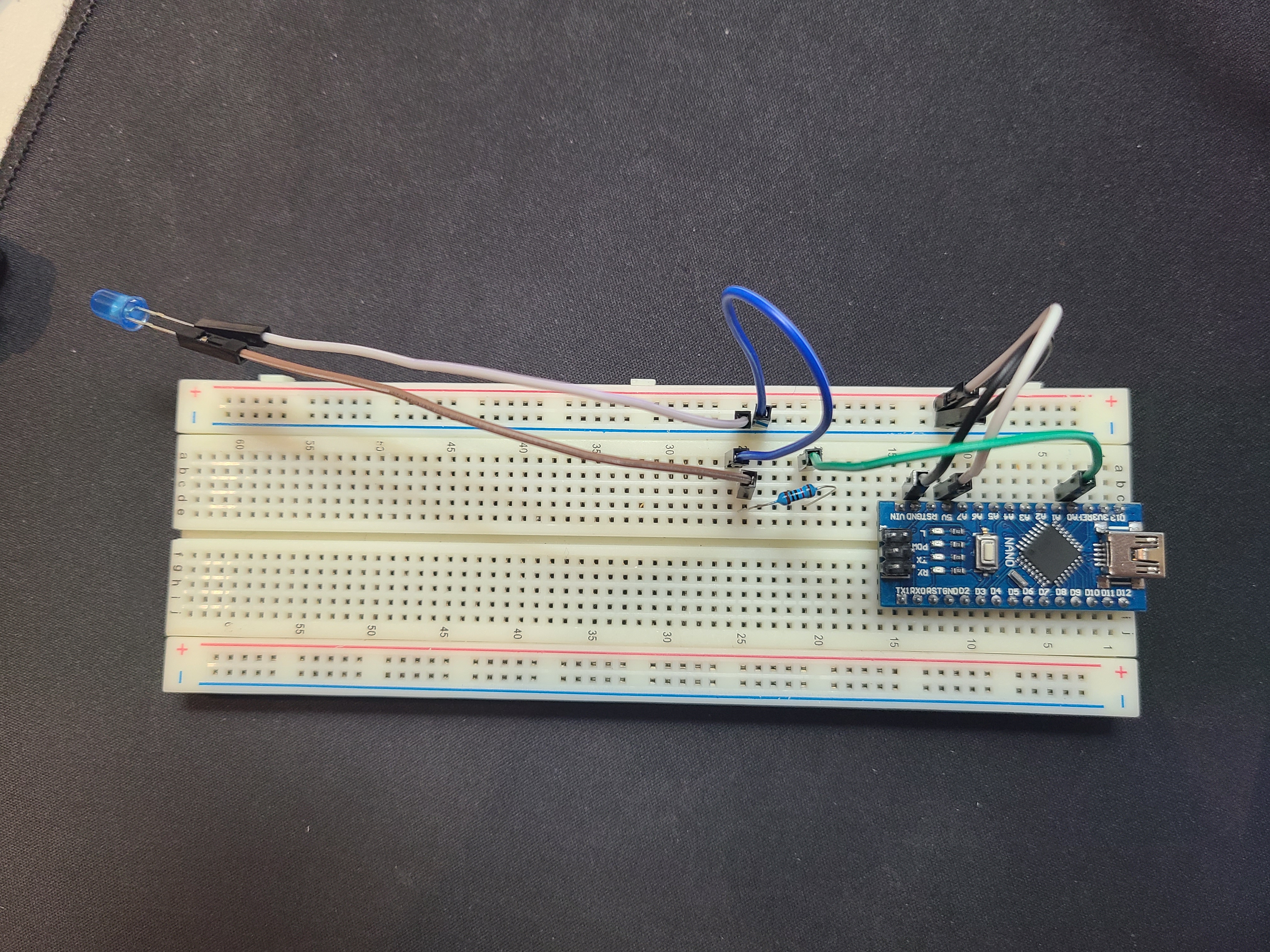




Comments
Please log in or sign up to comment.