Spark Core and Node-RED
Spark Core and Node-RED are great IOT tools. If these two can work together then it is more awesome. So I decided to create a simple Node-RED node for Spark Core. The node implements basic things to interact with Spark Core, such as call a function, read a variable and subscribe to events. This node defines INPUT and OUTPUT nodes. Input node can be used to call a function, read a variable and subscribe to events. The output node can be used to call a function and pass an input parameter. Following are the return values:
Function call
- msg.raw contains the raw JSON string returned
- msg.payload contains the return value of the function
- msg.id contains the core id
- msg.name contains the core name
Read a Variable
-
msg.raw contains the raw JSON string returned
- msg.payload contains the value of the variable
- msg.name contains the name of the core
Subscribe to variables
- msg.raw contains the raw JSON string returned
- msg.payload the event data
- msg.ttl contains he TTL
- msg.published_at contain the published date and time
- msg.coreid contains the core id
Sample Applications
I have created two samples created. The first sample demonstrates the subscribe to events functionality and uses DHT Temperature and Humidity sensor to log data to Xively. This Spark Core application published temperature and humidity at particular intervals and the Node-RED application send this data to Xively. This uses INPUT node.
The second sample uses MQTT to set color of RGB led. This uses OUTPUT node and Eclipse Sandbox MQTT server (iot.eclipse.org:1883). The Node-REd application listens for MQTT messages and forward to Spark Core which parses the color (in the format R,G,B) and set the LED color.
Screenshots
Input node properties
Output node properties
Spark Core MQTT REB Led sample
Spark Core DHT and Xively sample


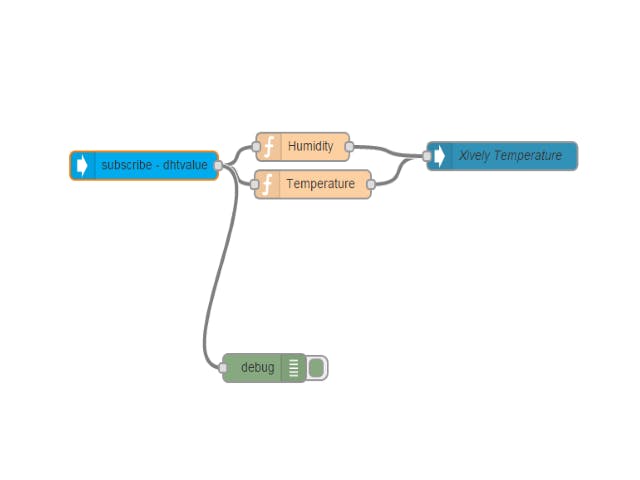



Comments
Please log in or sign up to comment.