I upgraded this project by designing a PCB with more features, you can inspect the enhanced version from here :)
DescriptionI am keeping quails at my balcony but it, sometimes, was getting hard to feed them every day at the same time for conditioning them to lay eggs at the same time every morning and also it is a healthier way to increase egg production by changing the laying circle and the hatching process.For solving this problem, I made a bird feeder using a DS3231 module to get the date, time, and temperature variables properly. It displays four different screens to manage controls – the home screen, the feeding time set screen, the remaining time get screen and the status check screen – explained below. To give movement and rotation angle to the feeding system, I used a mini pan tilt with two mini servo motors(SG-90) and an external power supply to power them. After all these steps, I attached a cut in half Pringles can containing quail food.
To support my projects and articles, you can visit my website here :)
1) Solder male pins to the lcd screen(20x4) by using soldering iron.
2)Connect buttons and potentiometer wires to the breadboard.
3) Connect the DS3231 rtc module to the second mini breadboard.
4) Assembly the mini pan tilt kit and servo motors.
5) Sturdier connections using a hot glue gun.
Pin connections between Arduino and components is well explained with a detailed description at the code below.
After making connections, attach a cup to the mini pan tilt, containing quail food. I used a cut in half Pringles cup :)
Now, it is ready to execute the code below.
It is also the opening screen of RTC Bird Feeder.
Features:
Display date, time and temperature variables by DS3231 module along with the project name - Bird Feeder.
While Left is HIGH, it turns the home screen to the get remaining time screen.
Features:
Get the remaining time for the feeding time when it is activated.
While OK is HIGH, it turns the home screen to the feeding time set screen.
Features:
Adjust the feeding time by either increasing or decreasing feedHour and feedMin variables described at the code below using Left and Right.
While Right is HIGH, it turns the home screen to the status check screen.
Features:
Check whether the system is activated or not.
Demonstration
How it works



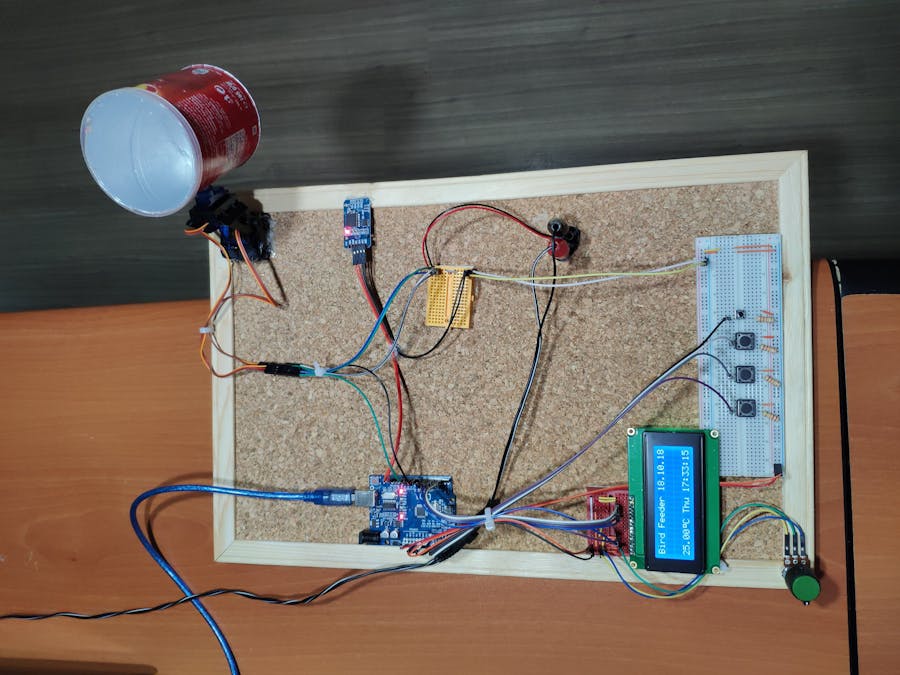
_ztBMuBhMHo.jpg?auto=compress%2Cformat&w=48&h=48&fit=fill&bg=ffffff)













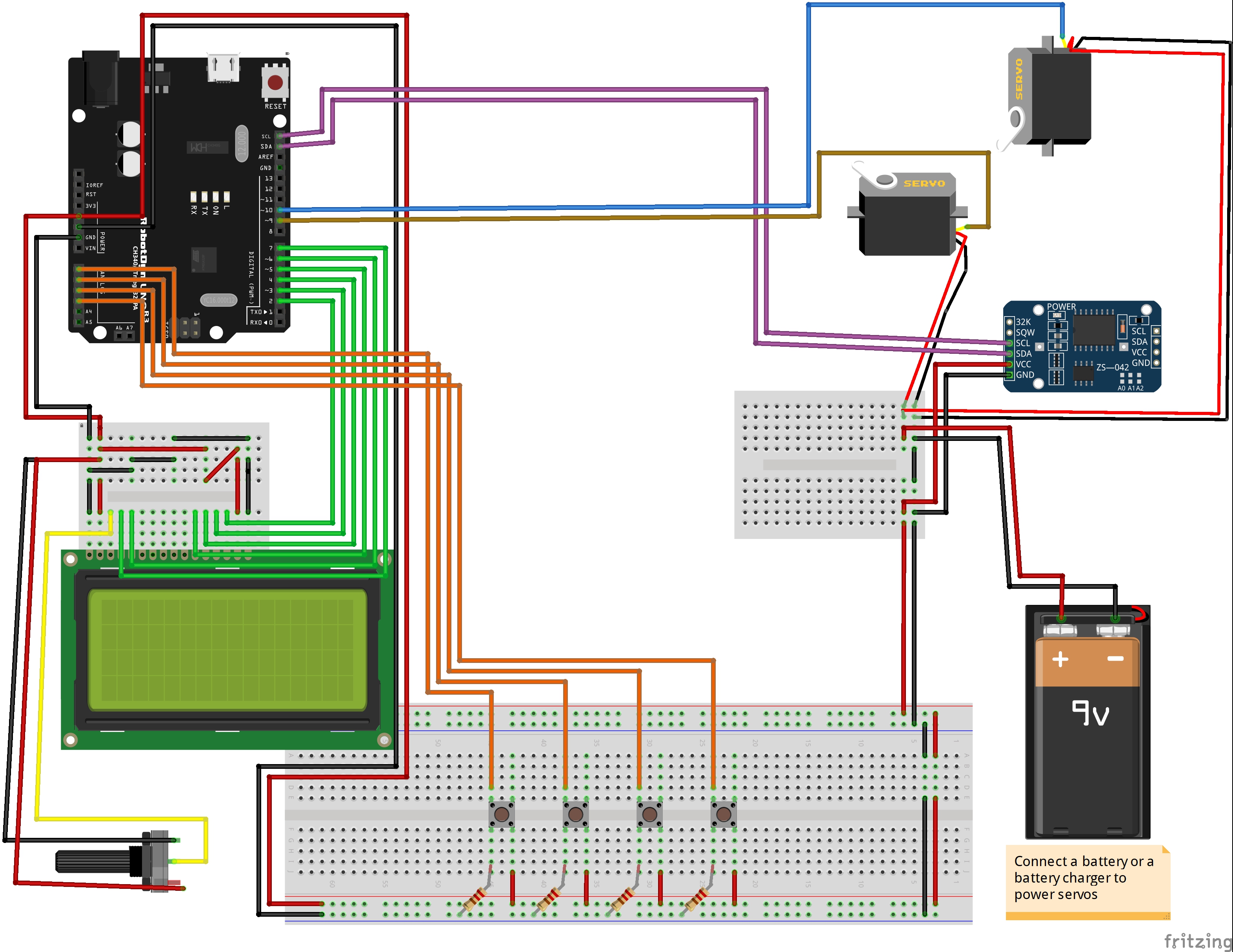










_1x_bGT19vVAby.png?auto=compress%2Cformat&w=40&h=40&fit=fillmax&bg=fff&dpr=2)
_3u05Tpwasz.png?auto=compress%2Cformat&w=40&h=40&fit=fillmax&bg=fff&dpr=2)
Comments