#include <Wire.h>
#include <Adafruit_GFX.h>
#include "Adafruit_LEDBackpack.h"
// LED matrix object
Adafruit_BicolorMatrix matrix = Adafruit_BicolorMatrix();
// variables associated with to ptm switch
const int switchPin = 2;
int switchState = 0;
// variables associated with potentiometer + smoothing
const int numReadings = 10;
double potReadings[numReadings];
int readIndex = 0;
int potTotal = 0;
int potAverage = 0;
//variables associated with time keeping
int state = 0;
unsigned long previousTime = 0;
int interval;
// variables determining display pattern
// 4/4
const int x0[] = {0,0,4,4,0,0,4,4,0,0,4,4,0,0,4,4};
const int y0[] = {0,4,4,0,0,4,4,0,0,4,4,0,0,4,4,0};
const int z0[] = {2,2,2,2,3,3,3,3,1,1,1,1,0,0,0,0};
const int w0[] = {4,4,4,4,4,4,4,4,4,4,4,4,4,4,4,4};
const int h0[] = {4,4,4,4,4,4,4,4,4,4,4,4,4,4,4,4};
// 3/4
const int x1[] = {2,0,4,2,0,4,2,0,4,2,0,4};
const int y1[] = {0,4,4,0,4,4,0,4,4,0,4,4};
const int z1[] = {2,2,2,3,3,3,1,1,1,0,0,0};
const int w1[] = {4,4,4,4,4,4,4,4,4,4,4,4};
const int h1[] = {4,4,4,4,4,4,4,4,4,4,4,4};
// 6/8
const int x2[] = {0,0,4,4,0,0,0,0,4,4,0,0};
const int y2[] = {4,0,4,0,4,0,4,0,4,0,4,0};
const int z2[] = {1,1,1,3,3,3,2,2,2,0,0,0};
const int w2[] = {4,8,4,4,8,4,4,8,4,4,8,4};
const int h2[] = {4,4,4,4,4,4,4,4,4,4,4,4};
// pointers to current display pattern
const int *xp = x0;
const int *yp = y0;
const int *zp = z0;
const int *wp = w0;
const int *hp = h0;
// number of iterations of display pattern
int stateLimit = 16;
// default and number of display patterns
int TimeSig = 0;
int TimeSigLimit = 3;
//variables associated with piezo
const int piezoPin = 8;
int modulo = 4; // accent the first beat of the bar
void setup() {
Serial.begin(9600);
Serial.println("8x8 LED Matrix Test");
matrix.begin(0x70); // pass in the address
matrix.setRotation(3); // rotate so pins are at 0th row
pinMode(switchPin, INPUT);
// initialise all pot readings to 0
for (int thisReading = 0; thisReading < numReadings; thisReading++) {
potReadings[thisReading] = 0;
}
}
void loop() {
//potentiometer smoothing
potTotal = potTotal - potReadings[readIndex]; //subtract the last reading
potReadings[readIndex] = analogRead(A0);
potTotal = potTotal + potReadings[readIndex]; //add current reading to total
readIndex = readIndex + 1; //advance to next position in array
// if we're at the end of the array...
if (readIndex >= numReadings) {
// ...wrap around to the beginning:
readIndex = 0;
}
potAverage = sqrt(potTotal/numReadings) * 100; //take the square root to get a non linear tempo response, multiply by 100 to increase the sensitivity of map (which can only handle integers).
delay(1); // delay in between reads for stability
// map the pot average to an interval (bpm = 1000/interval * 60).
interval = map(potAverage,0,3200,1500,200); //bpm can be set between 45bpm (1500 ms interval) and 300bpm (200ms interval). Must be mapped in reverse to encode non linear tempo mapping.
Serial.println(interval);
//check whether the button has been pressed to change time sig
switchState = digitalRead(switchPin);
if(switchState == HIGH){
// move to next time signature
TimeSig += 1;
// if the time signature limit is reached go back to start
if (TimeSig == TimeSigLimit){
TimeSig = 0;
}
// update the display pattern based on the time signature
switch(TimeSig){
// 4/4
case 0:
xp = x0;
yp = y0;
zp = z0;
wp = w0;
hp = h0;
stateLimit = 16;
modulo = 4;
break;
// 3/4
case 1:
xp = x1;
yp = y1;
zp = z1;
wp = w1;
hp = h1;
stateLimit = 12;
modulo = 3;
break;
// 6/8
case 2:
xp = x2;
yp = y2;
zp = z2;
wp = w2;
hp = h2;
stateLimit = 12;
modulo = 6;
break;
}
// reset the state counter
state = 0;
// clear the display
matrix.clear();
matrix.writeDisplay();
// delay to allow button time to unpress
delay(250);
}
// update matrix with new pattern
matrix.fillRect(xp[state],yp[state],wp[state],hp[state],zp[state]);
//how much time has passed since the last beat?
unsigned long currentTime = millis();
// if is time for the next beat
if (currentTime - previousTime > interval){
// reset time keeping
previousTime = currentTime;
// update matrix display
matrix.writeDisplay();
// if is the first beat of the bar play tone an octave higher (A at 880hz)
if(state % modulo == 0){
tone(piezoPin,880,20);
}
// else play an A at 440 hz
else{
tone(piezoPin,440,20);
}
// increase state
state += 1;
// reset state to 0 once it has reached state limit
if(state == stateLimit){
state = 0;
}
}
}



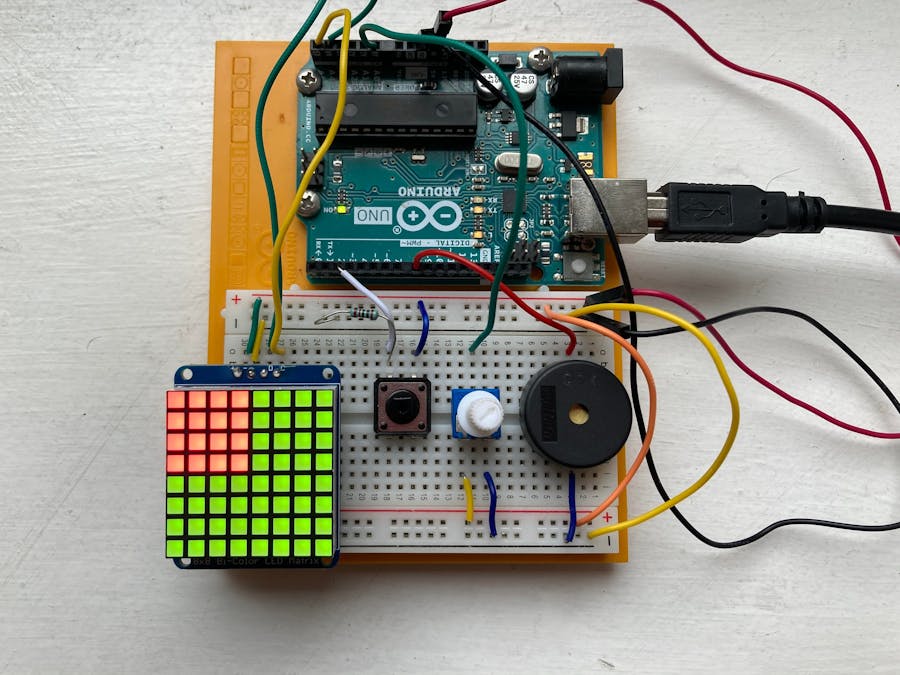
_ztBMuBhMHo.jpg?auto=compress%2Cformat&w=48&h=48&fit=fill&bg=ffffff)




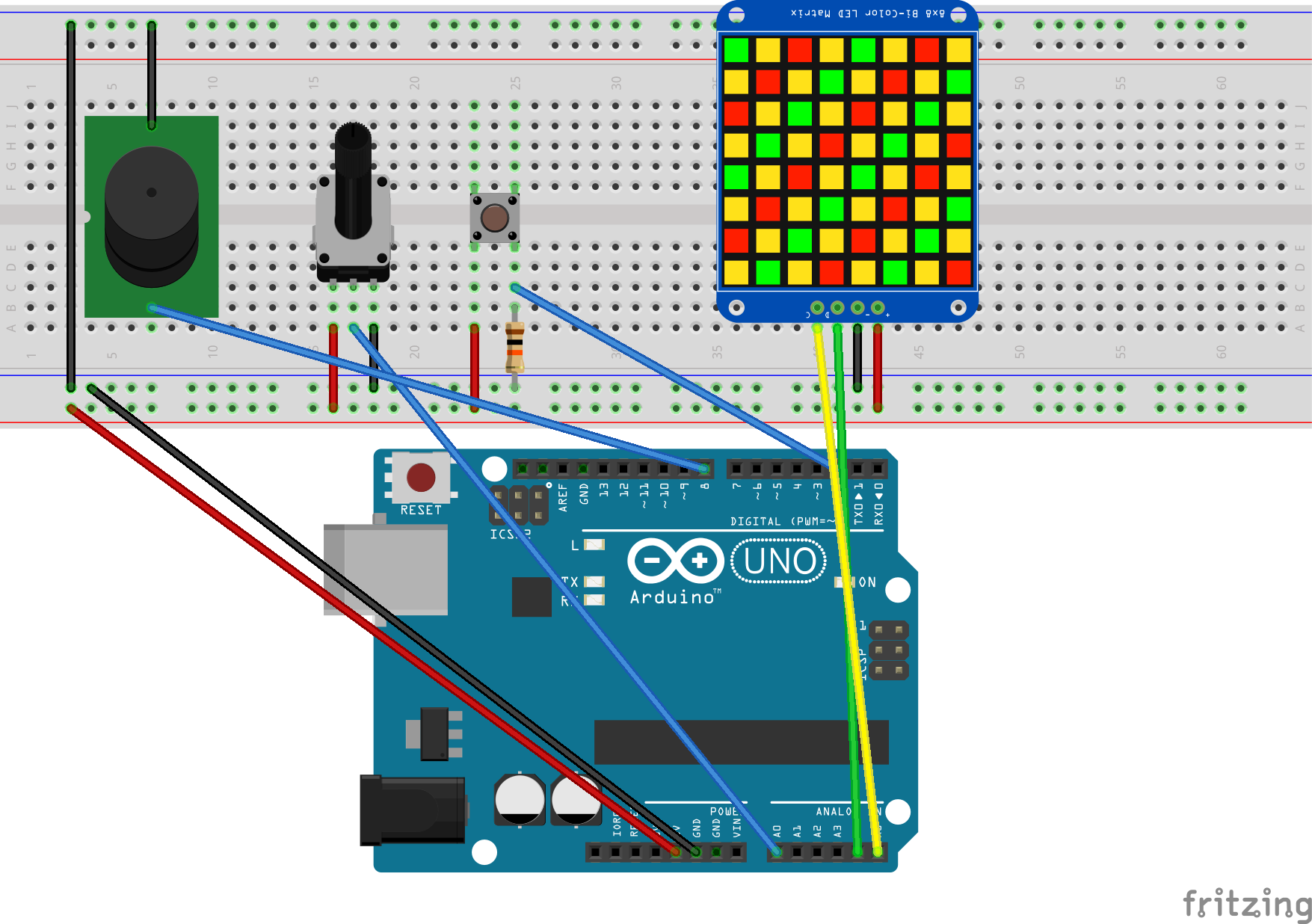




Comments
Please log in or sign up to comment.