Instructions
Read more1 / 2
- Download and print AR marker from here
- Connect ESP8266 NodeMCU (Wemos or pure ESP8266) D2 pin to any LED
- Flash to ESP8266 Arduino IDE demo sketch from this link
- Connect your phone to WiFi access point SSID "ARDEMO" and pass "12345678".
- Run ARplus mobile app and point camera to printed marker.
- After marker detected, push the "ENTER" button.
- LED is ON.
- Go to open source repo on Github, click "fork" and modify app as you want!
- Profit!



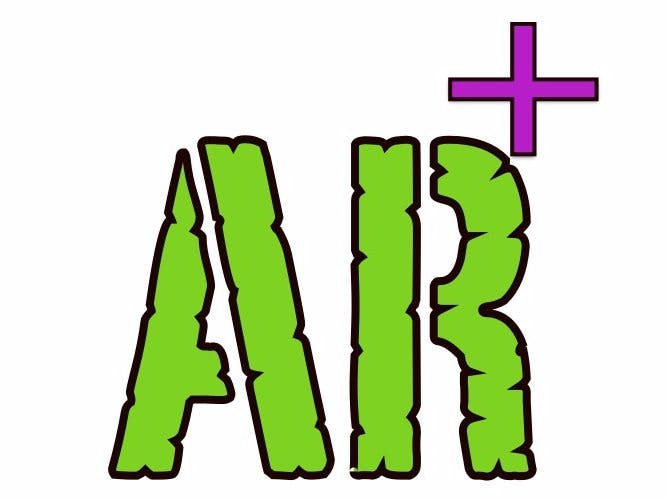






Comments
Please log in or sign up to comment.