Arduino is programmed to convert hand-waving above 3D gesture Flick board to musical notes and then synthesizes music producing audio output at GPIO pin.
Assembly- Fit Flick Large board into case and Connect to Arduino according to attached Schematic. Flick Large board is shipped with male/female ribbon proto-cable, but this cable is too long for use with Arduino Uno. One solution is to cut excessive length to around 100 mm, reconnect and isolate like on image below. Other solution is to order shorter ribbon proto-cable.
Flick VCC -> Ard pin 10
Flick SDA -> Ard I2C SDA
FLICK SCL -> Ard I2C SCL
Flick Reset -> Ard pin 13
Flick TS -> Ard pin 12
Flick GND -> Ard pin GND
Flick LED1 -> Ard pin 9
Flick LED2 -> Ard pin 8
- Connect audio output cable and low-pass filter to Arduino (pins 11 and 3). Use RCA male/female cable from list and separate into two mono-cables (only one needed). Cut connector on one end, male or female depending what matches your speaker's input. Remove isolation from cable's end and connect wires with 4.75 Kohm resistor and 10nF capacitor from list according to attached Schematic. See image below:
Ard audio out + pin 11 -> Cable inner conductor (through series 4.75K resistor)
Ard audio out - pin 3 -> Cable outer conductor
- Connect Active Speaker to audio output from Arduino. If your speaker's input connector is not compatible to RCA use RCA adapter cable. In this project instead of active speaker audio output from Arduino is connected to Audio Amplifier that drives loudspeaker, but you can use PC speakers as well.
- Connect Arduino to PC using USB type A/B cable.
For ones who wants nice fit, Arduino PCB Shield is available.
SetupInstall Arduino IDE. Download and Install Arduino IDE on PC or Laptop.
Install synth library. Download as zip dzlonline/the_synthfrom github. Open Arduino IDE, go to menu->Sketch->Include Library->Add .ZIP Library.. navigate to and open downloaded.zip file. Close Arduino IDE.
Install flick-music program. Download attached flick_music.zip to PC and unzip. Open Arduino IDE, go to menu->File->Open and navigate to flick_music.ino inside flick_music directory and click open. Click Arrow Icon to upload code.
And that's it now you can move your hand above Flick board and if everything is correct music will be played. You can change octave by tapping left or right electrode on the edges of Flick board.




_ztBMuBhMHo.jpg?auto=compress%2Cformat&w=48&h=48&fit=fill&bg=ffffff)



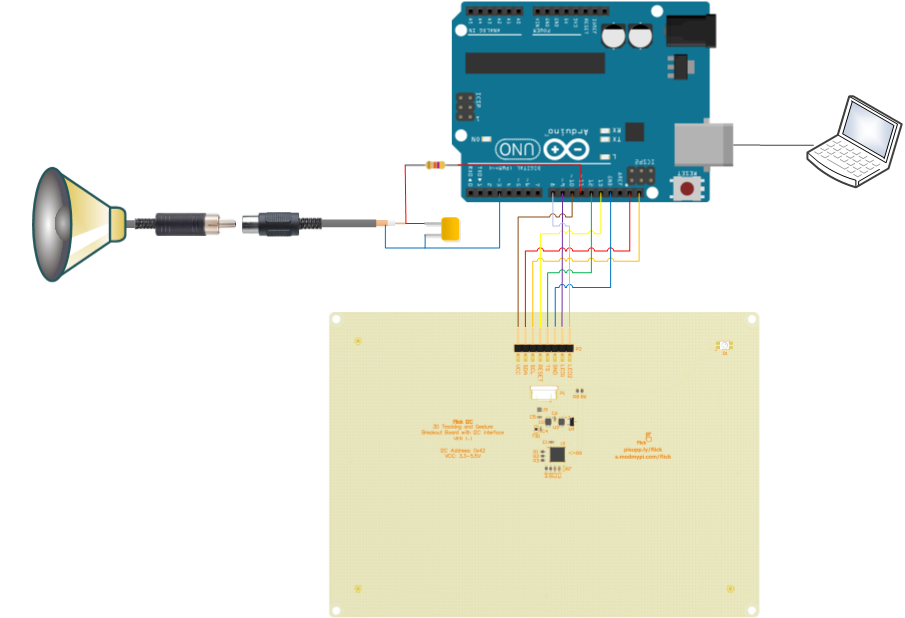





Comments