On switching on power, our station in standby mode. It is mean that heater do not connected and you can see iron handle current temperature on LED display.
To start working need a long press on button 3 (Mode/ Standby). After this station enters to last working mode stored in EEPROM memory.
There is two working mode named "CLASS 1" and "CLASS 2".
CLASS 1 is temperature control working mode. It is possible to set desired temperature by two buttons 1 and 2 (UP and DOWN). Short press change units for 1 and long press for 5. These values you can change in sketch file:
const byte pinHeater = 2; //pin for irf520 module
const uint16_t minTemp = 50;//temperature minimum
const uint16_t maxTemp = 700;//temperature maximum
const uint16_t measInterval = 500; //measurement interval ms. over 500
const byte shortPressStep = 1; //temperature step on button's short press
const byte autoPressStep = 5; //temperature step on button's long press
On the right half of LED display you can see defined temperature and in the left side real temperature of iron readied by thermocouple K-type.
CLASS 2. Power control mode. In this mode, you can set power level from 0% to 100%. Controls is same in Class 1 - button 1 (up) and button 2 (down) long and short press. Right half display - desired power level and left side - iron temperature.
Change working mode by short press on Button 3. Long press on button 3 to standby mode
If iron handle is unplugged or there is other problem and it is impossible to read data from thermocouple, special symbol shown instead iron temperature both in standby and in working mode
Station have a module structure and almost not discreet components. Only one descrete component is resistor for LED indicator of heating.
1. Power supply. I use power supply from old fax machine that have +5 and +24 volt out that i need.
2. Modules.
- Arduino NANO. It placed on my own PCB with all needed connectors an headers that i produce by laser transfer technology. However it is possible to use breadboard for this target.
- IRF520 mosfet module for heater control
- MAX6675 thermocouple K-type driver
- MAX7219 8 digit module
That's all that you need!!!!!
In addition, you need a simple passive element such buttons, connectors, wires and plugs.
CaseSketch is very simple, not use PID, classes, objects and hard to understanding things. All include libraries you can find over internet and download. Only one special library that I use is "sav_button" library that you can download and find here. It used to control button state. I found it in internet, it written by Alexey Shikharbeev. Thanks.







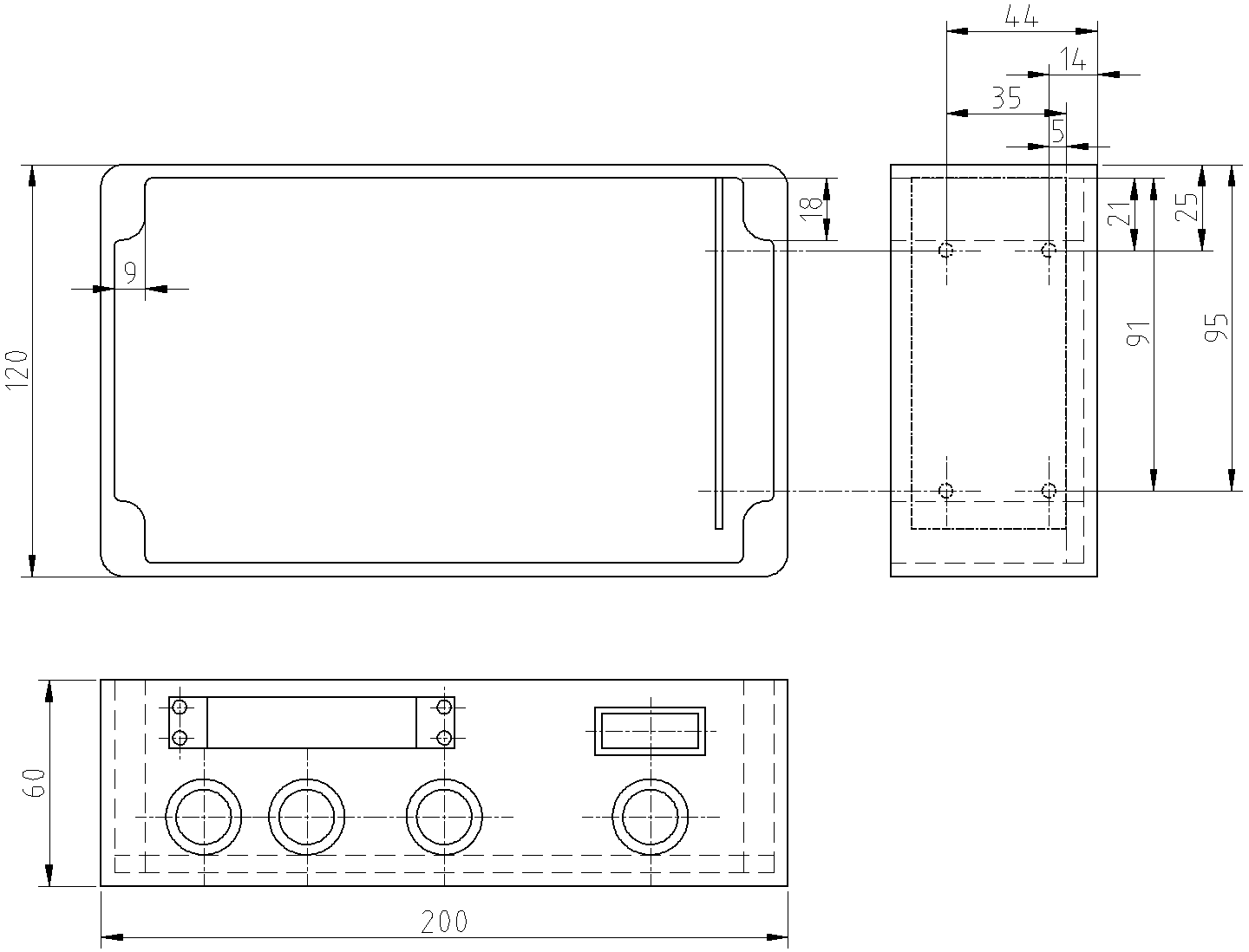
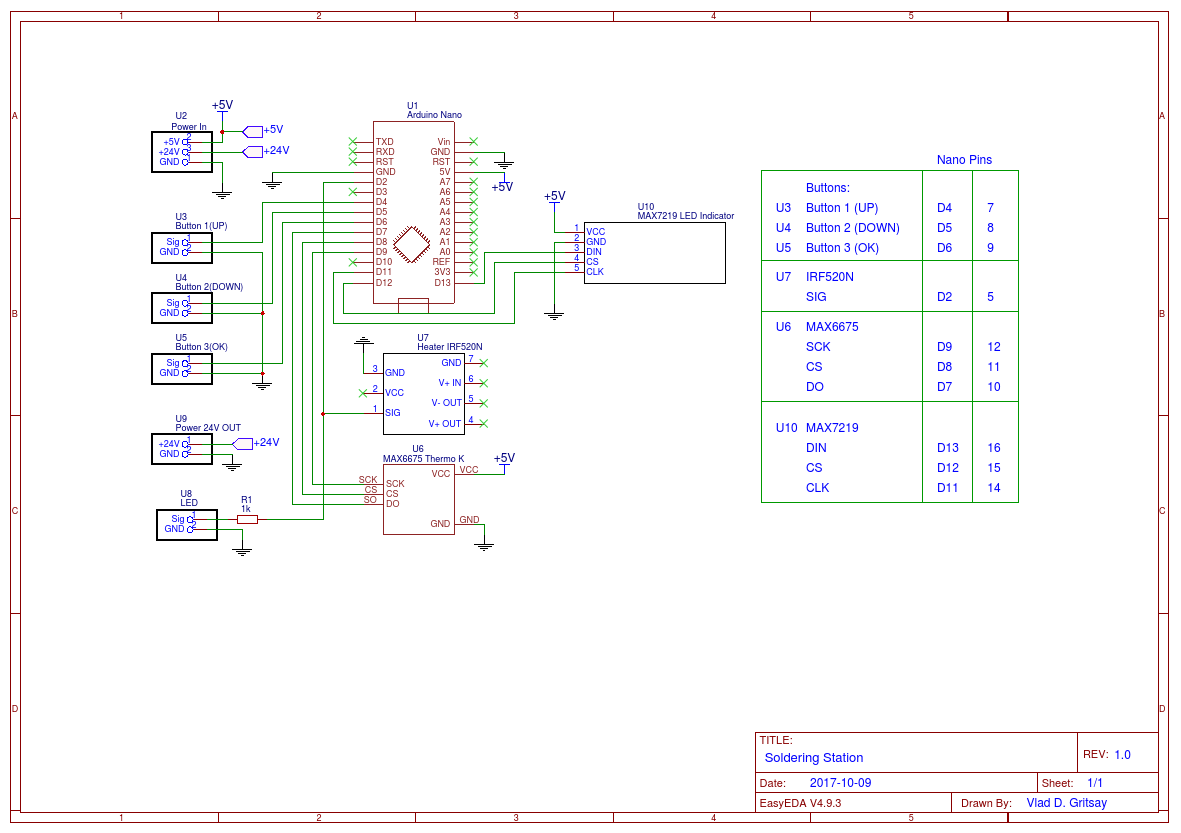




Comments
Please log in or sign up to comment.