Audio Input
This application receives the audio signal and measures the level (Vumeter). The measurement results can be sent to the "Meter slot", and then every other component of the system Theremino, in standard format 0 to 1000. Applications include the detection of sounds and events that produce vibrations.
The "Counter" section allows you to count the pulses audio and send them through the "Counter online slots at ThereminoGeiger, in order to use old geiger counters with our software.
The section "FHT Spectrum bands" allows many applications, including the classic psychedelic lights are the simplest example. But you could also command engines or other actuators, to make large theatrical spectrum analyzers.
– – – – – –
Audio Input for the Geiger
A great feature of this application is the possibility to count the pulses from a Geiger counter plugged into the sound card. This possibility, requested by many users, allows you to use our software Theremino_Geiger even without purchase our forms of Input-Output. Of course having to an audio signal is not as reliable than going through our modules of InOut, But if you know what you are doing, and set good parameters and the mixer, This system works perfectly.
How to count the impulses to be sent to Geiger:- Adjust the audio signal (from the recording mixer) – The audio mixer must be properly adjusted to avoid distortion. The signal that you see in the VUmeter not too high, no more than three quarters of the colored scale VuMeter. The microphone must be turned off for not picking up noises from the environment.
- SLOT CounterOUT– You must set the same SLOT in "CounterOUT" from the "Input" of slot AudioInput and ThereminoGeigerFor example,:Theremino_AudioInput / Counter OUT = 1Theremino_geiger / Options / Input slot = 1
- SLOT MeterOUT – Do not use for Geiger so you might as well leave it to -1 (What do you mean, "no slots")
- Trigger level – Lift the Trigger level until you take more impulses and then go back to little
- Dead time – If the pulses are clean you set the "Dead Time" around 200..300 uS. With pulses of low quality raise uS to avoid repeated counts. Best not to exaggerate in order not to limit the maximum counting frequency.
– – – – – –
Psychedelic applications
With this parameter setting you get a perfect simulation of the classic three-channel strobe lights, over the years 60 went out with three colored spotlights. Vintage classic colors to use are: Red for the Netherlands, Green for the midrange and treble blue.
You can change the parameters to get different effects, but it's good to keep the AGC always active, Active log x, Logy disabled, Minfreq from 50 to 100 and MaxFreq in 16000, like in this picture.
By changing the parameter "Speed" you can get slower variations or quick flashes, in the latter case it could increase Min dB up to -25 to have more marked variations between complete darkness and light.
– – – – – –
The PsycoBallIn these pictures and this YouTube video you see the brightness of a PsycoBall in 32 comparative led with monitors and ambient light.
In this video you see a PsycoBall that only contains three LEDs, driven with little current, directly from the incoming signal from a Master. Just needed to fine tune the AGC and so didn't care that it was very bright.
For instructions on how to build a PsycoBall read here: hardware/outputs/light-control-systems
For professional applications you would use instead high power LEDs and drivers, as shown here: hardware/outputs/led-drivers
– – – – – –
Notes for versions Version 2.0 – Fixed a small bug that prevented proper shutdown on Windows 7 (the application ran in the bottom bar of the applications and was forced to use "task manager" to close it permanently) Version 2.1 – Fixed many small defects were born during the transition from XP to Windows-7/8. Version 2.2 – Delete the flashes to the ignition and added the choice of audio input devices. Version 2.3 – Deleted the file CustomControls.dll that faced problems with Linux and Mac.Download Theremino Audio Input – Version 2.3 2.3 Theremino_AudioInput_V Theremino_AudioInput_V 2.3 _WithSources For all systems from Windows XP to Windows 10, both 32 which in 64 bit (Linux and OSX with Wine)



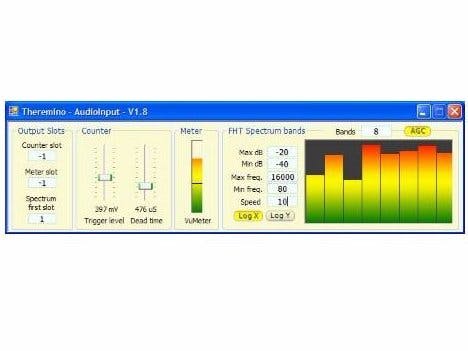




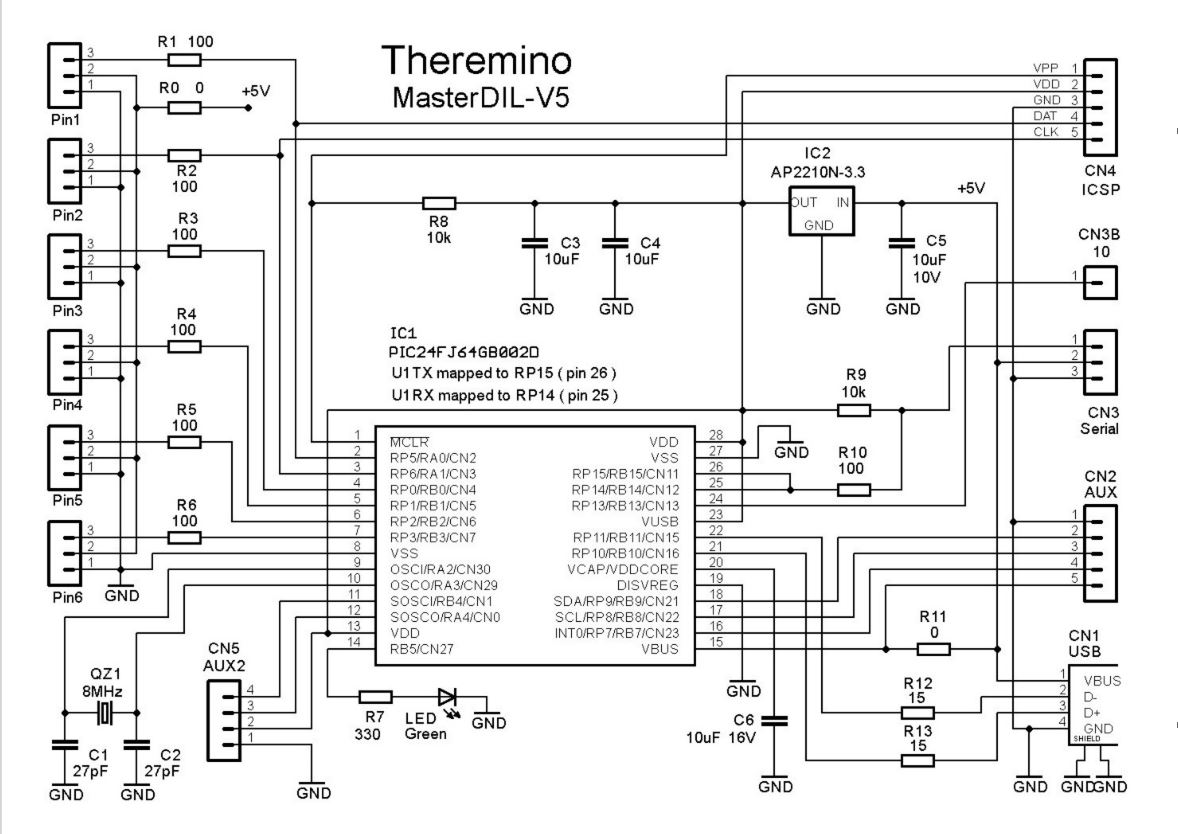





Comments
Please log in or sign up to comment.