Everyone loves games. This project contains 5 retro classic but interesting games, the games type has tetris, snakes, car racing, plane war, Slots.
This project is about the progress on how to assemble a game console kit. If you are very very new like zero experience on soldering, please practice it a little first.
Due to it mainly made with integrated circuits, so it doesn't have many complex components even no resistors, so you don't need to go crazy about reading the resistors color code value.
This one is good to practice soldering or just build a game kit for yourself or for your family to play classic games. because it has a good box, so it also could be a nice present. :-)
The finished kit is beautiful, comfortable to hold it, you'll love it.
Okay let us start it. Have fun!
Please check all components to see if there is any missing one before soldering.
Here is the components list at below,
⚫ We recommend that assemble the components from the lower components to higher ones. Everyone has his/her own soldering habits so it’s okay when you change some orders of the steps.
⚫ All the components should not be soldered skips or pseudo soldering.
1. Let's install the 6 button firstly, that is a quick and good start.
2. Then soldering the IC socket, it is 40 pins, so please don't short the pins when soldering. Also, we need to pay attention to its direction. Please check the picture at below,
3. Soldering the micro USB.
Please pay attention the soldering joints, refer to the figure 5-1, there are 4 bigger joints and 2 smaller joints need to be careful when soldering.
4. Soldering the buzzer. Which is supper easy. :)
5. Now let's soldering the self-switch.Check the bottom of the switch, you’ll see there is a gap under it. And here’s a small white rectangle symbol on the PCB, too. Please make the notched side of the switch corresponds to the white square on the PCB.
Please pay attention to the positive and negative direction of the electrolytic capacitor, insert the long pin into the hole which marked with ‘+’, and insert the short pin into the hole which marked with ‘-‘. Cut the extra pins of it after well soldering.
7. Now we have one digital display tube and two LED display modules are needed to be soldered. They all have polarities.
The three white points on the digital display tube should correspond to the same three points on the PCB.
The little protruding part of the LED display modules should correspond to the small square on the PCB. The picture shows at below. Also please don’t short any solder joints here or solder the joints too long, because we don’t want to burn them.
8. We almost finished the soldering part. Install the IC chip STC15W408S into the IC socket firstly. Make sure the notched side of the IC chip corresponds to the notched side of the IC socket on the PCB.
9. Let's test!Charge it with the power cable (DC 4.5-5V) to see if the kit works well.
Try to press the buttons. The four buttons are 'up' 'down' 'right' 'left', the right /left button also as be a choose button; the other side button are for starting or exit, ect.
Here is a picture shows at below,
If it doesn't work well, such as the LED display module or digital tube didn’t get lighted, power off the kit, please check all the components soldering joints, make sure there is not short joints, fake joints or wrong components direction.
The soldering success rate of this game kit is relatively high. If you like it, then we are happy too!
10. After checking, let us keep moving to finish the acrylic case installing.For play the game portable, install the battery case would be a nice choose.
(You can rip the brown paper or leave it to design something on it. For make the instruction clearer to follow, we didn’t rip the paper here.)
10.1) Please put the battery case’s wires go through the hole, then use the two longer screws (M3*8cm) and screw nuts to fix the battery case on the back shell ( It has three special little hole). keep about 10cm/0.33ft the wires and cut the other extra wires of the battery case.
Install copper column on the PCB board. Please pay attention to their directions.
10.2) Soldering the battery case wire on the PCB.
Here we ripped off the brown paper of the shell, just for making the picture shows more clearer for you, so you don’t need to rip the paper if you want to keep them to draw something or put some stickers on it.
Organize the battery cable slightly, then use the screws (M3*5cm) to fix the back shell with the battery case onto the PCB.
Warning: Only choose one power supply method at a time, please don’t use battery power and power cable at the same time.
10.3) Flip over the PCB board, let it faced up. We will assemble the button caps and the other acrylic shells. These caps’ color is carefully matched by us, we hope you’ll like it.
Please assemble the shells correct by referring to the picture at below, use the screws to fix the them well. If don’t feel very comfortable when pressing the ‘up’ button, please try to change its direction of installation.
Wow,We finished it! :) Power it, have fun with the interesting games!
If you like it, please don't hesitate to give me a Thumps up, Comments or Share it, that would be a great helpful and encouragement! Thanks ahead! :-)
Check the link of it at Amazon, VOGURTIME Handheld Game Kit
Have and build it on your own!Oh yes, please copy the 5% off discounted coupon code 5Q64-AL56S7-NEP3AD when you check out.
(The coupon is valid for 2020-5-21 01:00 PDT - 2020-5-31 23:59 PDT)
Thank you for reading!



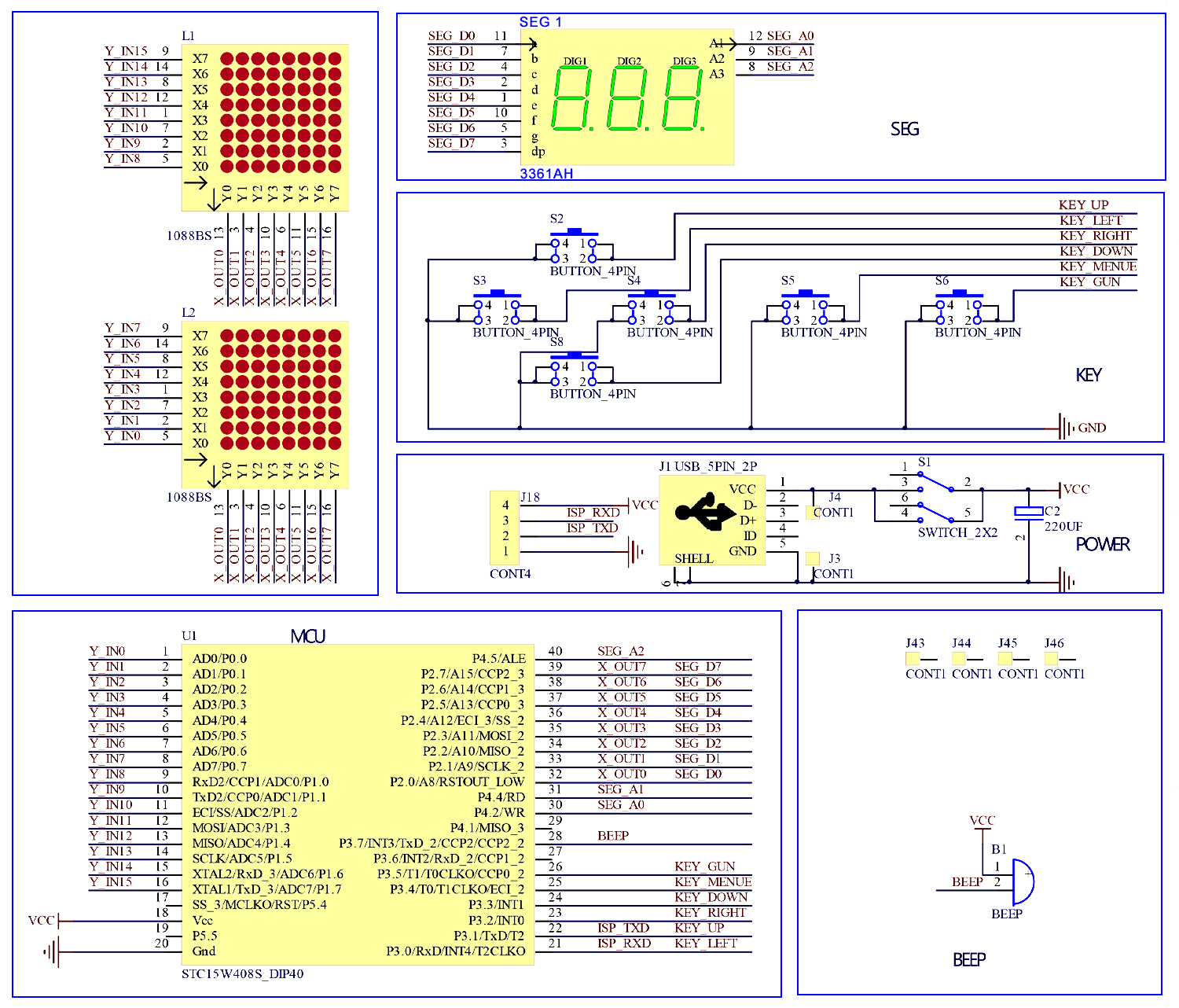




Comments
Please log in or sign up to comment.