https://www.donluc.com/?p=4564
Facebookhttps://www.facebook.com/share/v/1EX66b24er/
YouTubeDFRobothttps://learn.dfrobot.com/makelog-315041.html
#DonLucElectronics #DonLuc #GNSS #IoT #Project #DFRobot #Fritzing #Programming #Electronics #Microcontrollers #Consultant
GNSS stands for Global Navigation Satellite System. The main GNSS systems include GPS, GLONASS, QZSS, and BeiDou. These satellite systems transmit signals to the earth, allowing the receiver to determine its own position by calculating the propagation time of the signals and the position of the receiving satellite, thus achieving functions such as positioning and navigation.
This GNSS BeiDou positioning module supports multi-satellite system joint positioning and provides high-precision, high-speed, and stable data such as longitude, latitude, time, and altitude. It is suitable for various outdoor positioning scenarios, such as vehicle positioning, item tracking, weather stations, and outdoor positioning.
This GNSS receiver module uses the GNSS positioning system and support satellite systems such as BeiDou, GPS, GLONASS, QZSS, etc. Compared with traditional single GPS positioning, joint positioning using multiple systems increases the number of visible and usable satellites, which improves positioning accuracy and speed. It can also achieve stable high-precision positioning even in complex environments, providing more accurate positioning data.
DL2510Mk011 x FireBeetle 2 ESP32-P4 AI
1 x IO Expansion Board
1 x Adafruit SHARP Memory Display Breakout - 1.3" 168x144 Monochrome
1 x Gravity: GNSS GPS BeiDou Receiver Module
1 x USB Battery Pack
1 x USB 3.1 Cable A to C
DL2510Mk01pDL2510Mk01p.ino
getDisplay.ino
getEEPROM.ino
getGNSS.ino
setup.ino
People can contact us:http://www.donluc.com/?page_id=1927
Consultant, R&D, Electronics, IoT, Teacher and Instructor- Programming Language
- Microcontrollers (PIC, Arduino, Raspberry Pi, Arm, Silicon Labs, Espressif, Etc...)
- IoT
- Wireless (Radio Frequency, Bluetooth, WiFi, Etc...)
- Robotics
- Automation
- Camera and Video Capture Receiver Stationary, Wheel/Tank, Underwater and UAV Vehicle
- Unmanned Vehicles Terrestrial, Marine and UAV
- Machine Learning
- Artificial Intelligence (AI)
- RTOS
- Sensors, eHealth Sensors, Biosensor, and Biometric
- Research & Development (R & D)
- Consulting
- Etc...
Facebook:https://www.facebook.com/neosteam.labs.9/
YouTube:https://www.youtube.com/@thesass2063
Twitter:https://twitter.com/labs_steam
Pinterest:https://www.pinterest.com/NeoSteamLabs/
Instagram:https://www.instagram.com/neosteamlabs/
DFRobot:https://learn.dfrobot.com/user-10186.html
Elecrow:https://www.elecrow.com/share/sharepj/center/no/760816d385ebb1edc0732fd873bfbf13
TikTok:https://www.tiktok.com/@luc.paquin
Hackster:https://www.hackster.io/luc-paquin
LinkedIn:https://www.linkedin.com/in/jlucpaquin/
Don Luc




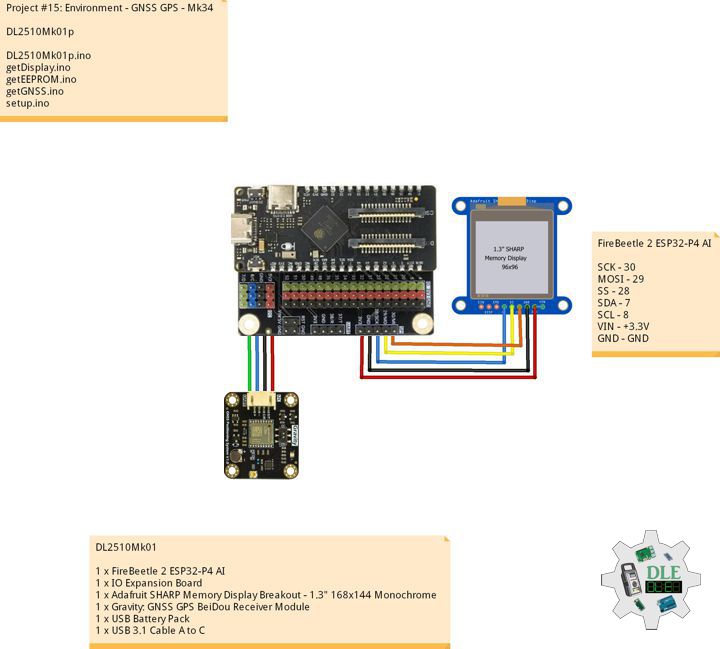





Comments