https://www.donluc.com/?p=4257
https://www.tiktok.com/@luc.paquin8/video/7459832457437695237
https://learn.dfrobot.com/makelog-314905.html
#DonLucElectronics #DonLuc #ADXL345 #Accelerometer #Movement #ESP32 #Bluetooth #Elecrow #DFRobot #Arduino #Project #Patreon #Electronics #Microcontrollers #IoT #Fritzing #Programming #Consultant
Crowtail - 3-Axis Digital Accelerometer with specific Crowtail interface, It's base on an advanced 3-axis IC ADXL345. This is a high resolution digital accelerometer providing you at max 3.9mg/LSB resolution and large ±16g measurement range. Have no worry to implement it into your free-fall detection project, cause it's robust enough to survive up to 10, 000g shock. Meanwhile, it's agile enough to detect single and double taps. It's ideal for motion detection, gesture detection as well as robotics. This digital 3-axis accelerometer has excellent EMI protection.
Its variable output makes it suitable for a wide range of applications:
1. HDD shock protection
2. Vibration sensor
3. Game controller input
4. Robotics
5. Smart vehicles
6. Anywhere you need to obtain motion-sensing and orientation information.
7. The excellent sensitivity provide high-precision output up to ±16g.
DL2501Mk031 x DFRobot FireBeetle 2 ESP32-E
1 x Fermion: 2.0" 320x240 IPS TFT LCD
1 x GDL Line 10 CM
1 x Crowtail - I2C Hub 2.0
1 x Crowtail - 3-Axis Digital Accelerometer
1 x Lithium Ion Battery - 1000mAh
1 x Switch
1 x Bluetooth Serial Terminal
1 x USB 3.1 Cable A to C
FireBeetle 2 ESP32-ESCL - 22
SDA - 21
DC - D2
CS - D6
RST - D3
RX2 - Bluetooth
TX2 - Bluetooth
VIN - +3.3V
GND - GND
DL2501Mk03pDL2501Mk03p.ino
getAccelemeterADXL345.ino
getDisplay.ino
setup.ino
People can contact us: http://www.donluc.com/?page_id=1927
Electronics, IoT, Teacher, Instructor, R&D and Consultant- Programming Language
- Microcontrollers (PIC, Arduino, Raspberry Pi, Arm, Silicon Labs, Espressif, Etc...)
- IoT
- Wireless (Radio Frequency, Bluetooth, WiFi, Etc...)
- Robotics
- Automation
- Camera and Video Capture Receiver Stationary, Wheel/Tank and Underwater Vehicle
- Unmanned Vehicles Terrestrial and Marine
- Machine Learning
- Artificial Intelligence (AI)
- RTOS
- Sensors, eHealth Sensors, Biosensor, and Biometric
- Research & Development (R & D)
- Consulting
- Etc...
Facebook:https://www.facebook.com/neosteam.labs.9/
YouTube:https://www.youtube.com/@thesass2063
Twitter:https://twitter.com/labs_steam
Pinterest:https://www.pinterest.com/NeoSteamLabs/
Instagram:https://www.instagram.com/neosteamlabs/
Patreon:https://patreon.com/DonLucElectronics59
DFRobot:https://learn.dfrobot.com/user-10186.html
Elecrow:https://www.elecrow.com/share/sharepj/center/no/760816d385ebb1edc0732fd873bfbf13
TikTok:https://www.tiktok.com/@luc.paquin8
Twitch:https://www.twitch.tv/lucpaquin
LinkedIn:https://www.linkedin.com/in/jlucpaquin/
Don Luc




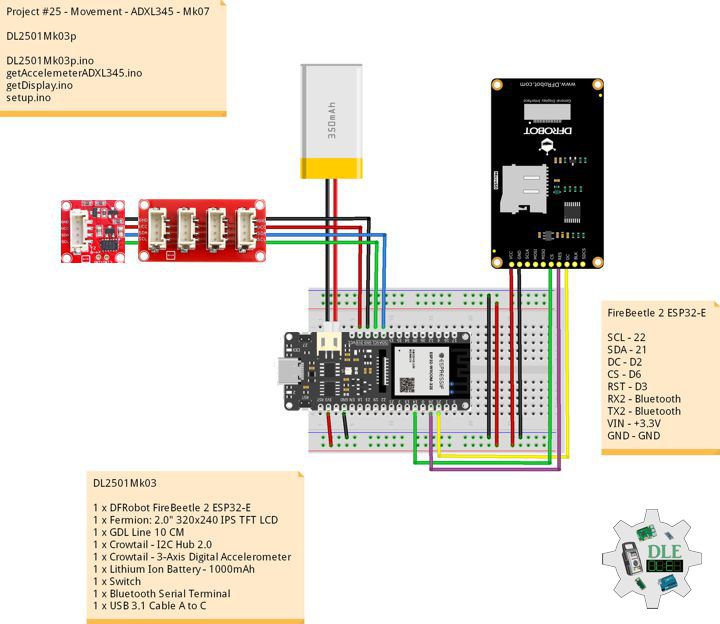



_3u05Tpwasz.png?auto=compress%2Cformat&w=40&h=40&fit=fillmax&bg=fff&dpr=2)
Comments
Please log in or sign up to comment.