https://www.donluc.com/?p=4401
https://www.facebook.com/share/p/1QNb7aJFbH/
https://learn.dfrobot.com/makelog-314967.html
#DonLucElectronics #DonLuc #SC7A20H #UNIHIKER #Display #IoT #Project #DFRobot #Fritzing #Programming #Electronics #Microcontrollers #Consultant
The SC7A20 is an acceleration sensor IC, which features abundant functions, low power dissipation, small size, and precision measurement. It communicates with MCU through I²C/SPI interface, the acceleration measurement data can be accessed in interrupt mode or inquiry mode. INT1 and INT2 provide many auto-detected interrupt signals which are suitable to many motion detection fields, interrupt source include 6D/4D direction detection interrupt signal, free fall detection interrupt signal, sleep and wake up detection interrupt signal, and single/double click detection interrupt signal. A high-precision calibration module is available within the IC to accurately compensate the senor’s offset error and gain error. It has dynamically user selectable full scales of ±2G / ±4G / ±8G / ±16G and it is capable of measuring accelerations with output data rates from 1Hz to 400Hz.
DL2504Mk051 x UNIHIKER K10
1 x Lithium Ion Battery - 1000mAh
1 x Switch
1 x USB 3.1 Cable A to C
DL2504Mk05pDL2504Mk05p.mp
People can contact us:http://www.donluc.com/?page_id=1927
Electronics, IoT, Teacher, Instructor, R&D and Consulting- Programming Language
- Microcontrollers (PIC, Arduino, Raspberry Pi, Arm, Silicon Labs, Espressif, Etc...)
- IoT
- Wireless (Radio Frequency, Bluetooth, WiFi, Etc...)
- Robotics
- Automation
- Camera and Video Capture Receiver Stationary, Wheel/Tank and Underwater Vehicle
- Unmanned Vehicles Terrestrial and Marine
- Machine Learning
- Artificial Intelligence (AI)
- RTOS
- Sensors, eHealth Sensors, Biosensor, and Biometric
- Research & Development (R & D)
- Consulting
- Etc...
Facebook:https://www.facebook.com/neosteam.labs.9/
YouTube:https://www.youtube.com/@thesass2063
Twitter: https://twitter.com/labs_steam
Pinterest:https://www.pinterest.com/NeoSteamLabs/
Instagram:https://www.instagram.com/neosteamlabs/
Patreon:https://patreon.com/DonLucElectronics59
DFRobot:https://learn.dfrobot.com/user-10186.html
Elecrow:https://www.elecrow.com/share/sharepj/center/no/760816d385ebb1edc0732fd873bfbf13
TikTok: https://www.tiktok.com/@luc.paquin8
Twitch: https://www.twitch.tv/lucpaquin
Hackster:https://www.hackster.io/luc-paquin
LinkedIn:https://www.linkedin.com/in/jlucpaquin/
Don Luc




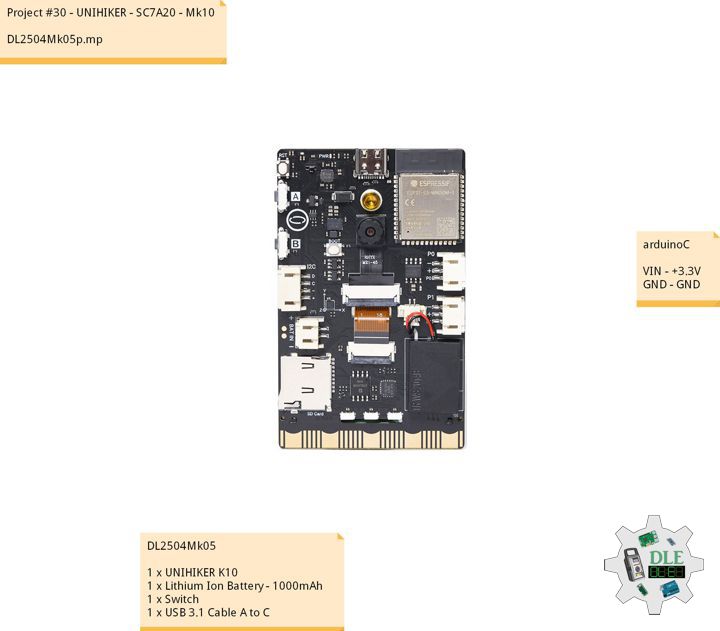



_3u05Tpwasz.png?auto=compress%2Cformat&w=40&h=40&fit=fillmax&bg=fff&dpr=2)
Comments
Please log in or sign up to comment.