Some time ago I worked on a project that used the ST7789 based OLED display. The display has a resolution of 240x240 pixels, and manages 65, 000 colors. Really a nice little object.
Unfortunately, to ensure sufficient speed it uses the SPI protocol, and therefore requires 4 resistors and 7 pins for connection. Which leads to messy situations of this kind.
For this reason we have designed a shield for Arduino that makes it easier to use it.
The electrical circuit is quite simple: just connect the 7 pins of the display to a connector, and this to the related Arduino PINs, providing the appropriate resistors. Since there is enough space, we have also added (and wired) three momentary switches, to make the shield more useful.
We placed our display in the center of the board, and connected the switches on the right side. We used pins D2, D3 and D4 for the switches, D7, D8, D11 and D13 for the display, as well as the power pins.
This is the image of the finished product! Using pass-through connectors it is possible to reuse unoccupied Arduino pins. There is room for more elements on the board.
The board is the result of our internal project, while for the realization of the PCB we made use of the help of JLCPCB.
We have ordered 10 prototype boards, in order to satisfy the requests of our aficionados.
The assembly of the board is particularly simple: 7 resistors, 3 buttons, a 7-pin connector for the display and the classic pin headers to connect the shield to Arduino.
Now connecting the 7-pin display: is a breeze!
Voila!
Let's see now how to connect the shield to Arduino.
The three buttons will come in handy if we want to program a retrogame on Arduino, or even just to switch from one configuration screen to another if we use Arduino as a sensor, actuator or controller.
Well, the time has come to launch the program for the graphic test of our display!
Let's go! While the video doesn't play right with the colors, you can still appreciate the versatility of the display. The video is close-captioned in both English and Italian.
Not bad, right?



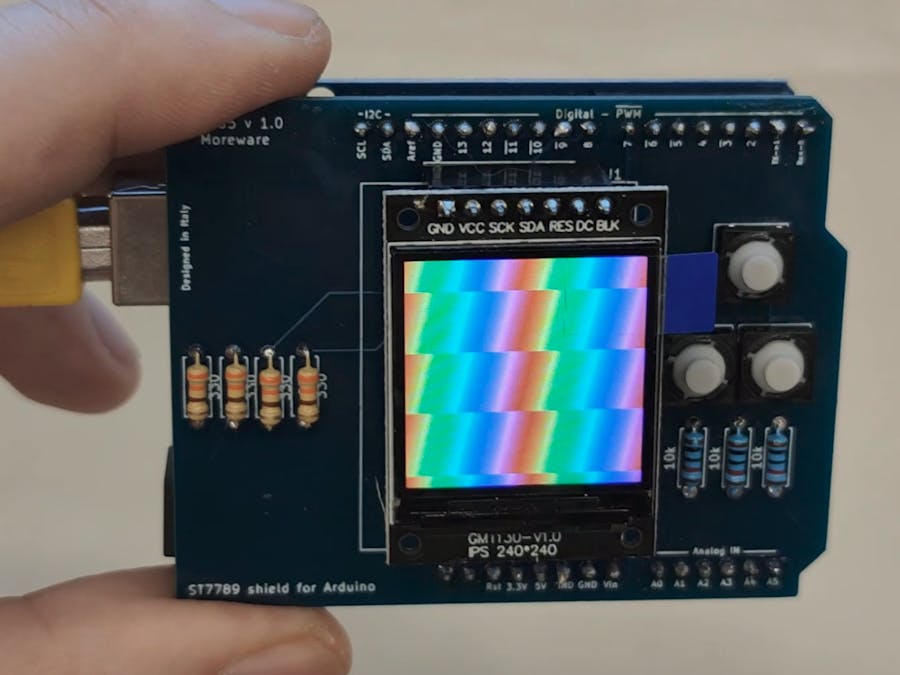





_4YUDWziWQ8.png?auto=compress%2Cformat&w=48&h=48&fit=fill&bg=ffffff)


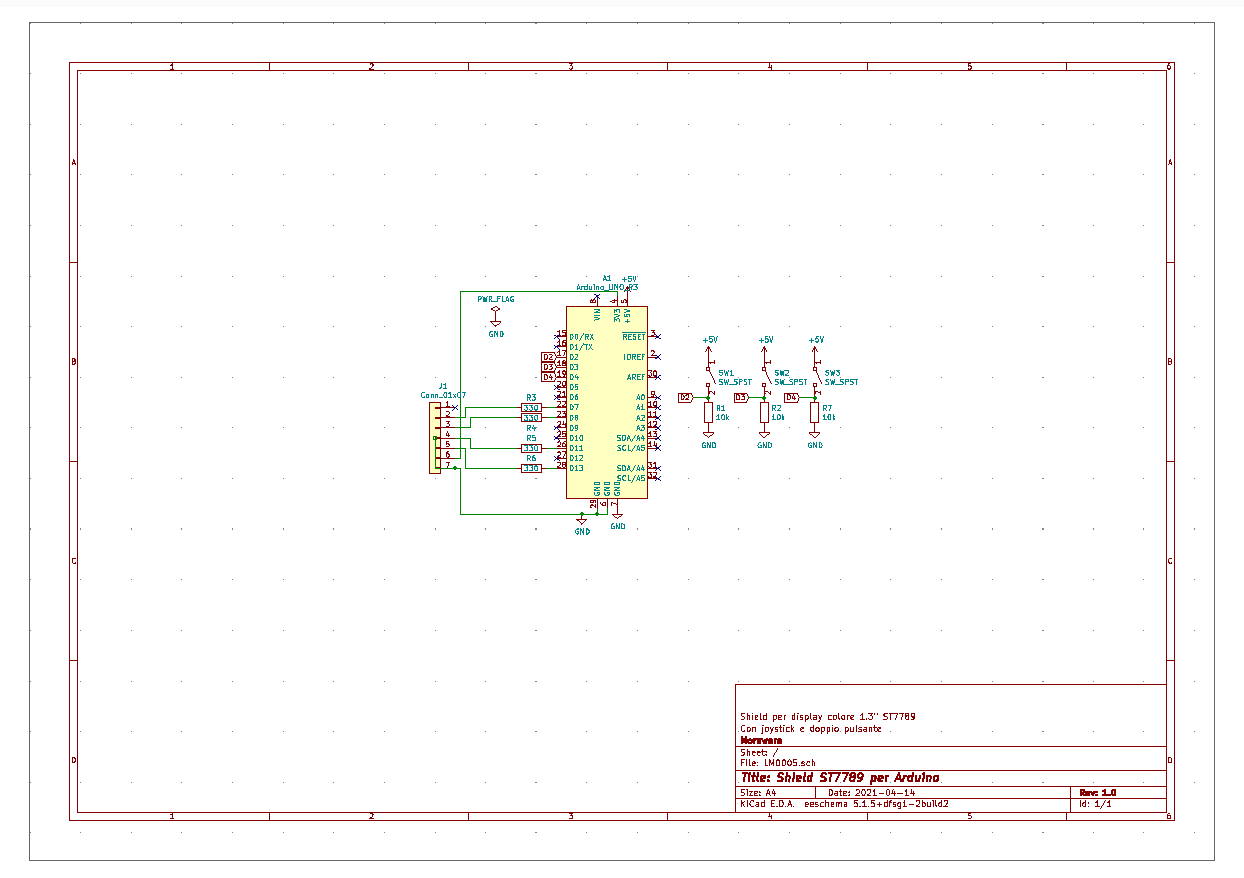
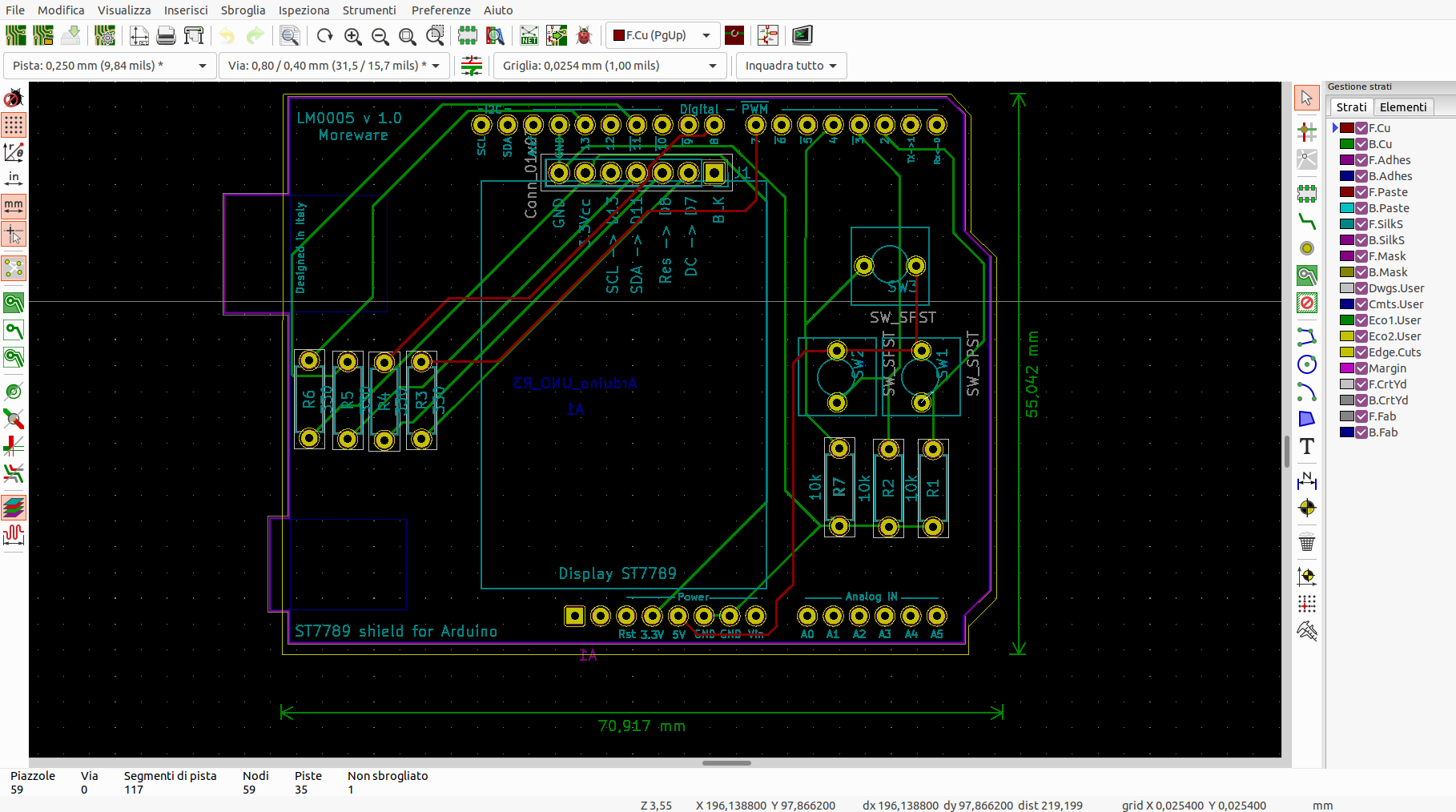








_Ujn5WoVOOu.png?auto=compress%2Cformat&w=40&h=40&fit=fillmax&bg=fff&dpr=2)
Comments
Please log in or sign up to comment.