How it works
Create Adafruit IO Dashboard
Setup
Read moreThe tool measures temperature and humidity every 2 hours by default (the time between each measurement can be modified in the config.h file).
The data is stored on an Adafruit IO feed to be visualized in a dashboard.
Between each measurement, the ESP goes into deep sleep mode.
Connect the DHT sensor- See this link for create a feed:
https://learn.adafruit.com/adafruit-io-basics-feeds/creating-a-feed
- See this link for create a feed: (create a feed for temperature and another for humidity)
https://learn.adafruit.com/adafruit-io-basics-dashboards/creating-a-dashboard
- Get your Adafruit Key:
Click on the tab "My Key"
- Get your Adafruit feed key:
Go to the feeds page to see the key of your feed
- First copy the template:
cp config_template.h config.h- Configure the following variables with your credentials
/* WIFI Setting */
#define WIFI_SSID "YOUR_WIFI_SSID" /* Replace with your wifi ssid. */
#define WIFI_PWD "YOUR_WIFI_PASSWORD" /* Replace with your wifi password */
/* Adafruit IO settings */
#define IO_USERNAME "YOUR ADAFRUIT USERNAME" /* Replace with your adafruit username. */
#define IO_KEY "YOUR ADAFRUIT KEY" /* Replace with your adafruit key. */
#define IO_FEED_HUMIDITY "HUMIDITY FEED NAME" /* Replace with your adafruit humidity feed name. */
#define IO_FEED_TEMP "TEMPERATURE FEED NAME" /* Replace with your adafruit humidity feed name. */- ESP32 NodeMCU Module WLAN WiFi Development Board with CP2102
- Sensor DHT22







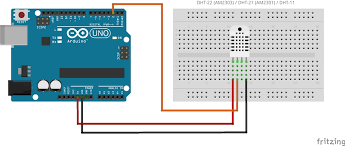



Comments
Please log in or sign up to comment.