Introducing WalaAlarm - Walabot Based Fun Alarm Clock!
The WalaAlarm App contains fun modes like "Leave The Room", "Morning PushUps", "Meditate".
Inspiration -I always wake up late in the morning, even after setting several alarms I end up hitting snooze button again and again.
I wondered if there was an alarm clock which guarantee that I am awake and is fun to use to, then no one will wake up late in the morning.
I didn't found one so I built one :P
App -I have made this Android App which let you set alarm on a particular time. The app launches a Pending Intent on set time and activates the Walabot, the server then returns boolean result to the app and the Alarm goes off.
You can find app source code in my GitHub repo, the app is currently in beta version and I will keep on releasing updates frequently. PRs are always welcomed :)
Download apk here (read the note below)
The shared apk will not work properly, each person have to add it's own Raspberry Pi's IP address in the app (DismissAlarm Activity) and then regenerate apk.
- Leave the Room
Place your Walabot on the entrance of the door, and set the time you want to wake up in morning. On that time the alarm will ring and it will stop only if you leave through that door.
Benefit - You have to wake up and leave the room, no other option :P
- Push Ups
Place your Walabot on the floor, and set the time you want to wake up in morning. On that time the alarm will ring. Do atleast ten push ups, and the alarm will go off automatically.
Benefit - You have to wake up and do push ups, this will help your body and mind to wakeup :)
- Meditate
Patrick invites you to practice meditation in the morning.
Select meditate mode on the WalaAlarm App and place the walabot on the wall. When alarm goes on sit in front of your walabot and gently breath for 2 min and wait for the alarm to go off.
Benefit - Meditation in the morning will make your whole day awesome and relaxed :)
Want to Build?- Connect your Walabot to your Raspberry Pi or PC via USB Cable.
- Download Raspberry Pi Package from Walabot site.
- Install Walabot API for Python
$ cd Downloads
$ ls
$ sudo dpkg -i walabot_maker_1.0.34_raspberry_arm32.deb
$ pip install WalabotAPI --no-index --find-links="/usr/share/walabot/python/"
- Clone the repo from https://github.com/madhurgupta10/WalaAlarm
$ cd Desktop
$ git clone https://github.com/madhurgupta10/WalaAlarm
$ cd WalaAlarm
$ cd Pi
$ python3 server.py
- Open the Android App in Android Studio.
- Visit the DismissAlarm.java
- Replace IP with your Raspberry Pi's IP Address, to find the IP type
$ ifconfig
The work on this project is still on going, hope you guys like this project. I wanted to make something useful and cool and with Walabot.



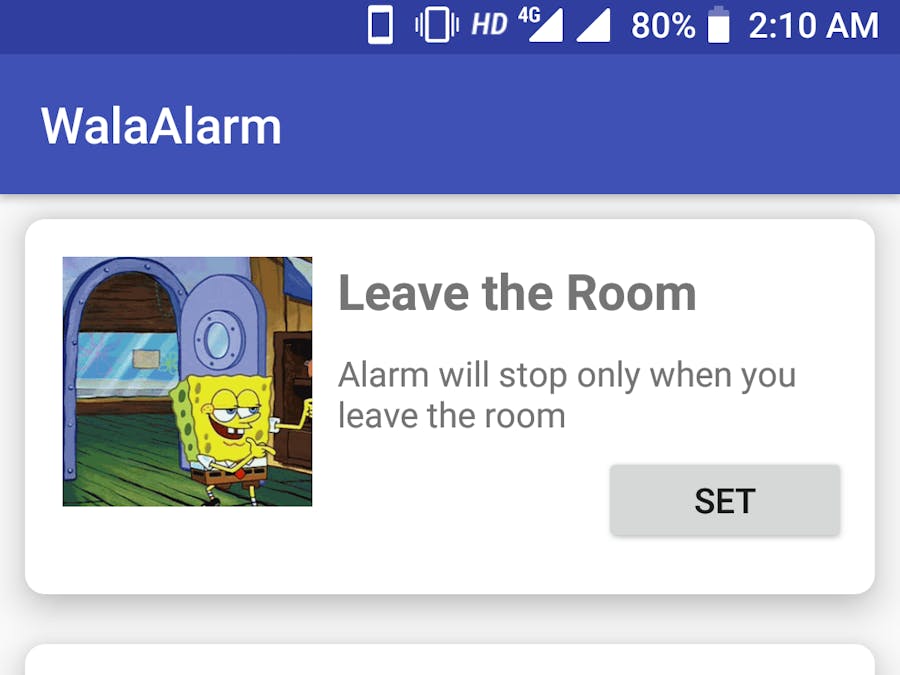
_copy_P5AWOdT4dX.png?auto=compress%2Cformat&w=48&h=48&fit=fill&bg=ffffff)

_NJwMn4dThA.jpg)

Comments
Please log in or sign up to comment.