In this project we created a laser protection security system with ESP32 and BLYNK. The components used are a laser module, LDR sensor module, buzzer and also LED. These components will ensure safety when using this system. Later, users will receive real-time warnings on the BLYNK application on the user's smartphone. This system will be active when an object or person passes the laser sensor, so it will activate the buzzer along with the LED and the display on the BLYNK becomes a WARNING. If nothing passes through the front of the laser sensor, then the buzzer or LED will not activate, and the display on the BLYNK will be “AMAN”.
This security system can be used for home security systems and machine security systems in industry. Because usually there is a machine work area that workers cannot pass through carelessly. So by using this system you can increase awareness and reduce the occurrence of work accidents in industry.
List of Component :
- Laser sensor module
- Mdule LDR
- LED
- Buzzers
- Jumper Cables
- Project board
- ESP32
- Micro USB cable
Step to creat :
1. First identify and prepare the components to be used.
2. Second, install the ESP32 on the project board and connect the vcc and ground.
3. Thirdly, install other components such as the LDR sensor module, laser sensor module, buzzer and LED according to the schematic circuit drawing that has been created.
Pins:
• Laser sensor: pin 4
• LED: pin 19
• Buzzer: pin 18
4. Fourth, prepare the foam to make a simple prototype as in the picture. And make the size according to your wishes.
5. Install the five laser sensor modules and LDR modules on each pole that has been made.
6. Sixth, connect the circuit with the LDR and laser modules that have been installed on the prototype.
7. Seventh, also create a display on blynk and connect the coding with the software. And make sure Blynk is connected to WiFi (it says online) so it can be used.
8. Finally connect the ESP32 to the laptop using USB, then upload the program code and the system is ready.
Link Youtube :






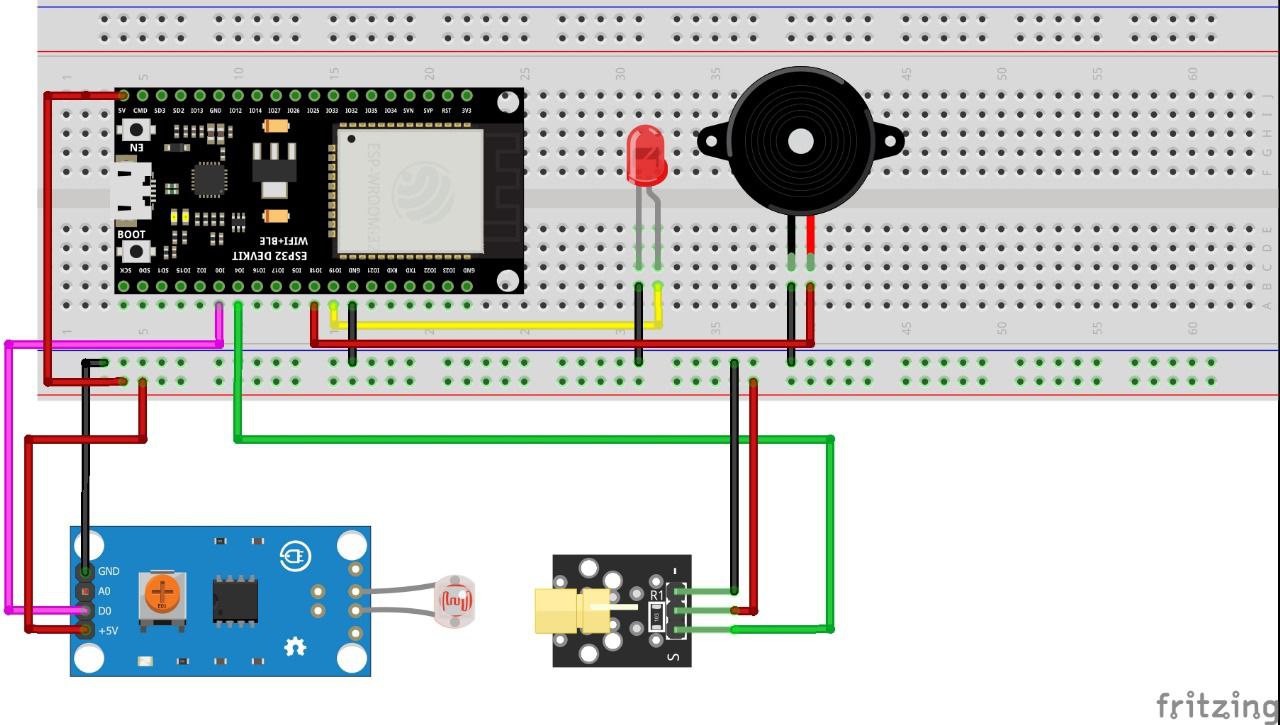






Comments
Please log in or sign up to comment.