Before the detailed documentation, kindly watch demo of my prototype.
Placement of TinyML supported Microcontroller in the car
Place the Thunder board sense2 board near to the front wheel. This board will capture audio data for classification.
- The customer was not able to find out the failure cases in vehicle like faulty drive shaft, brake shoe noises etc.
- Predictive maintenance feature in vehicle is not available in mid range, lower end models.
- Missing out the mechanical components failure in initial cases might leads to damages in other mechanical components.
I have developed a TinyML model using Edge impulse software. This model can predict whether the vehicle is having any faulty drive shaft issue, brake pad noises and normal condition. The model is trained with audio data with the above conditions and then deployed back to the thunder board sense2 board.
I have gathered information from Car mechanic where he could able to find out some of the issues in vehicle by the sound of the car in running condition. I have done audio data acquisition with the help of car mechanics and trained the model.
Ideally I have converted the knowledge of vehicle issues to the TinyML model.
Conventional Method
TinyML model using Edge Impulse in vehicle predictive maintenance
The complete architecture is mentioned in below diagram :
The Vehiclepredictive maintenance involves:
- Vehicle Data Acquisition
- Model Training in Edge Impulse
- Classification
- Deployment
To connect the Thunderboard sense2 board to the EI account, follow the step mentioned in below link.
After firmware installation, In command window, type the daemon command.
edge-impulse-daemonOnce the device is connected, go to -> Data acquisition section and collect the vehicle noise data.
Ensure the data is collected in less noisy environment to capture only the vehicle noise data than the other vehicles data.
Data is collected in this ratio.
In a create Impulse section, configure the keras, Time series (window size).
In MFE section, you could explore the features.
In Neural Network, configure the neural network layer as mentioned below.
In testing, the model is tested with new datasets which is not used in training phase.
After successfully verified the trained model, deploy back to the thunder board sense 2.
Go to deployment section and select the board.
Once the binary file is downloaded, copy and paste it in Thunderboard sense2 drive.



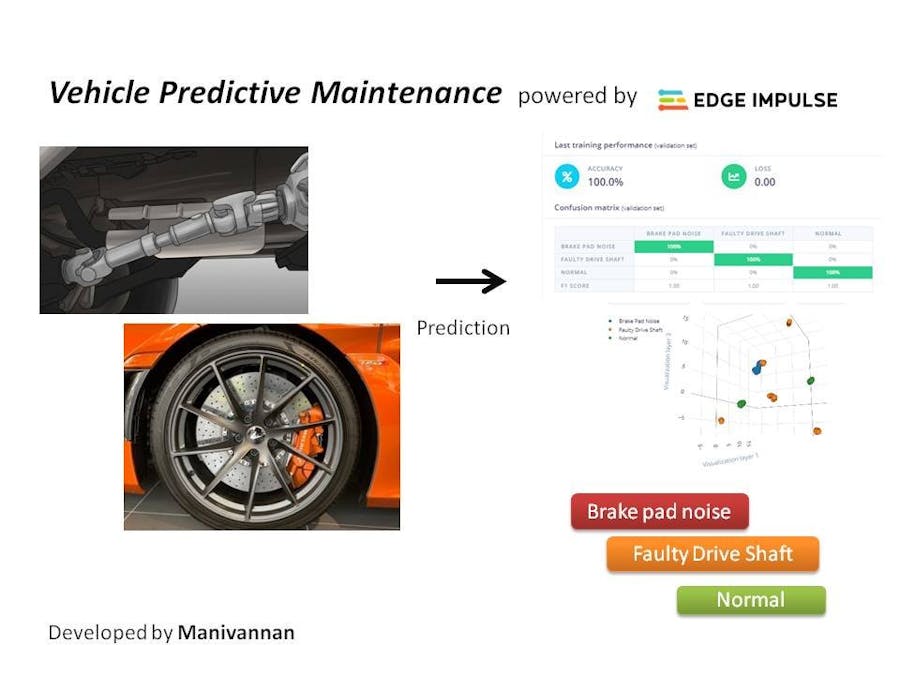










Comments
Please log in or sign up to comment.